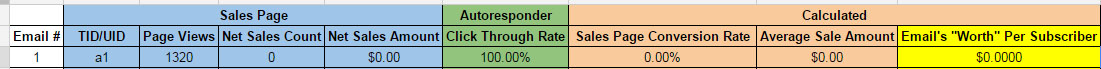A list is worth a thousand words … wait … no! That's a picture.
A list is worth money (at least it should be).
Trying to figure out how much it's worth, which emails are delivering results and which ones aren't, can be difficult and timely.
There are so many metrics to look at that it can be overwhelming and hard to determine what is/is not important.
This post aims to make calculating your email lists' value easier and faster!
Overall Concept
The main concept to understand is that there are multiple actions someone needs to take in order to go from an email to a purchase.
They need to open your email, click the link, go to your sales page and click the “buy now” button, and then enter their purchase info.
That's a pretty “normal” flow. (4 steps)
You could possibly cut out the sales page step by selling in your email and linking straight to the order form; however, people don't usually like long, sales page style emails and they don't normally perform well. In certain instances, they can perform very well (it's something to test).
These are all called “actionable metrics” (open, click, enter) and they're truly important with regard to figuring out how well your system is working.
Fortunately, we can break these 4 steps into two metrics to calculate the value of our email list. (Click Through Rate and Sales Page Conversion Rate)
Click Through Rate (CTR)
Click Through Rate or CTR is a measure of how many people received your email vs how many received it, opened it, and clicked the link inside.
For example, if you send an email to 100 people, 20 may open it (20% open rate), and 4 may click the link – meaning your CTR is 4%.
As you can see, CTR is affected by open rate. If zero people open your email, you will receive zero clicks; whereas, if 50% open your email your CTR will likely improve (look at “False Positives” below for more info).
Sales Page Conversion Rate
Sales Page Conversion Rate is simply a measure of how many people land on your sales page vs. how many people land on your sales page and buy what you're trying to sell.
For example, if you send 100 people to your sales page and 1 person buys – your sales page conversion rate is 1%.
The Calculator
If we're able to figure out our CTR and Sales Page Conversion Rate, we can calculate what our email list is worth!
Here's the calculator:
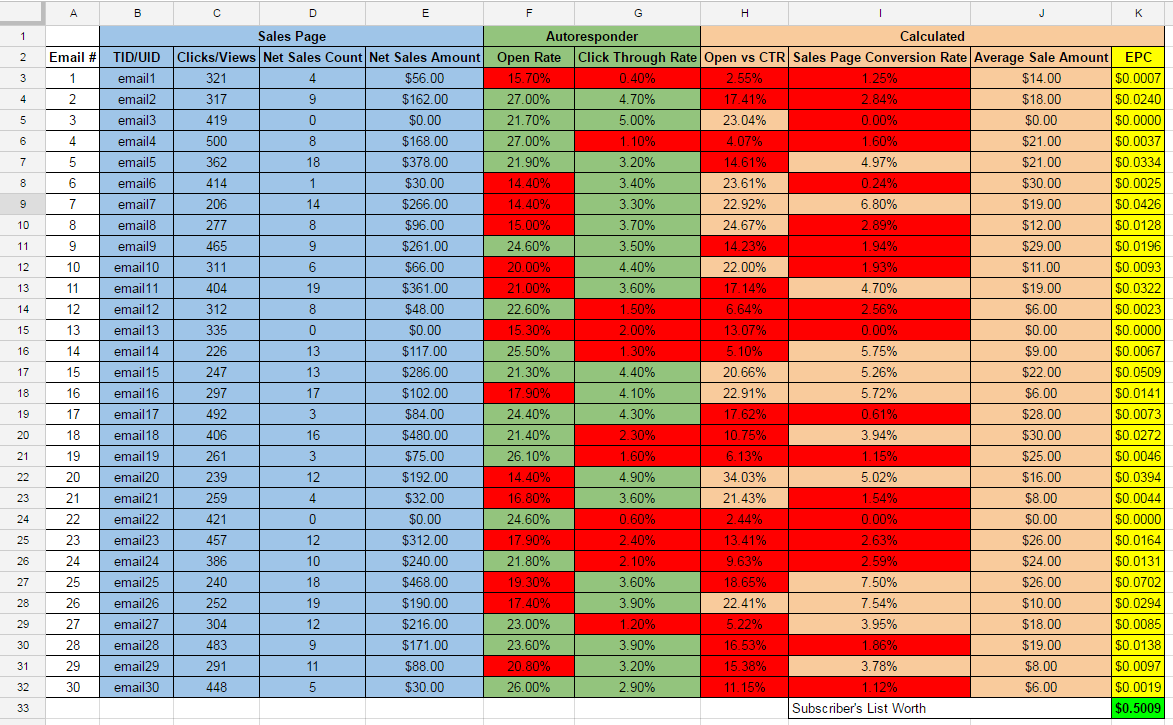
Click here to go to the calculator!
The calculator is a Google Sheet so you'll either need to “Make A Copy” within your own Google account or you can download it as an Excel Spreadsheet by going to “File” and “Download As”.
How It Works
The calculator helps you calculate what a subscriber is worth, after a month of being on your list.
You plugin the Tracking ID (TID)/Unique ID (UID), Page Views, Net Sales Count, Net Sales Amount, and Click Through Rate and the calculator tells you the rest (I'll define them in just a second).
The “most important” column is the last one, “Email's “Worth” Per Subscriber”. For every individual that receives that specific email, on average, you'll earn $X.XX.
For example, looking at the table above, for every person who receives Email #1, I can expect to earn $0.0136 … less than two cents. But, that's just one subscriber and one email.
By having thousands of subscribers and a higher “Email's “Worth” Per Subscriber”, you can see how it adds up!
For example, in the table above, it calculates the “Monthly Worth Of A Subscriber” is $1.74 (which is probably pretty high, but this is just an example), but multiply that value by a few thousand and you'll be sitting pretty!
The Columns
Email #
The number of the email in your series.
1 is the first email you send out. 2 is the second email you send out. Etc.
TID/UID
The Tracking ID or Unique ID.
These are normally self-assigned, so you can make them whatever you want. They're usually appended to the end of your URL for tracking purposes.
For example, in Email #1 above I assigned it the TID “a1”. Now, the link I share in my email will look something like this: http://SalesPage.com/?tid=a1
Affiliate Networks
Most affiliate networks offer TID/SID/CID/U1/AffTrack/etc to help you track conversions.
Here's some more info on tracking from a few popular affiliate networks:
- ClickBank (TID)
- ShareASale (AffTrack)
- CJ (SID)
Google Analytics
You can use Google Analytics to track sales on your own website from specific links you send in emails. Google Analytics doesn't use “TID” per se, instead you'll use other parameters to track your URLs.
For example, http://SalesPage.com/?utm_source=activecampaign&utm_medium=email&utm_campaign=/&utm_term=main-series&utm_content=a1
Woah!? Yeah, some day I'll write a post on what all that means and how to find it in Google Analytics, but I believe you can still grasp the concept – there's an email in my main series that has the UID of a1.
Now, within Google Analytics, I'll be able to track if my UID of “a1” results in sales.
Click here to checkout Google's URL Builder.
Clicks/Views
The total number of people that clicked your link and viewed your sales page.
Net Sales Count
The total number of sales from all of the people that clicked your link and viewed your sales page.
Net Sales Amount
The total amount of Net Sales.
Open Rate
The percentage of people that received your email and opened it.
Click Through Rate (CTR)
The percentage of people that received your email, opened it, and clicked the link inside.
Open vs CTR
A ratio that compares the open rate to the CTR. It allows you to find areas of improvement.
Sales Page Conversion Rate
The percentage of people that land on your sales page and make a purchase.
Automatically calculated for you – Net Sales Count/Page Views.
Average Sale Amount
The average purchase amount.
Automatically calculated for you – Net Sales Amount/Net Sales Count.
Earnings Per Click (EPC)
The value of each click.
Automatically calculated for you – Click Through Rate * Sales Page Conversion Rate * Average Sale Amount.
How To Use It To Optimize Your Email List
There's more than one way to use this data to optimize your email list. One way can be found [thrive_2step id='5968′]here[/thrive_2step] and can be used in conjunction with what's outlined below.
The other way is to arrange the order of your emails based upon “EPC” – where the higher valued emails are at the beginning of your series.
Why? Most of the time subscribers are most active when they first subscribe to your email list. Over time they tend to move onto other things, stop opening your emails, unsubscribe, and possibly mark your emails as spam.
For this reason, you want to present your highest value driving emails as soon as possible to capitalize on this “active period”.
However, when you start shifting your email series around there are certain things you want to take into consideration.
Things To Take Into Consideration
Unfortunately, rearranging your email series is not as clear cut as just placing the higher “Email's “Worth” Per Subscriber” at the beginning.
While it's certainly a helpful guide and a starting place, there will be instances where you send emails that aren't selling anything and the “Email's “Worth” Per Subscriber” will be $0.00.
However, you'll still send these emails “worth” $0.00 because they help build the relationship which leads to more sales later on.
False Positives
Keep this in mind – all that matters are sales.
It does not matter if your email open rate is 100% and your CTR is 100%, if no one is buying.
100% of nothing is nothing:
Coming up with the juiciest, clickbaitiest, subject lines means diddly squat, if sales don't improve as well.
So, keep that in mind!
Sequences/Series
As I alluded to earlier, you will send emails that don't sell anything; however, they're setting the stage for sales to come.
So, you need to be cautious when moving or removing an email as it may affect other emails down the line.
Also, the first handful of emails in your series will normally have the highest open rates – even if the subject line is lacking – and that's because people are in the “active period” I mentioned earlier.
So, if email #23 has a really good “Email's “Worth” Per Subscriber”, but it's not quite as high as email #3 – it may be worth trying email #23 in email #3's spot. If it's performing really well that far down the series, it may perform incredibly well at the beginning.
Statistical Significance
You need enough data before making changes.
If you throw a bunch of numbers into the calculator and it spits out that a certain email is worth $5 per subscriber – it can be incredibly exciting and you may want to switch up your entire email series to really promote that email.
BUT, what if only 3 people received that email and 1 person purchased? Do you think those 3 people are representative of hundreds to thousands of people? Highly unlikely.
To keep things simple, you'll want a few hundred people to receive an email before making any changes to it.
Any less and you won't have enough data to make an accurate decision.
This is called “statistical significance” [wikipedia], there's a lot of information on the subject already, and this post is already long enough. If you want to learn more, there's Google!
The point to remember is you need enough data before making changes.
Conclusion
There's a lot of information in this post. I'm sure I didn't clearly define and explain all the details – I'm expecting questions! Ask away!