The Ultimate YouTube Ads Training Course ft. The Triple Threat Strategy
Acquire new leads, convert them into customers, and maximize their lifetime value by following this 3 part strategy!
Facebook and Instagram's news feed ads capacity is MAXED OUT!
That's right, there are more businesses trying to place ads in the news feed than placements available!
This means, to get premium ad real estate, you're going to need to pay premium prices… and, who wants to do that?!
No one.
YouTube, on the other hand, still has a TON of space available!
Here's a campaign I recently launched that's getting 30+ second long views for only $0.01 each!
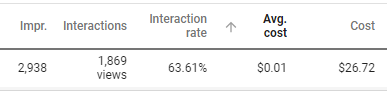
While that same ad, targeting the same audience (it was a retargeting ad), cost $0.10 per each 3 second view!
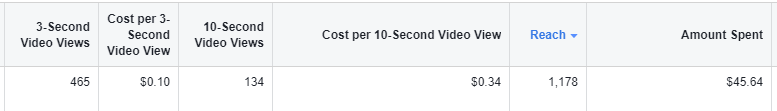
Then, the 10 second views were $0.34 each!
Compare that to YouTube's $0.01 per 30 second view!
Hopefully this simple comparison shows you why you NEED to be advertising on YouTube too!
Now, of course, you can't just slap a video ad on YouTube and expect it to work miracles for you…
You still need a strategy and a game plan.
You'll still need to bring people through the customer journey…
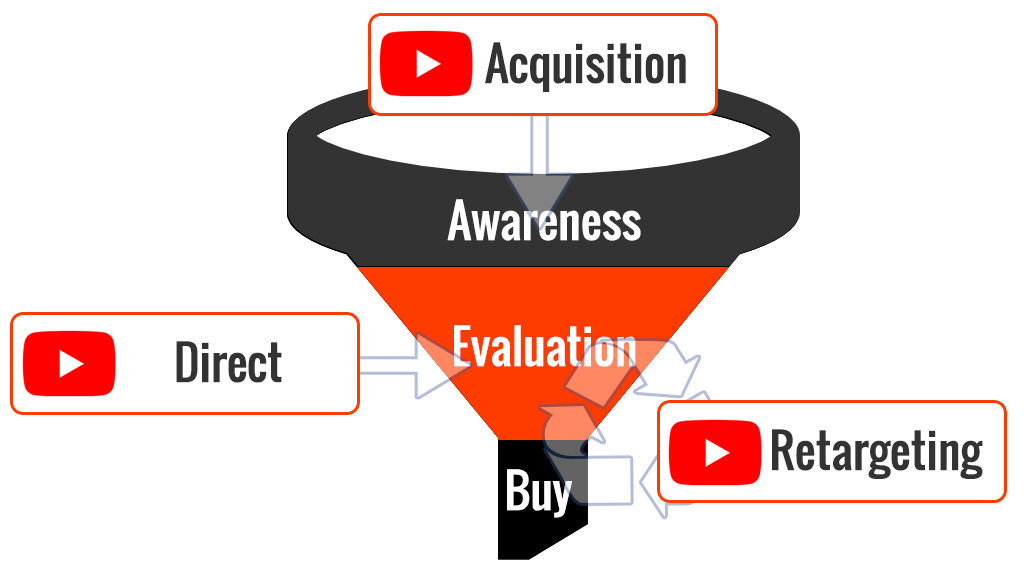
Step #1, make people aware.
Aware of the problem. Aware of the solution. Aware of you and your business.
Step #2, help people evaluate the best option.
Give people the info they need in order to make an informed decision.
Step #3, see if those people are ready to buy.
This should be easy if you've correctly performed the first two steps…
Simply make them a great offer.
This natural progression WILL increase conversions…
And, it's EXACTLY what you'll learn in this course!
What You Will Learn
How to properly configure your Google Ads Tracking Pixel so you're accurately tracking conversions and making use of Google's powerful auto-optimization features.
How to create Remarketing Audiences by tracking video viewers, website visitors, and uploading email lists, turning those audiences into ultra powerful Similar Audiences, and how to properly configure Custom Audiences that are “Intent” or “Affinity” driven.
How to launch killer campaigns, ad groups, and ads following the proven Triple Threat Strategy that'll have you converting more people into leads, more leads into customers, and more customers into repeat buyers in no time!
And … a lot more, like video content, remarketing, optimization, scaling, and beyond!
Who This Is For
Small business owners and entrepreneurs who want to harness the power of YouTube Ads without breaking the bank or wasting time.
Businesses that offer digital products, physical products, coaching, consulting, services, memberships … basically, if your ideal customer is on YouTube, this course will teach you how to reach & sell to them.
The Requirements
A marketing/advertising budget. It doesn't need to be big … $10-$15/day is enough to start and get the data you need … but, you need to be prepared to spend some money on advertising. After all, it is a course on YouTube ads 😉
A computer, the Internet, and accounts on YouTube, Google Ads, and Google Analytics.
Curriculum For This Course
Module 1: Introduction
A quick intro of what we're going to cover in the course!
Module 2: Initial Setup
How to create a brand new channel on YouTube. If you already have a channel you want to grow, then you can probably skip this video!
A look at the Creator Studio and an overview of what's important.
How to create a Google Ads account, if you don't have one already.
How to create a Google Analytics account, if you don't have one already.
How to connect YouTube to Google Ads and Google Analytics, so you can track people across your entire business empire!
Module 3: The Pixel
How to combine your Google Ads and Google Analytics pixels into one SUPER Pixel to track everything!
How to setup Cross-Domain tracking with your pixel. You need this if your business operates on multiple domains or sub-domains.
How to display your Full Domain in Google Analytics. This is incredibly important when utilizing Cross-Domain tracking… without it, you won't know “where” people are coming from!
How to properly install your SUPER Pixel on your website and other web properties.
How to verify your SUPER Pixel is actually installed correctly by using the Google Tag Assistant!
Module 4: Goals and Conversions
How to setup conversion tracking within Google Analytics and how to share that data with Google Ads! You will likely track ALL of your conversions within Google Analytics because it gives you a lot more actionable data!
How to setup conversion tracking within Google Ads. You probably won't use this much since Google Analytics gives you a lot more data, but it's still nice to know this feature exists!
Module 5: Audiences
How to setup your Audience Sources… basically, how to “make” Google Ads pull data from YouTube and Google Analytics.
How to configure your Remarketing Audiences – lists of people who have previously engaged with your business, ie. watched a video, visited your site, made a purchase, etc.
How to setup Custom Intent and Custom Affinity Audiences. The pros and cons of each and how you can use them to scale your marketing efforts!
What Similar Audiences are and how to use them effectively!
How to create ultra-specific Remarketing Audiences in Google Analytics and when you'll want to use them!
Module 6: Videos
An overview of the Triple Threat Strategy and how you're going to apply it to your marketing efforts in order to generate serious results!
A few scripts to help you structure your video content in the most effective manner possible!
How to properly upload your videos. There are a few “tricks” that will help with your organic ranking!
How to take advantage of CTA Overlays and Cards… these are the elements people click on in your ads, so you'll want to make sure they're setup properly!
How to use “in-video” CTAs… basically, arrows that point to the links you want people to click on!
Module 7: Campaigns
A step-by-step walkthrough for setting up your campaigns. What budget, options, targeting, etc. you should select and why.
After you launch your campaign there will be a few more settings you will want to adjust, primarily concerning Exclusions… miss this step and your campaigns can be a total flop!
How to properly name your campaigns so you can find them later. It might sound simple, but when you have hundreds of campaigns… it can be a mighty task to keep everything organized!
Module 8: Launching A Full Campaign (Practical Example)
This module contains a complete, over-the-shoulder training as I go through the ENTIRE process of setting up a campaign following the Triple Threat Strategy!
You'll watch me setup the Acquisition Campaigns!
The Direct Campaigns!
And the Retargeting/Remarketing Campaigns!
These are pretty long videos and NOTHING is left out… I think you'll really enjoy them!
Module 9: Optimization and Scaling
We cover the Google Ads reporting dashboard to include the Segments you'll want to look at and the Columns you need to make good decisions!
Get the strategy behind optimizing your campaigns like the order of optimization… should you optimize your ads, audiences, keywords, or devices first?
Then you'll receive an over-the-shoulder style training where you'll watch me optimize all of my campaigns, ad groups, and ads! People really enjoy this type of training because they're seeing it happen in real time!
How to scale your campaigns… and it's not always just about spending more money!
You're Also Going To Get…

The 30 Day Money Back Guarantee!
If you join this course and don't like what you see, let us know within 30 days and we'll refund your money.
There's no risk!

The 30 Day Money Back Guarantee!
If you join this course and don't like what you see, let us know within 30 days and we'll refund your money.
The Support
As with most advanced trainings and systems – questions will arise, platforms will be updated, and things will change…
We know this, and you will never be “alone” when you're in one of our training programs!
Premium Support
Have a question? Struggling to make something work?
Ask a question on any lesson and you'll get an answer from the instructor (not some outsourced support team that has no clue what's going on) within 24 hours!
Private Facebook Group Membership

Get help from both the team & community to ensure your success!
Join This Training!
$47/once – Instant Access To EVERYTHING!! Click here to learn more about The Vault.
