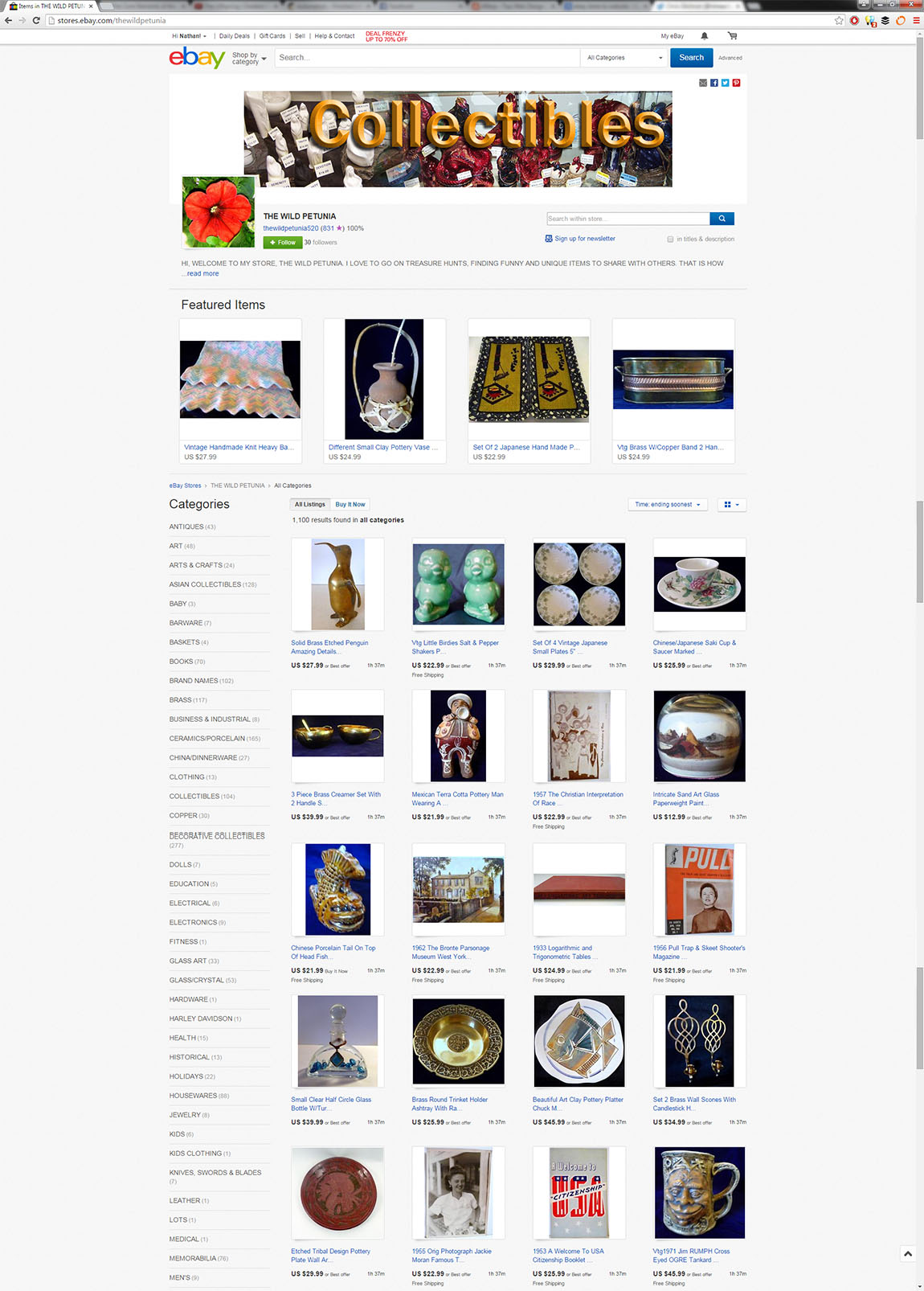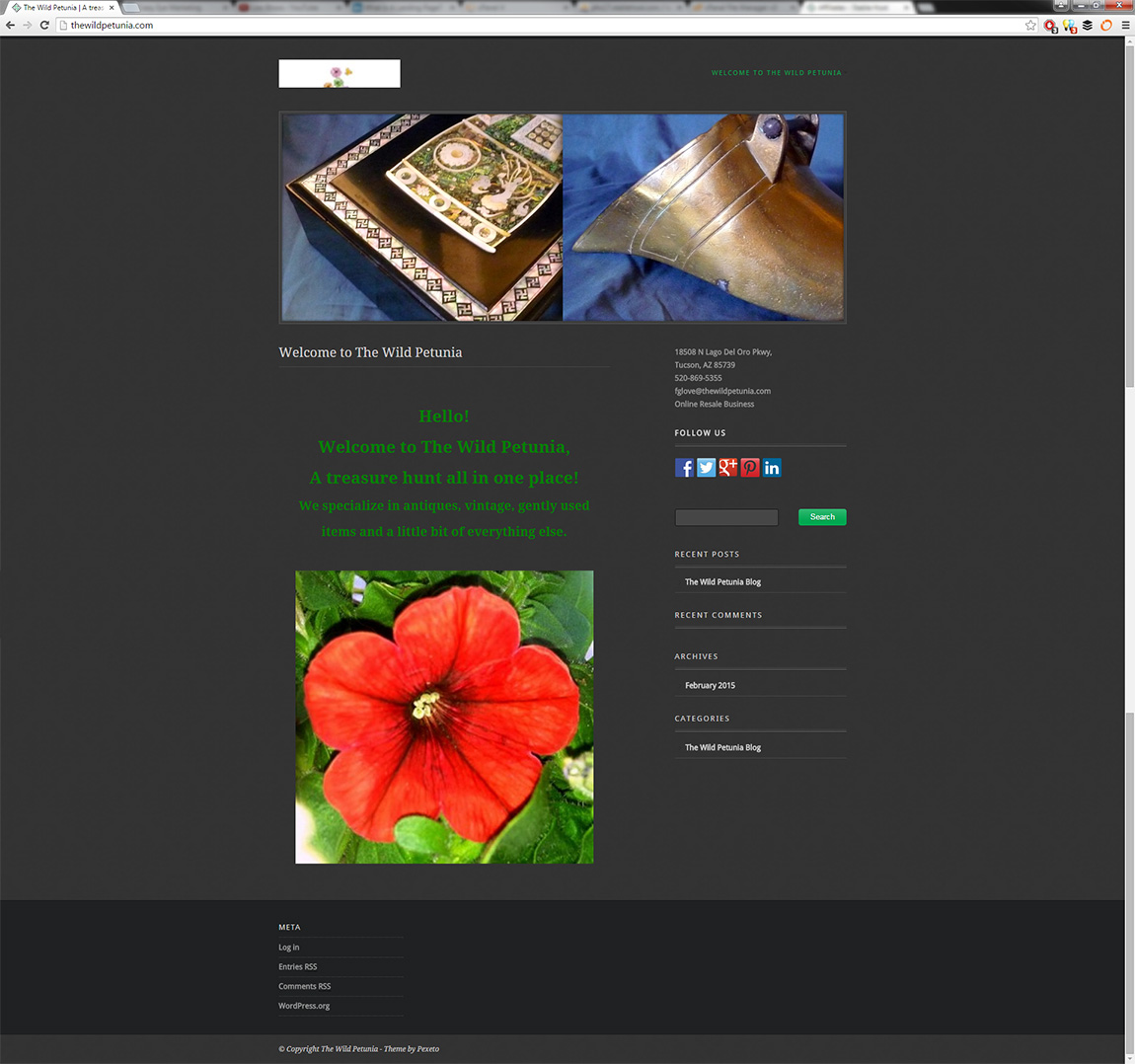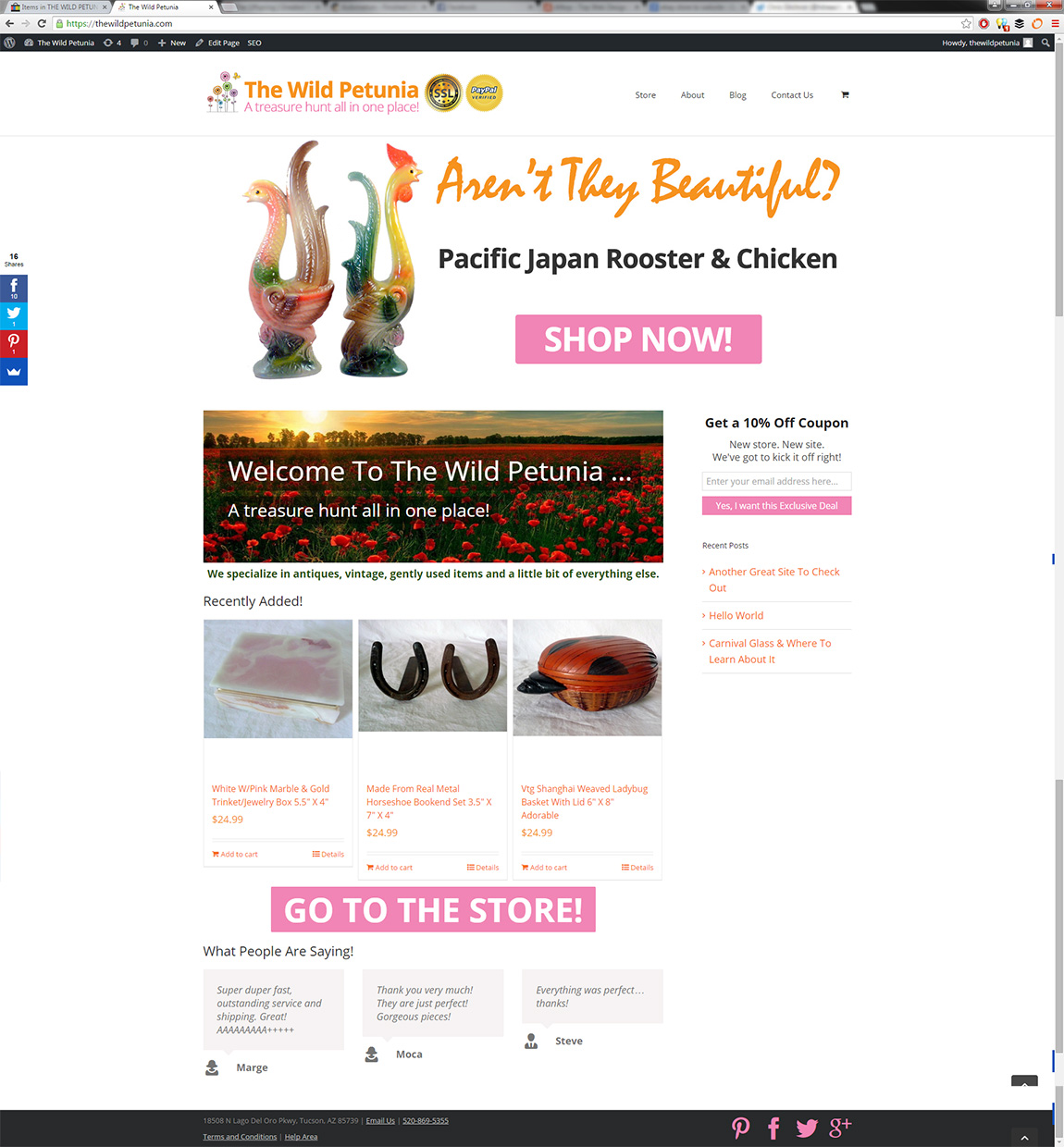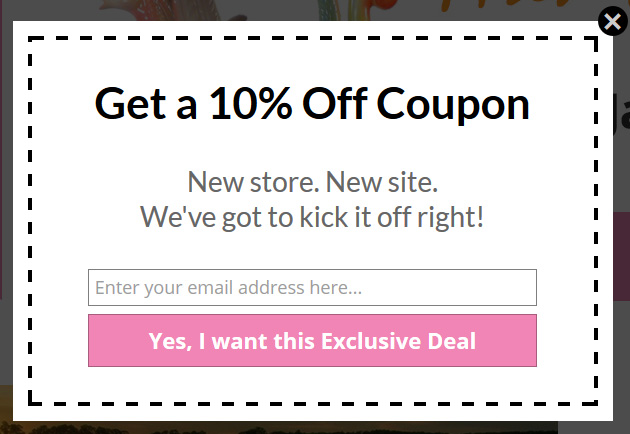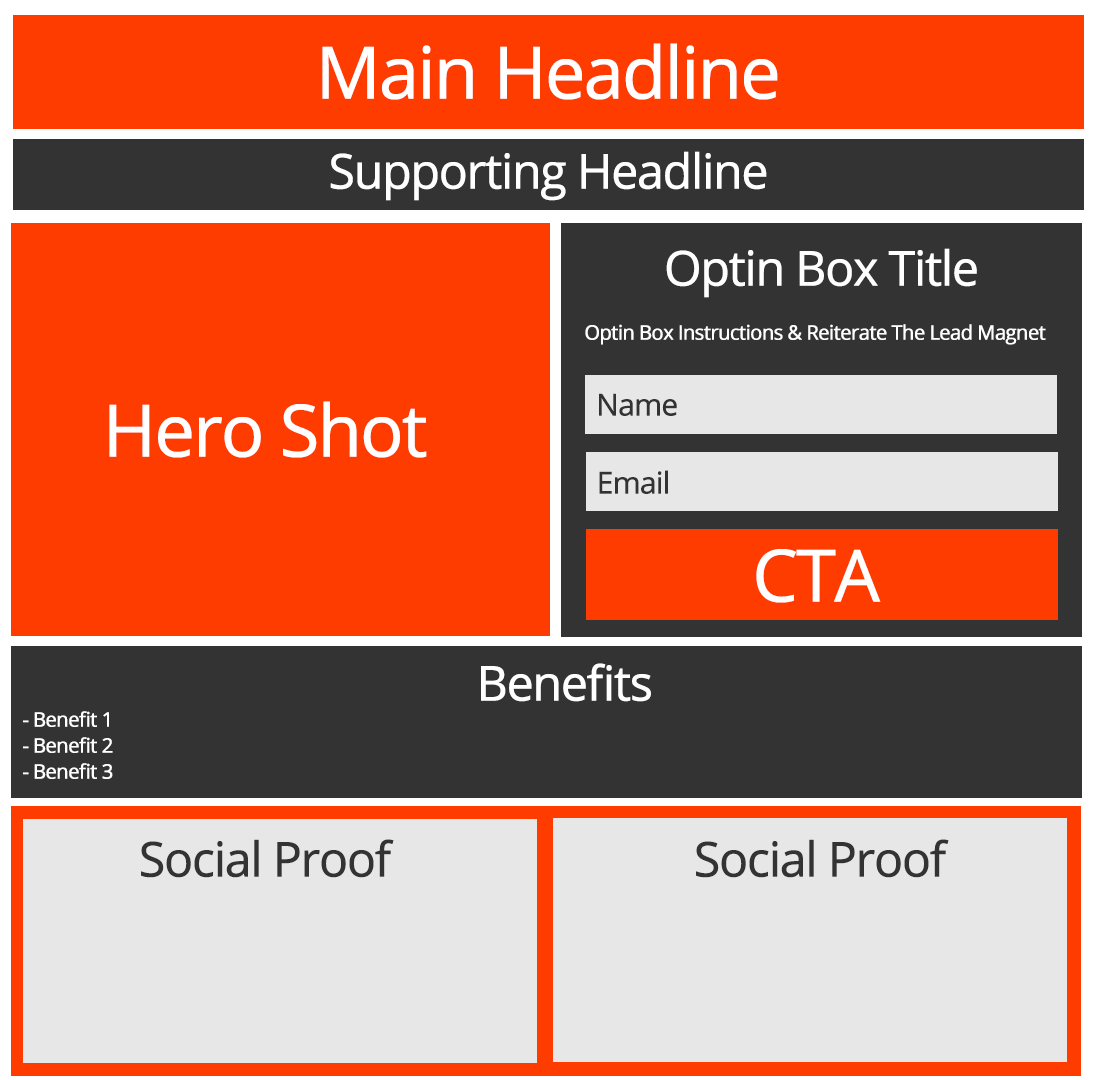The “Classic” Sales Funnel Model
There are many sales funnel models.
Some models are fairly general while others serve specific purposes like launching a product or conducting a webinar.
The model you use will depend on the product or service you're selling and you'll likely have many different sales funnels within your business.
For example, you may have a “Classic” sales funnel for selling your day-to-day products and a “webinar” sales funnel for your high-priced services.
The particular model we're going to explain today is what I call “The Classic”.
- Related Course: The Ultimate ClickFunnels Course
The “Classic” Sales Funnel Model
The Classic sales funnel model can be applied a number of ways and its design is dependent upon how and where it's applied.
However, the general idea remains the same: after the initial offer, there's another offer, and possibly a third follow-up offer.
The Classic sales funnel can be spread out and incorporate email automation OR it can be at the point of sale and function as a “checkout flow”.
Through the post, I'll walk through several examples and provide everything you need to know about “The Classic” Sales Funnel!
The “Mega Classic” Sales Funnel
Below is what I consider the “Mega Classic” sales funnel; it incorporates all the possible bells and whistles:
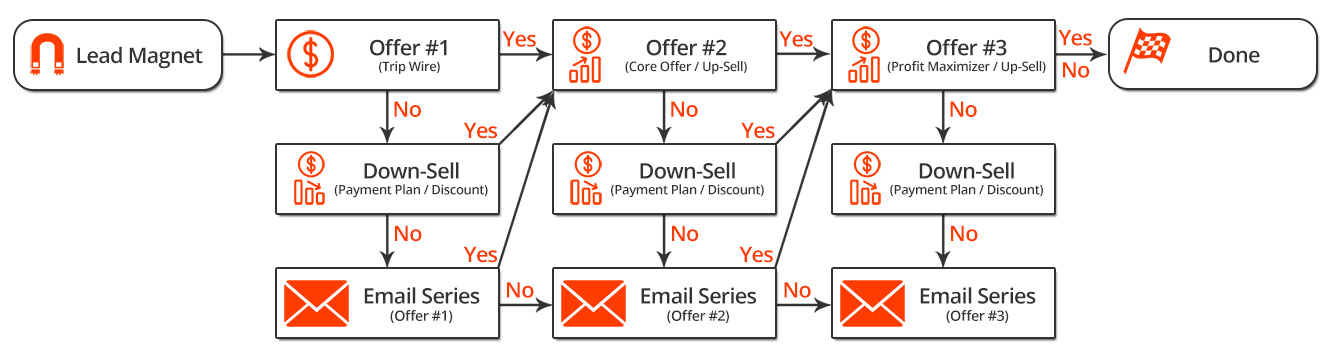
Let's walk through it, shall we?
- Lead Magnet: A freebie like a coupon, checklist, cheat sheet, video, etc. that incentivizes people to enter their contact information, like an email address.
- Offer #1: Immediately after someone opts-in for the Lead Magnet, they're presented with Offer #1. Sometimes this offer is referred to as a Trip Wire, Initial Offer, Self Liquidating Offer, or One-Time-Offer. I don't personally care what you decide to call it; however, it's usually a lower priced product that's too good to refuse and gets people to whip out their credit cards and hand you money.
- Down-Sell: If Offer #1 is refused, the individual is presented with a down-sell. This could be a completely different product, or a payment plan or discount on Offer #1.
- Email Series: If both Offer #1 and the Down-Sell are refused, the individual enters into an email series that focuses on selling Offer #1.
- Down-Sell: If Offer #1 is refused, the individual is presented with a down-sell. This could be a completely different product, or a payment plan or discount on Offer #1.
- Offer #2: If the individual purchases Offer #1 at any point (initially, during the down-sell, or while in the email series), they're immediately met with Offer #2. Offer #2 is usually referred to as the “Core Offer” – it's usually your main product. It normally costs more than Offer #1; however, it doesn't necessarily have to – it could also be a complementary product.
- Down-Sell: Just like the Down-Sell with Offer #1; however, it focuses on Offer #2.
- Email Series: Just like the Email Series with Offer #1; only, it focuses on Offer #2.
- Down-Sell: Just like the Down-Sell with Offer #1; however, it focuses on Offer #2.
- Offer #3: If the individual purchases Offer #2 at any point (initially, during the down-sell, or while in the email series), they're immediately met with Offer #3. Offer #3 is usually referred to as the “Profit Maximizer” – it's usually the best product/service you offer. It normally costs more than Offer #2; however, it doesn't necessarily have to – it could also be a complementary product.
- Down-Sell: Just like the Down-Sell with Offer #2; however, it focuses on Offer #3.
- Email Series: Just like the Email Series with Offer #2; only, it focuses on Offer #3.
- Down-Sell: Just like the Down-Sell with Offer #2; however, it focuses on Offer #3.
- End: The funnel is complete and the individual returns to the Main Series (what's a Main Series?)
The “Core Offer Classic” Sales Funnel
As I stated above, the “Mega Classic” sales funnel I showed you is essentially everything you can do with a “Classic” sales funnel.
You won't likely need or want to do everything in the “Mega Classic”; it would be overkill.
Remember, the core concept of the “Classic” sales funnel is that after the initial offer, there's another offer, and possibly a third follow-up offer.
Here's what I call the “Core Offer Classic” sales funnel:
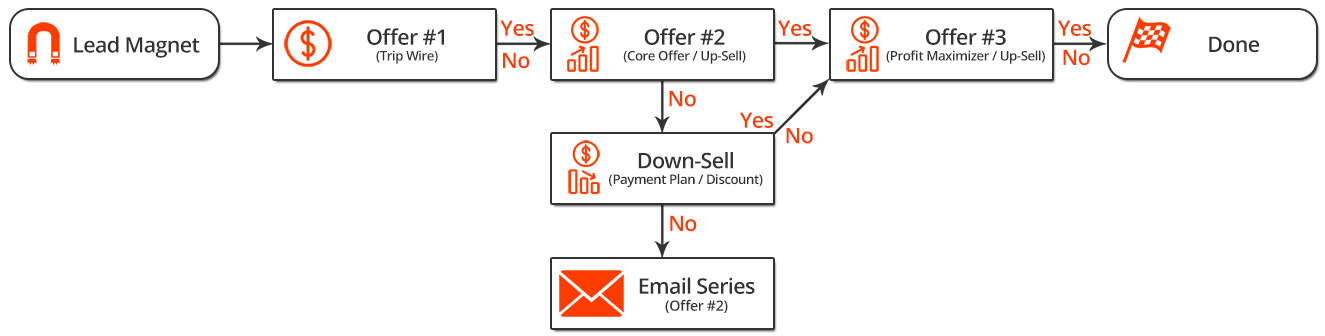
Ah, much cleaner!
Let's walk through an example and I'll use Crazy Eye Marketing as the scenario:
- Lead Magnet: Our Top Converting Email Series – a PDF of our top converting email series for turning leads into paying customers.
- Offer #1: The step-by-step course on how to implement the top converting email series we taught in the guide they just requested.
- Offer #2: The Sales Funnel Training Vault, which is shown whether or not they buy Offer #1.
- Down-Sell: If Offer #2 is refused, we offer a payment plan.
- Email Series: If the Down-Sell is refused, we send 3 emails which provide an overview of The Sales Funnel Training Vault and a few case studies.
- Down-Sell: If Offer #2 is refused, we offer a payment plan.
- Offer #3: Sales funnel consulting/coaching services. This offer is shown whether or not someone purchases Offer #2 because, either way, people usually want assistance.
The “Trip Wire Classic” Sales Funnel
This next “Classic” sales funnel example is one that's really common and you've probably seen it outlined before.
I call it, the “Trip Wire Classic” sales funnel.

I believe the sales funnel model is relatively self explanatory at this point with the exception of Offer #1.
Essentially, there are two Offer #1s – A & B. Both are “cheaper” products that are hopefully too good to refuse, but may attract different types of people.
For example, someone requests the Lead Magnet and they're greeted with Offer #1A, but – they don't “need” what Offer #1A has to offer even though it looks like a really good deal, so they decline it. They're then presented with Offer #1B, which is also an amazing deal AND something they absolutely need, so they purchase it!
Whether or not they buy either Offer #1, they'll still flow to Offers #2 and #3.
- Related Course: The Ultimate ClickFunnels Course
The “POS Classic” Sales Funnel
Nope, I'm not referring to Piece Of [expletive] – I'm talking Point Of Sale, the “checkout flow”, I hinted at earlier.
It's relatively similar to the “Trip Wire Classic” sales funnel, but I want to present it another way.
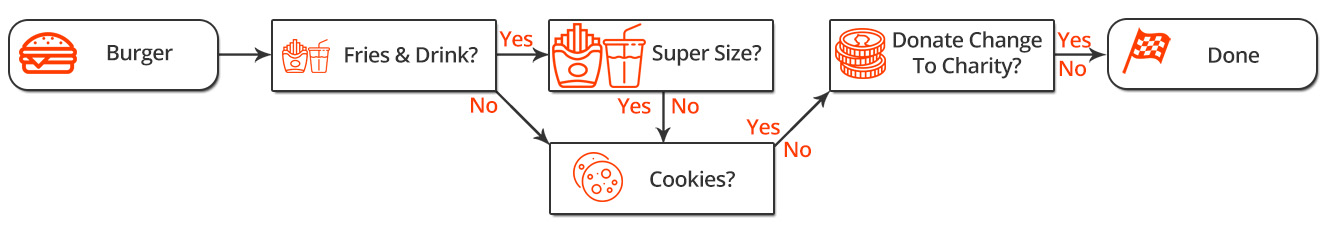
Look familiar?
McDonalds and most fast food restaurants are the kings of the POS sales funnel.
You walk in and order a burger, they ask if you want fries and a drink with that. You say yes; you don't want to be thirsty and fries are delicious. They then ask if you'd like to double your order size for only 30 cents. You don't need that much food because you know it'll make you sick,; you say yes anyway because it's such a good deal. Then they offer you some cookies, how can you say no to cookies? A hint of sweet to top off your meal – why not?! Finally, just as you think you're about done they ask if you want to round up to the nearest dollar and donate the difference to charity. You're not going to be the guy that doesn't support impoverished children's education … are you?! No.
Within about 10 seconds you've made your way through an entire sales funnel, ordered way too much food, and donated to a worthy cause.
Incredible!
Conclusion
There are many sales funnel models designed for various reasons.
“The Classic” sales funnel is one of the most popular models because it can be used in many situations to sell almost anything.
Just remember, the general concept is – after the initial offer, there's another offer, and possibly a third follow-up offer.
How you “move” people through, whether via email, at the POS or a combination of the two is up to you!
Are you ready to start building sales funnels? Checkout The Sales Funnel Training Vault!