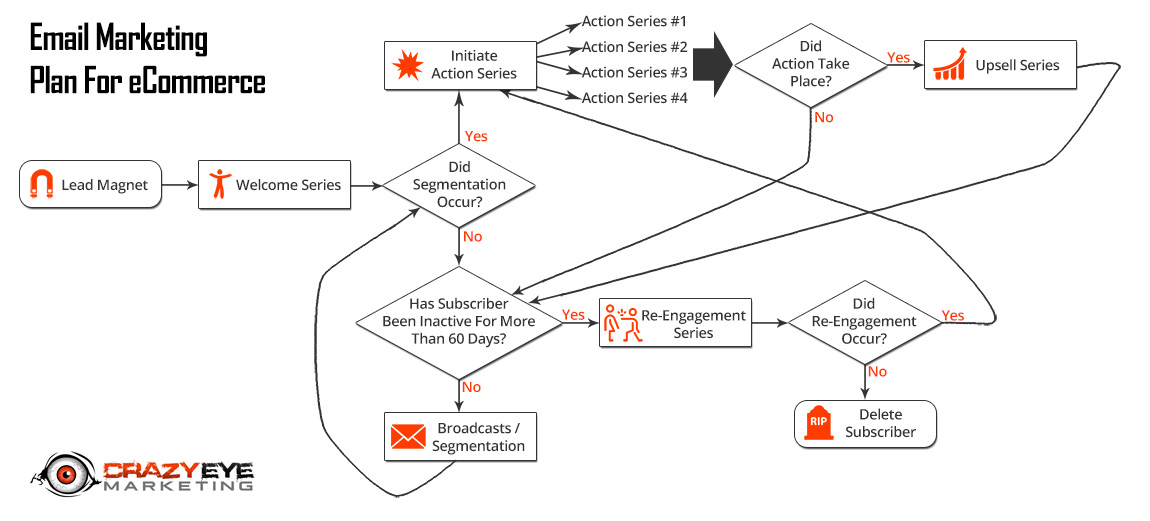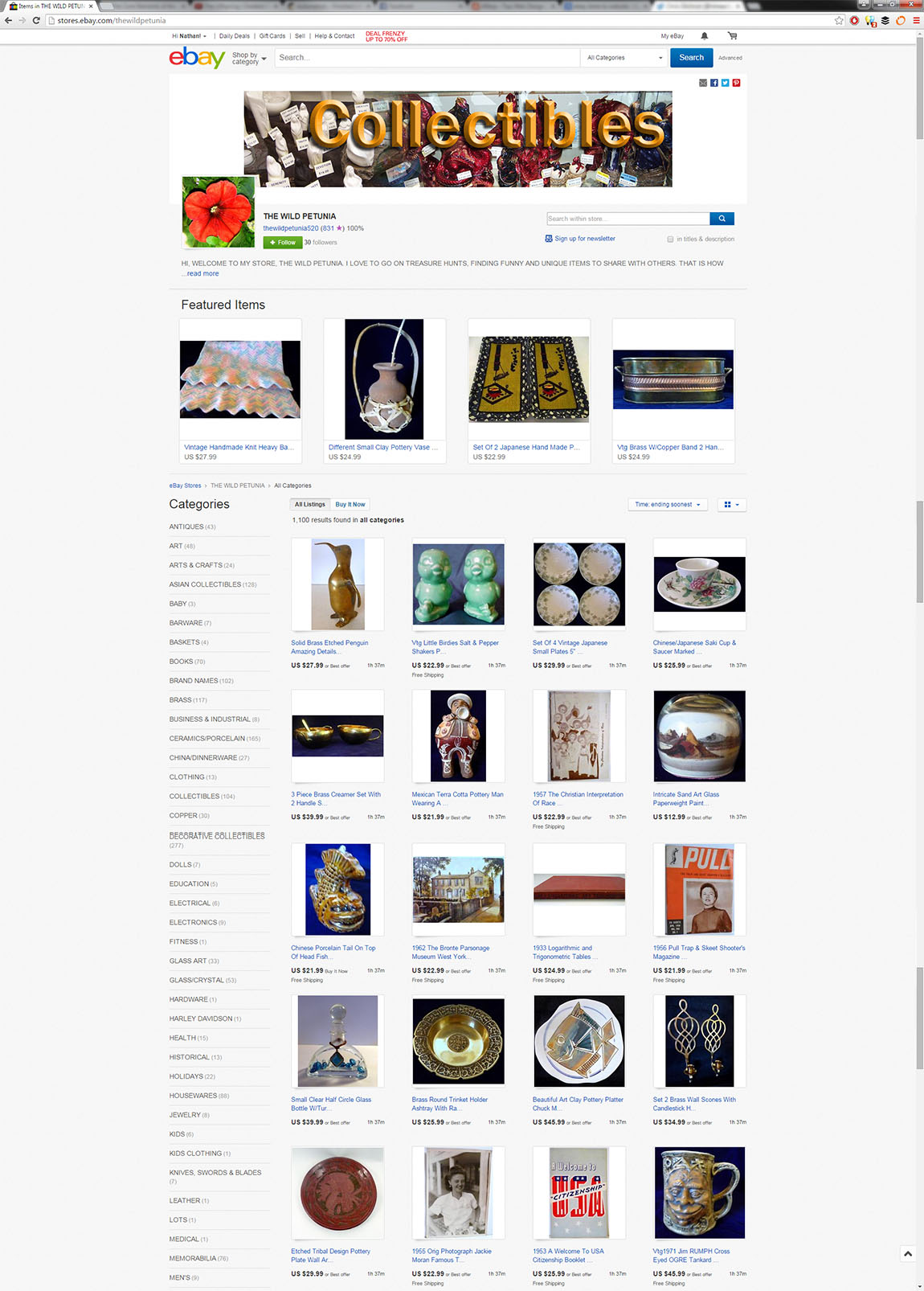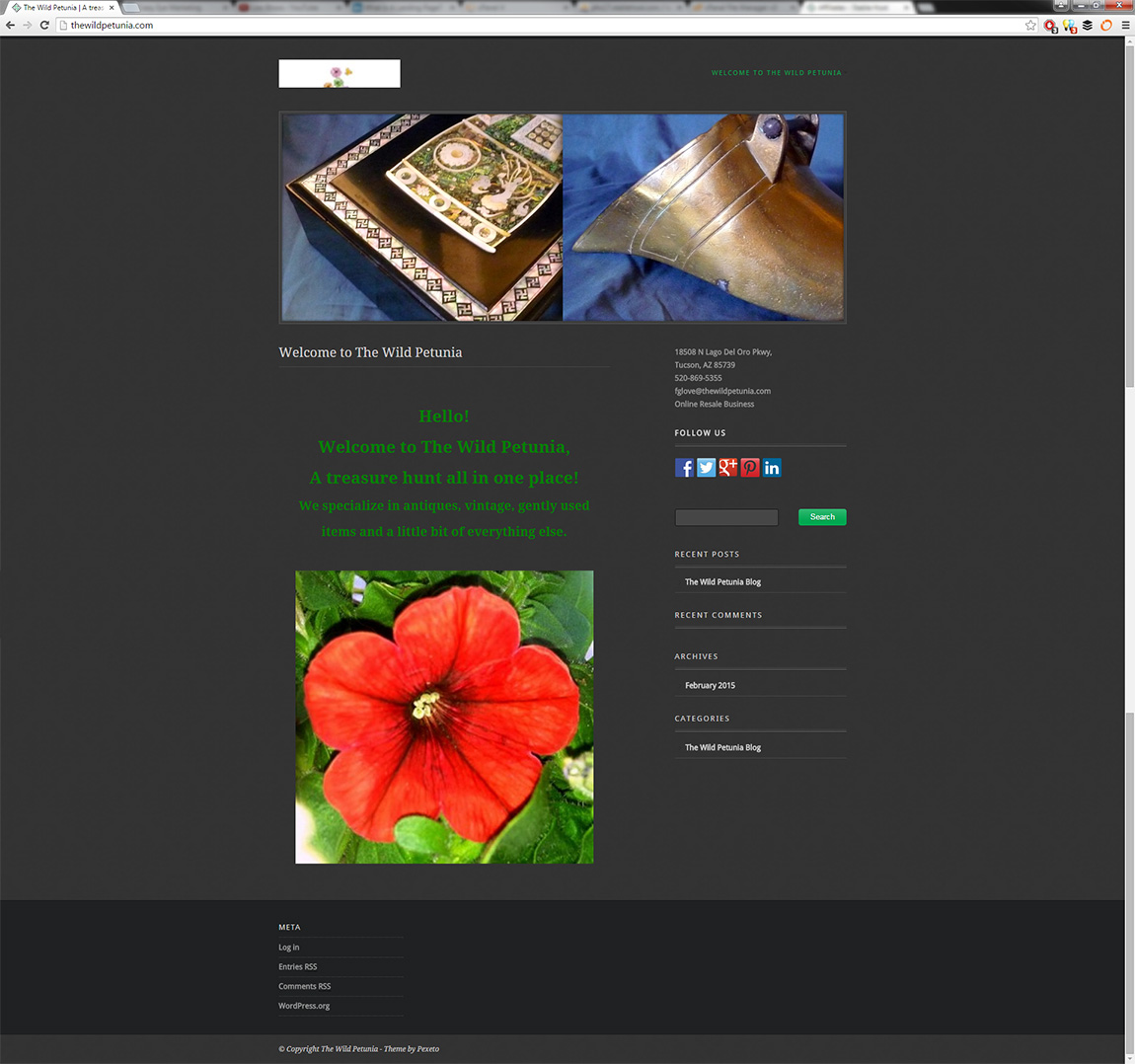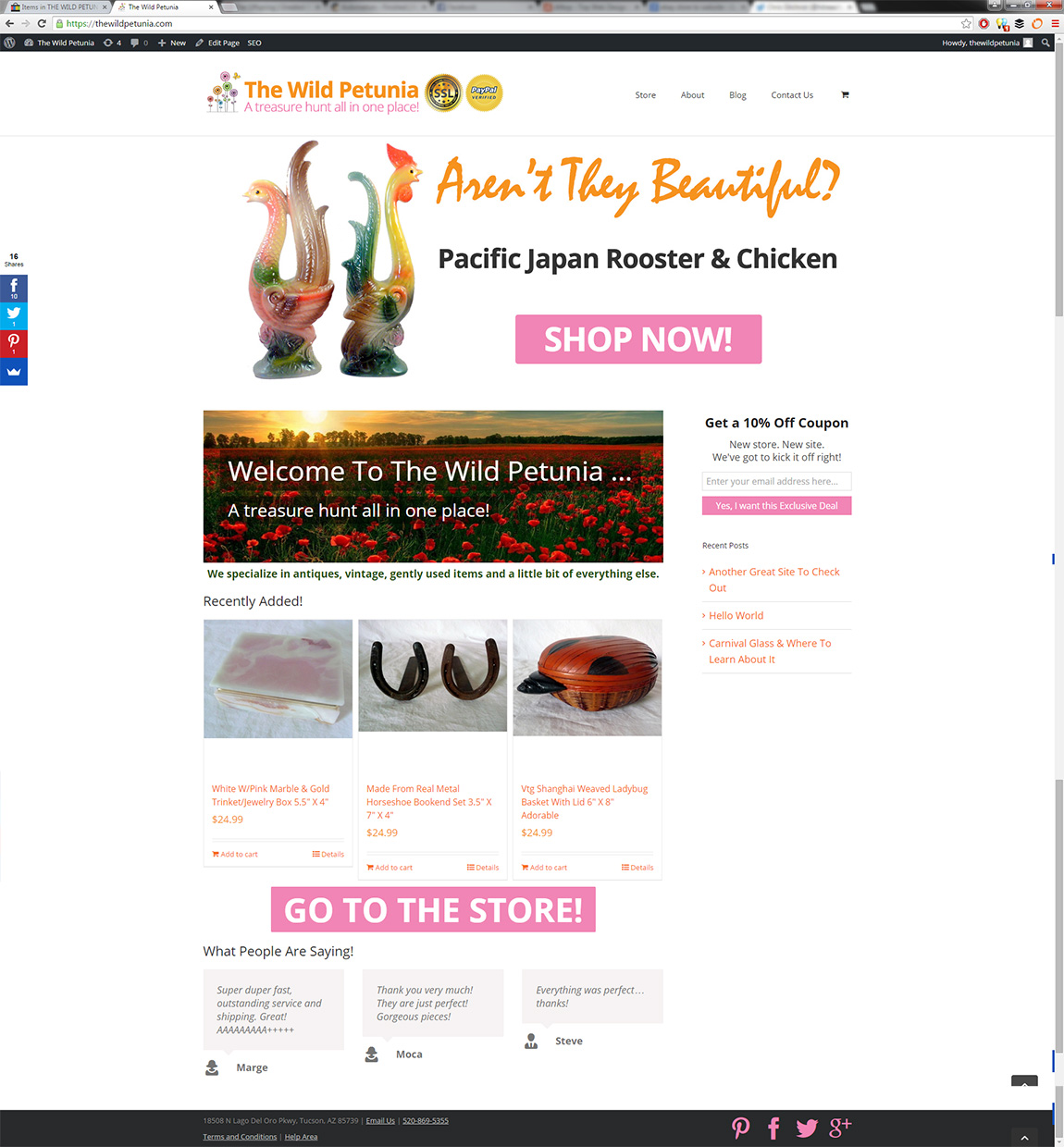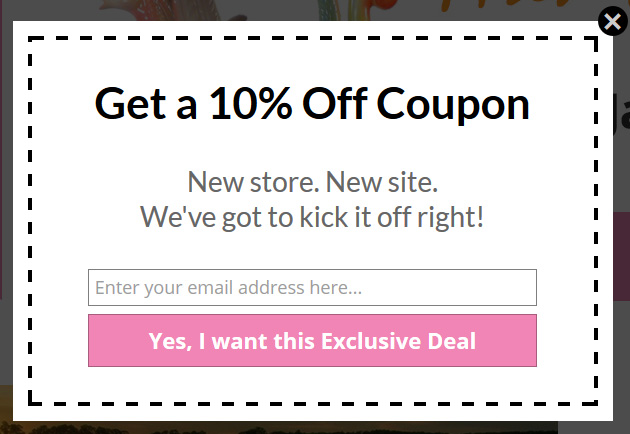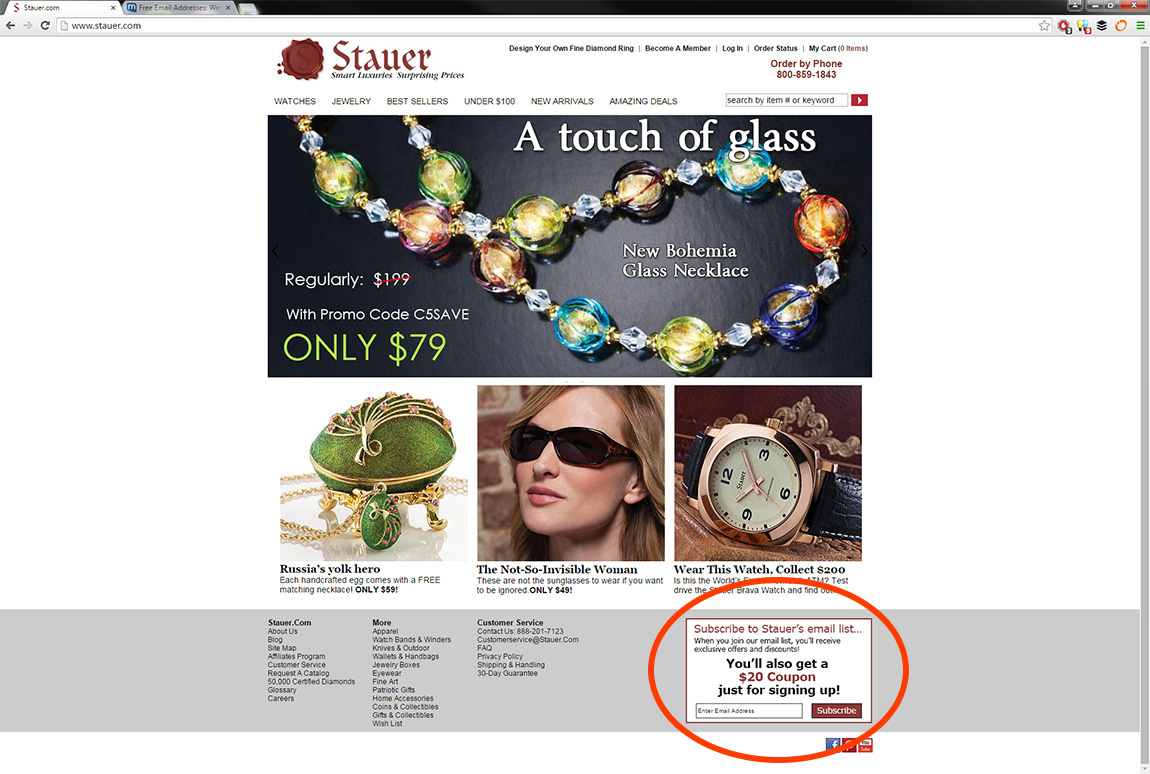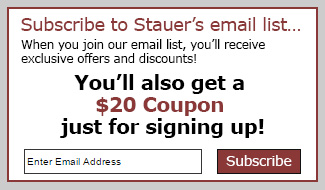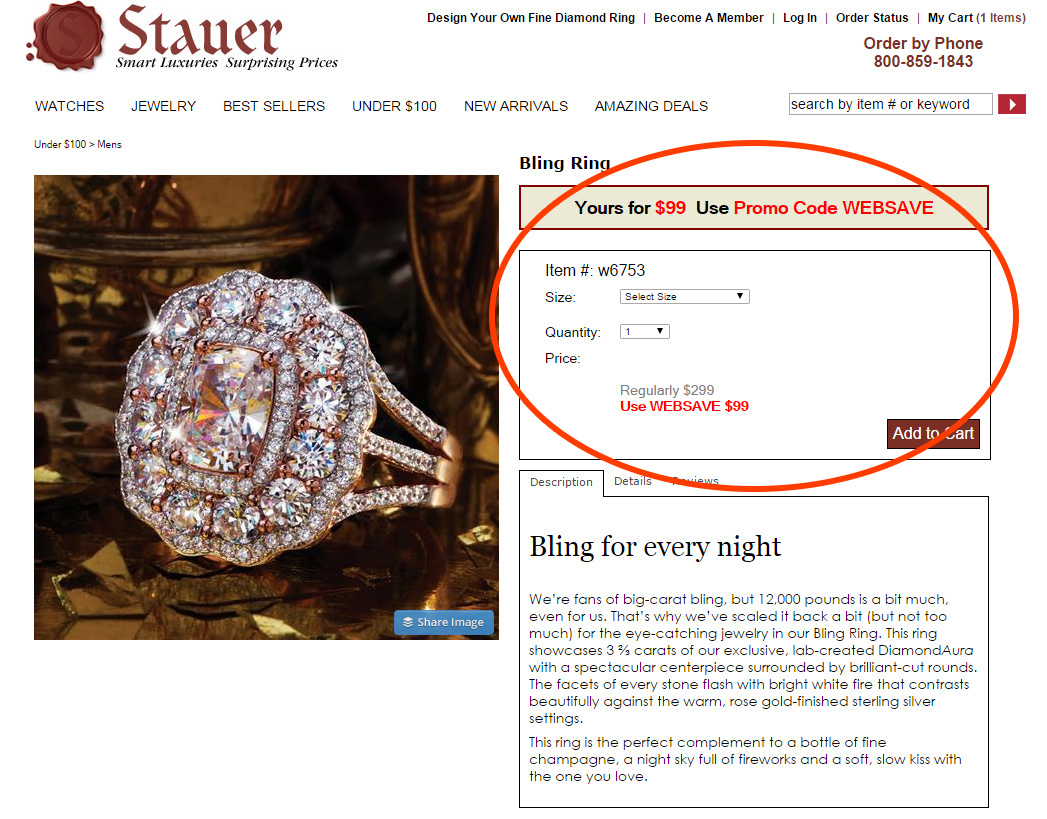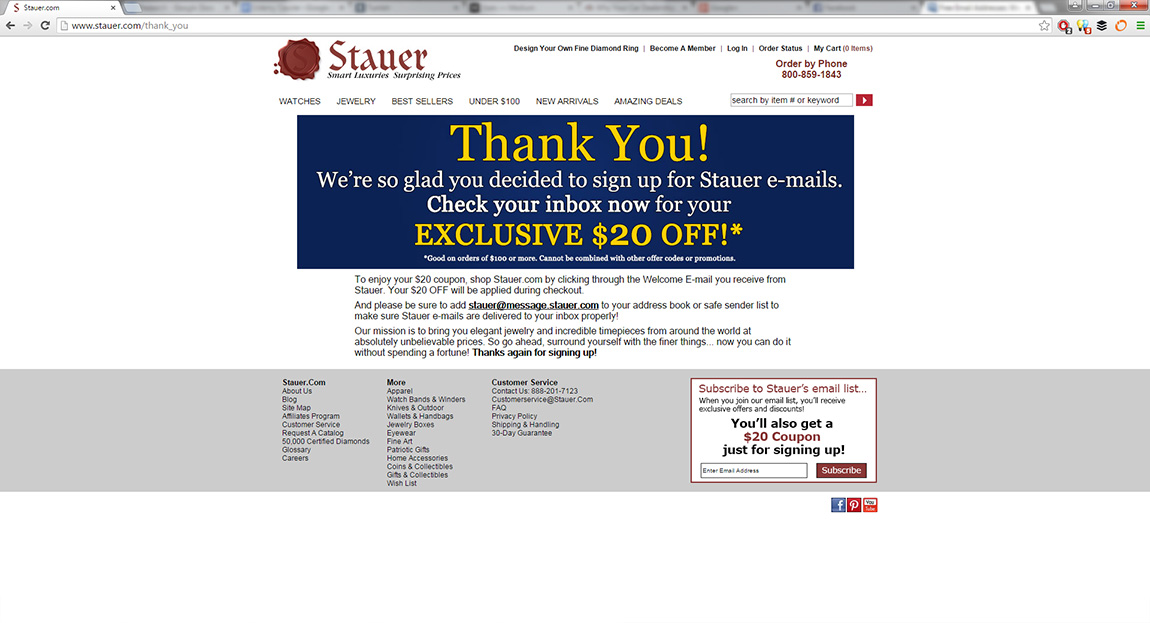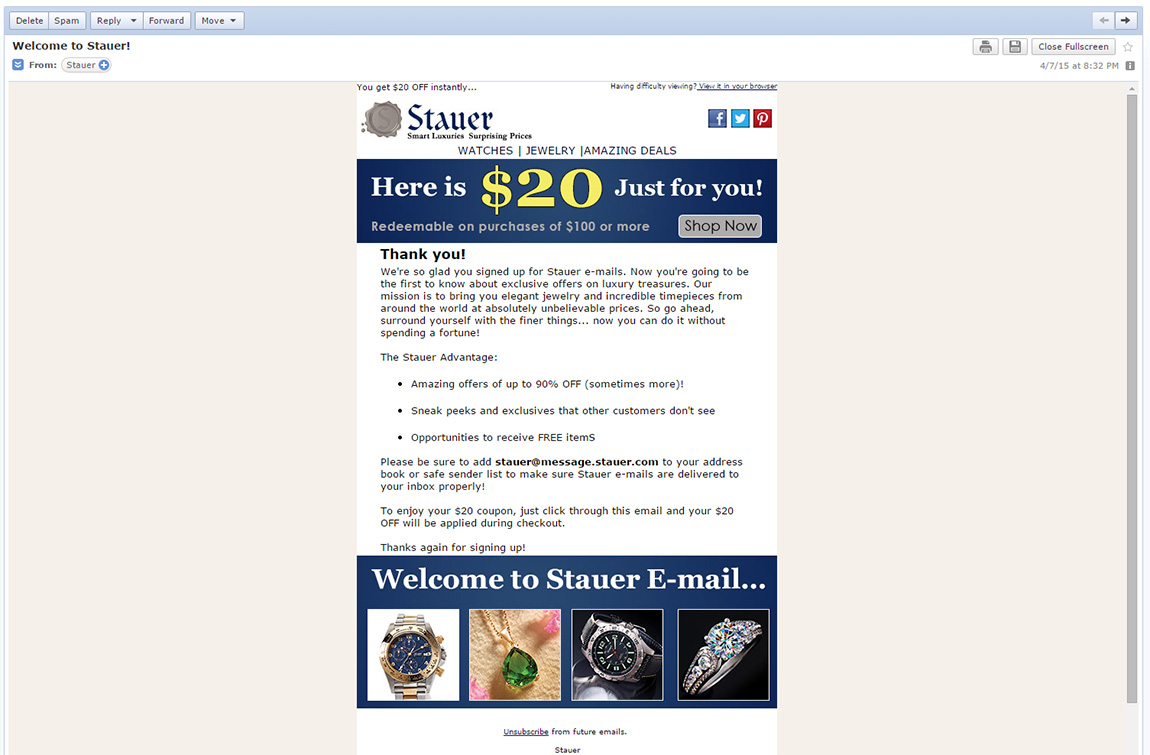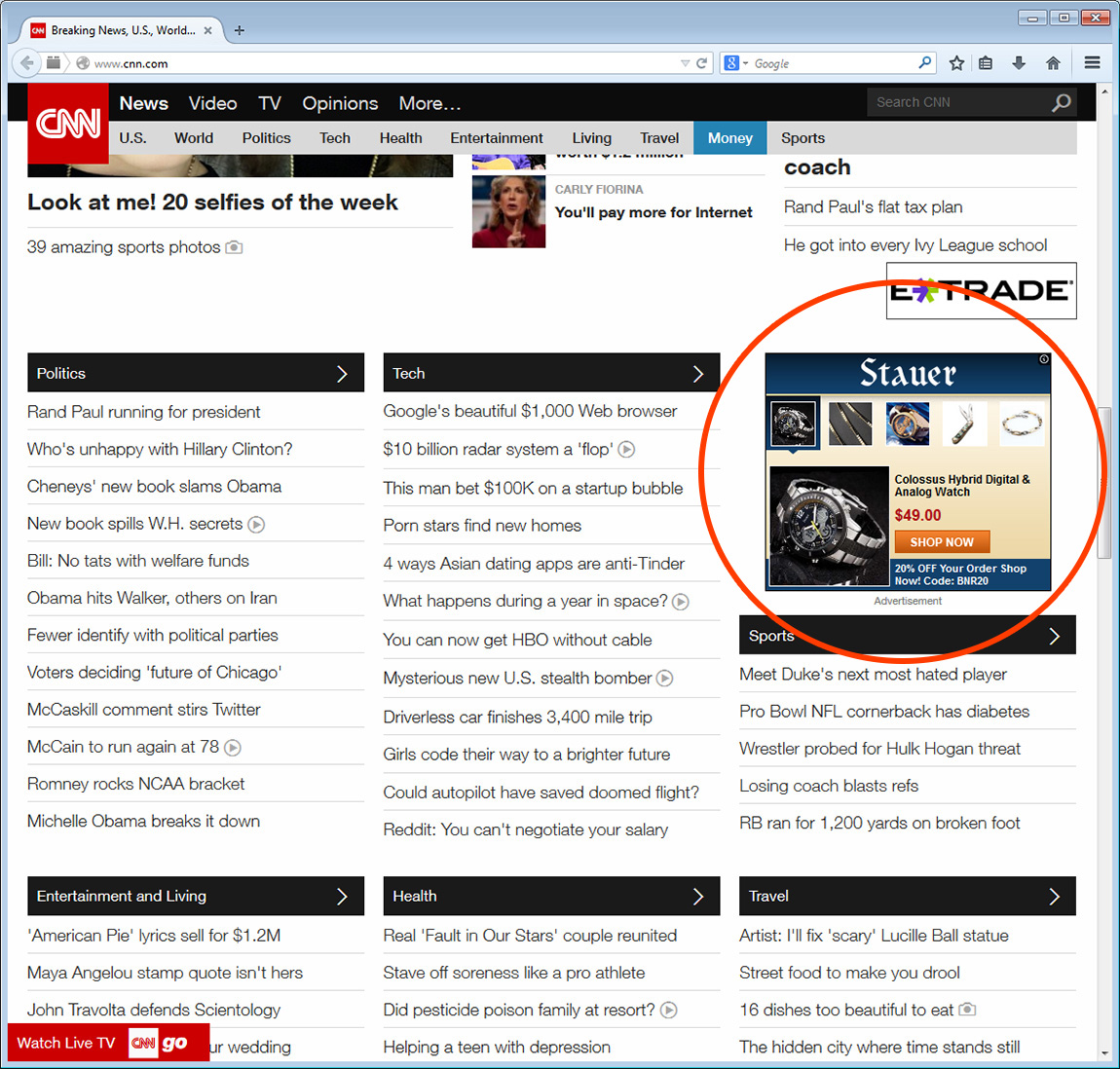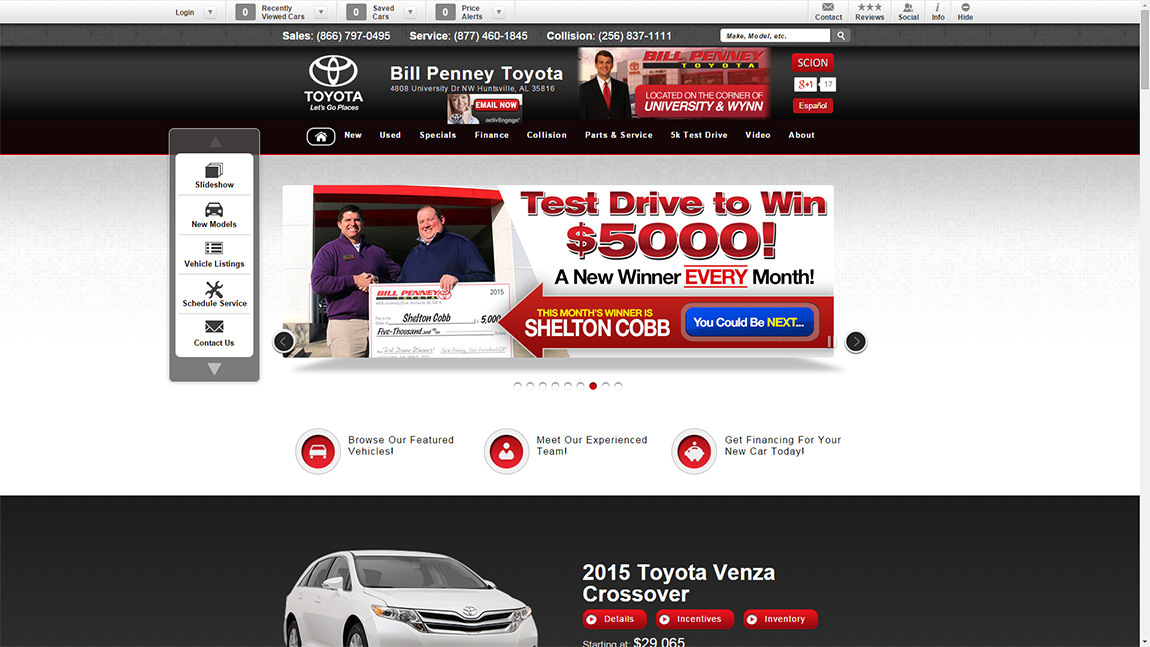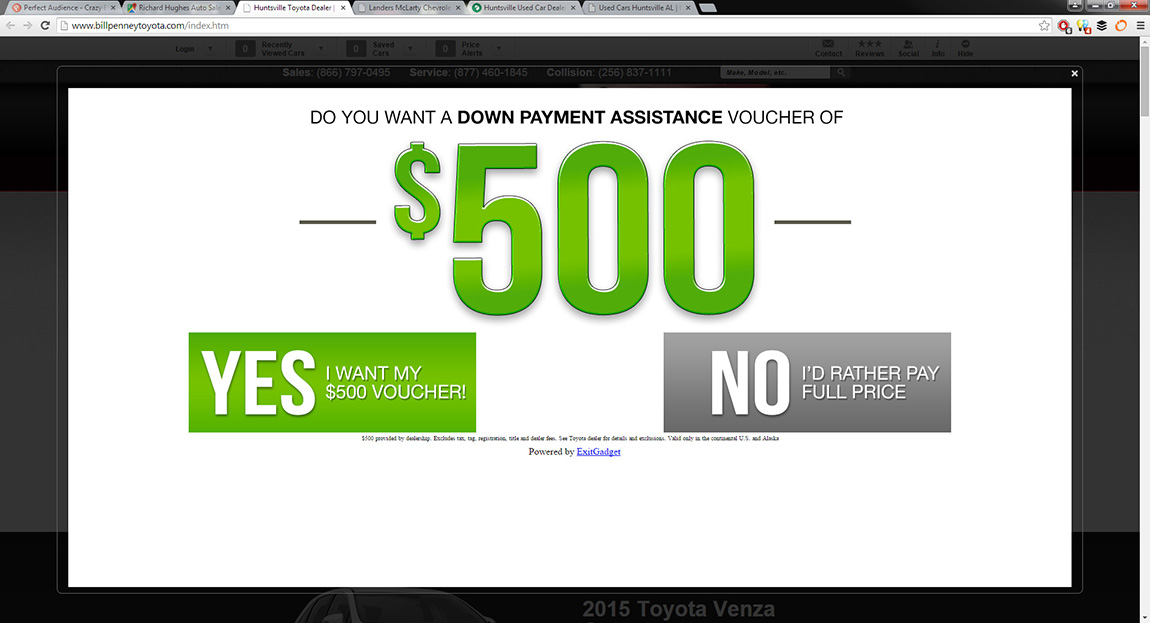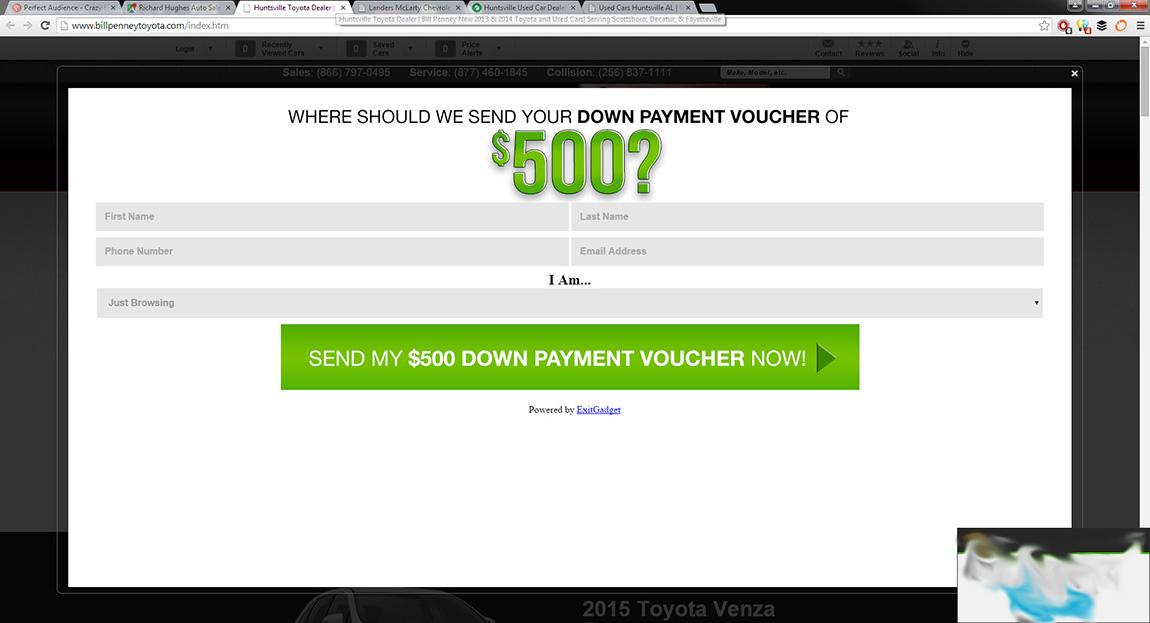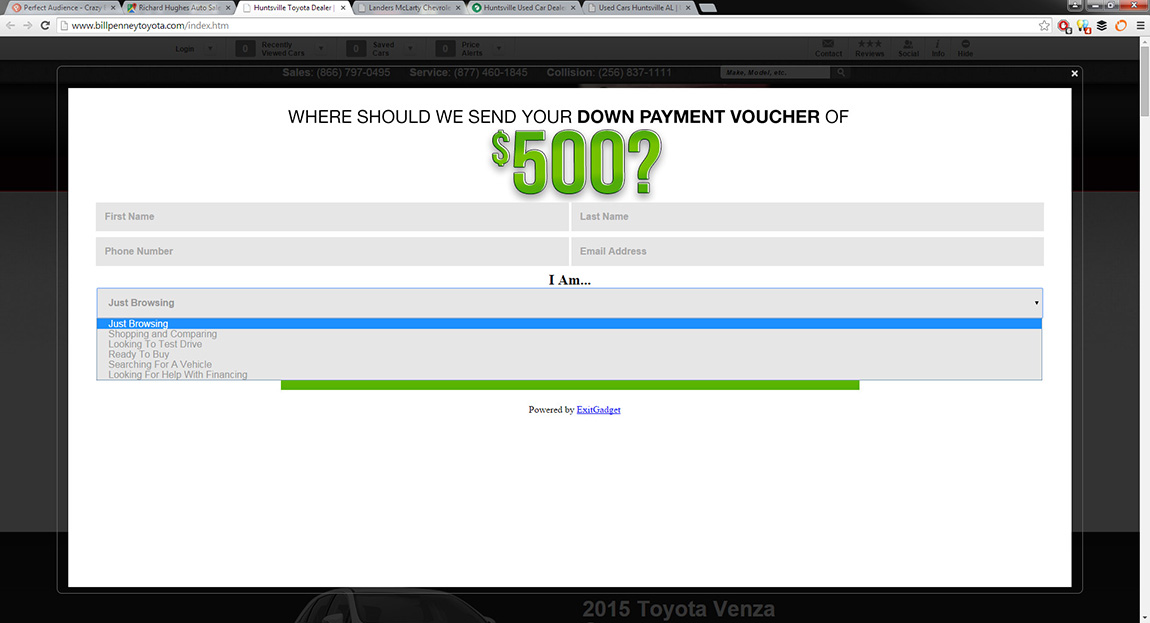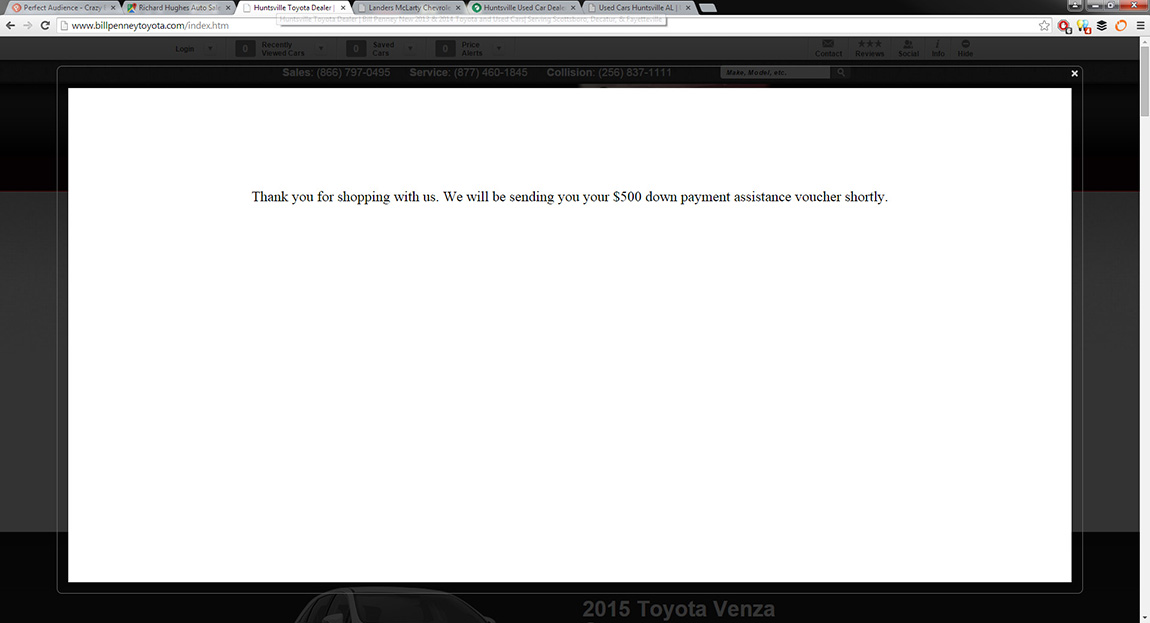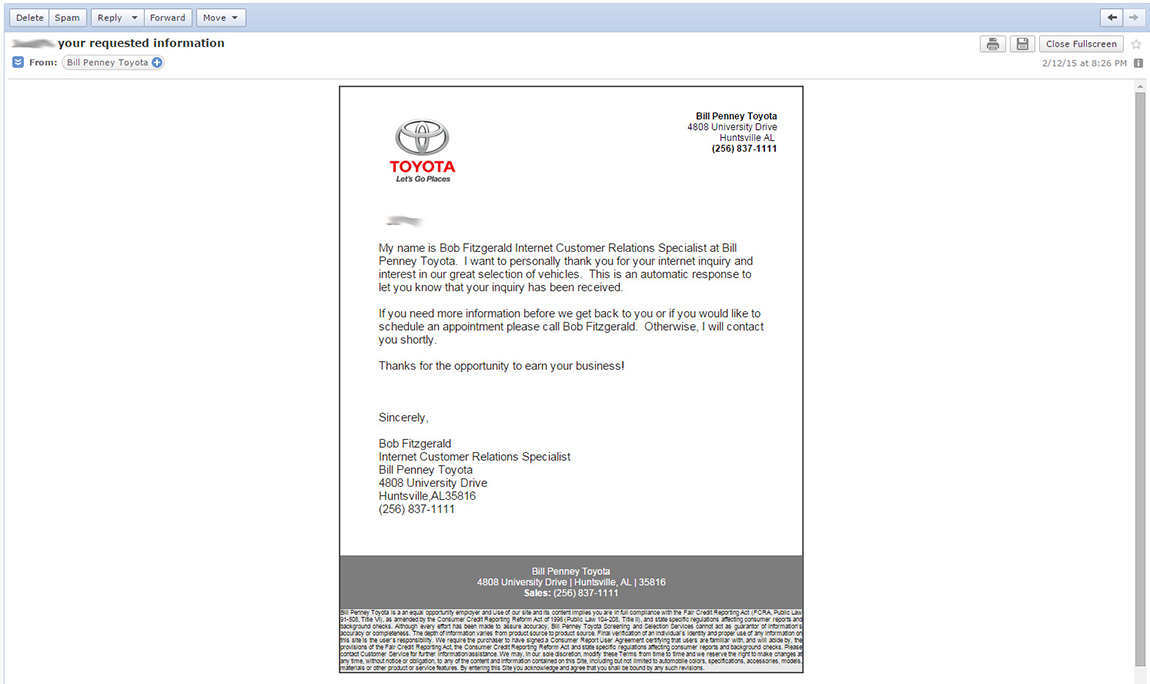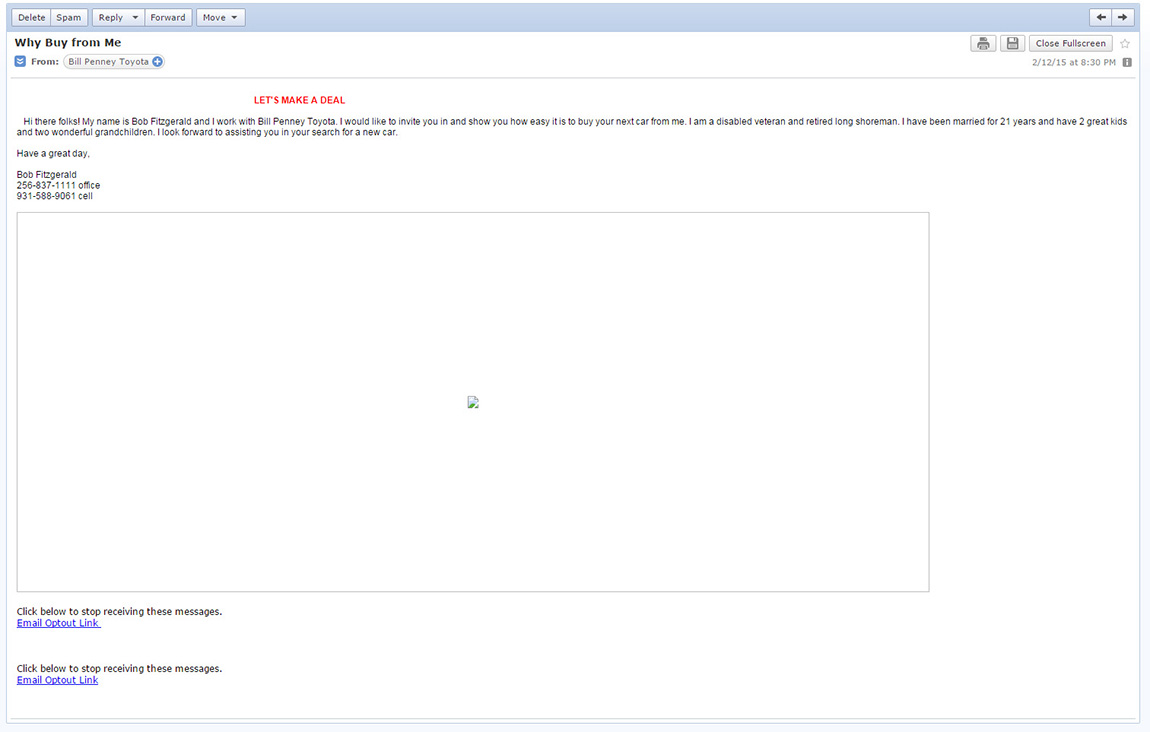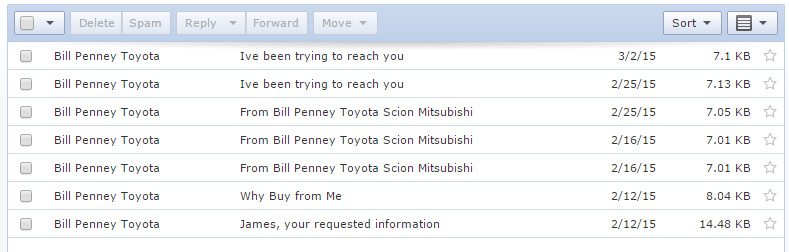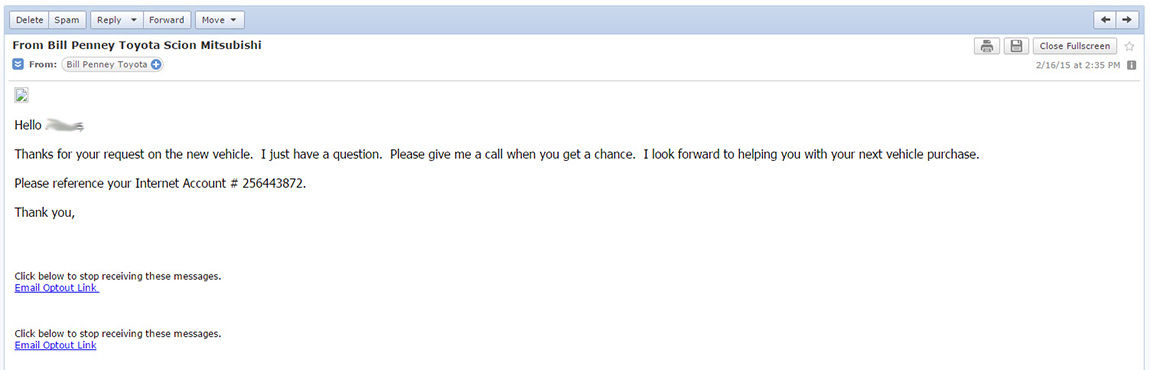Email Marketing Strategy For eCommerce
While this strategy works well … there's now a “smarter” version I recommend you checkout by clicking here.
In this post, I layout an email marketing blueprint for nearly any eCommerce store to follow.
Let's get into it!
eCommerce Email Marketing Blueprint
We will build this type of email series for you! Click here for more info!
1st Step
The very first step is to “categorize” your eCommerce store into 4 categories. More can (and should) be added later; however, let's keep it as simple as possible this first time through.
Go for 4, big, broad, categories.
For example, pretend you sell clothing – you can break it down to women's, men's, shoes, and accessories.
Sure, there are different ages, styles, types, etc within each category – but, you need to start broad.
Even if you don't do this step for your own store, the above example will serve well … I simply need you to understand the concept of segmenting your store before getting into the nitty-gritty.
Lead Magnet
The Lead Magnet is the “free gift” you give to someone in order to entice them into joining your email list.
I've already written plenty on the subject here.
Welcome Series
The Welcome Series is the email series that delivers the Lead Magnet and also introduces your business to the newly subscribed individual.
There are two purposes to this email series: establish a relationship and to segment.
It can introduce …
- Your social media accounts
- Picture(s) of your business and/or workforce and/or you
- Facts about your business
- Top products your business offers
- Top posts on your blog
- Testimonials
It can also ask for any questions the new lead may have – which can be a great conversation starter if you sell a more complicated product or service.
The point is to get people to understand you're a real business, with real people who truly want to take care of their customers.
All the while – the Welcome Series is “watching” how people behave.
What are their interests? What are they clicking on in your emails? How are they behaving?
Grab a Welcome Series Template from The Vault!
Example
The lead receives a “top products” email. The purpose of this email not only serves to introduce the lead to your products, but also to segment the lead based on which products they click on.
Back to the clothing example outlined in the “1st Step” – four categories: women's, men's, shoes, and accessories.
If the lead clicks on the top selling women's product – we now know that they have an interest in women's clothing – and we can segment them as such.
Did Segmentation Occur?
Yes
Great! The lead can go straight into an Action Series!
No
No problem, a welcome series is normally 3-5 emails long and maybe nothing piqued the lead's interest – it happens more often than not.
When the segmentation doesn't occur during the Welcome Series, you continue to send emails to the lead for approximately 60 days – coming from different angles via Broadcast emails.
Note: Many times, people join an email list to grab the Lead Magnet and are never heard from again. When this happens, don't feel bad about yourself, your email list, or anything at all – it's expected. Click here for the industry averages in regards to Open Rates and Click Through Rates.
Has Subscriber Been Inactive For More Than 60 Days?
Why ask this question?
When people are loitering on your list – it's costing you money in more ways than you can imagine.
Sure, it costs a few pennies a month to keep a user on your list – no big deal, right? Multiply that by a few thousand – and those pennies start adding up quickly!
But, that's not the “real cost”. Email services like Gmail, Hotmail, Yahoo, Outlook, etc. track how people engage with emails delivered from each email address and domain.
For example, if Gmail sees that huge amounts of people ignore emails from YourBusiness.com – they'll start sending ALL emails from YourBusiness.com straight to the spam folder … across ALL of Gmail!
And good luck getting back out of that spam folder.
Loiters are bad. Kick them out!
Again, has the subscriber been inactive for more than 60 days?
No
Cool! Send them Broadcast/Segmentation emails!
Yes
Initiate the Re-Engagement Series.
Broadcast/Segmentation
These emails are not in a series.
They're “one-of-a-kind” emails that are sent once.
Think of a monthly newsletter.
Or maybe a weekly update.
Something along those lines.
The whole point of these emails are to get a segmentation to occur.
You'll include links to certain product categories and/or blog posts and/or whatever else may help you better segment your lead.
You want a click.
You need a click.
You want to initiate an Action Series.
Initiate Action Series
Woohoo!
You got a lead to click!
Congrats!
Now, depending on what they clicked on, you'll want to send a corresponding Action Series to that individual.
For example, if they click on something to do with Men's Clothing – the “Men's Clothing” Action Series will automatically start.
Action Series #X
An Action Series is an email series of which sole purpose is to get the lead to take an action.
That's it.
9 times out of 10 – the action you're looking for is for the lead to make a purchase.
In order to do this, you'll send several emails all surrounding the same product (normally the top selling product in the category) and/or the product category itself.
Most Action Series follow a formula in order to approach the lead from various angles – with the hope that one of the angles makes a direct impact with the lead and they make a purchase!
We have several Action Series Email Templates in The Vault!
Did The Action Take Place?
Yes
Exactly what we wanted! Now take them through an Upsell Series!
No
Well shucks.
Don't worry though, it happens … the good part is, you'll get to try again!
Make sure the lead has been active within the last 60 days and then start sending them the Broadcast/Segmentation emails.
Upsell Series
The Upsell Series runs after a lead makes a purchase.
Each version of an Upsell Series can look wildly different depending on what product is purchased and your business model.
For example, if you sell a women's dress – fairly quickly, you'll want to recommend complementary accessories to that dress like a purse, jewelry, etc.
However, if you're selling a nutritional supplement, that runs out after 30 days of use, around day 23 – you'll want to start sending your Upsell Series in order to remind them to make a re-purchase.
You can have as many Upsell Series as you have unique products. Whatever makes sense for your business model.
Regardless, once the Upsell Series has taken place – it's back to the 60 day check and on to Broadcast/Segmentation emails.
Grab an Upsell Email Series Template from The Vault!
Re-Engagement Series
The Re-Engagement Series is the last-ditch effort for “re-activating” a lead.
The goal is to spur some sort of engagement – an open, click, reply … anything … even an unsubscribe.
This is normally accomplished through intense subject lines like “I'm going to DELETE you.”
Then, within the email explain that you're going to remove the person from your email list unless they click the link.
Sure, this may offend some people – but, you need to know if that person still exists, still has that email address, and still checks that email.
Because, if not – it's hurting your business.
Don't let people hurt your business.
Get a Re-Engagement Email Series from The Vault!
Did Re-Engagement Occur?
Yes
Initiate Action Series!
No
Delete Subscriber.
Cart Abandonment Series
While the Cart Abandonment Series is not in the diagram, it's still a critically important series.
It “reminds” people they have an item in their shopping cart.
For example, Susan goes to your eCommerce store and adds a pretty dress to her cart. However, she did this on her work computer and wants to make the purchase once she's at home. Of course, life gets in the way and Susan forgets she wanted to buy that pretty dress. No worries! A few hours later she receives an email reminding her that she has a pretty dress in her shopping cart and to resume checking out, all she has to do is “click here.”
Cart Abandonment Email Series normally convert at least 10% … most of the time, a LOT higher.
They're a must – do not neglect them.
Download an awesome Cart Abandonment Email Series straight from The Vault!
Did You Notice?
I've included quite a few links to The Vault!
We sell email series templates that help you quickly and easily write out your email automation sequence!
So … stop wasting time trying to write your emails from scratch and head on over to The Vault!