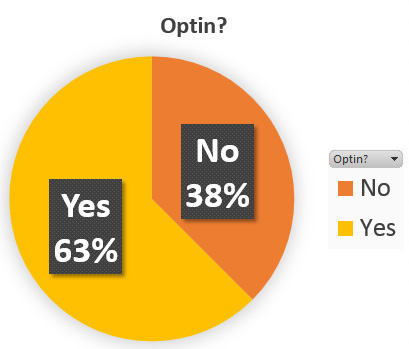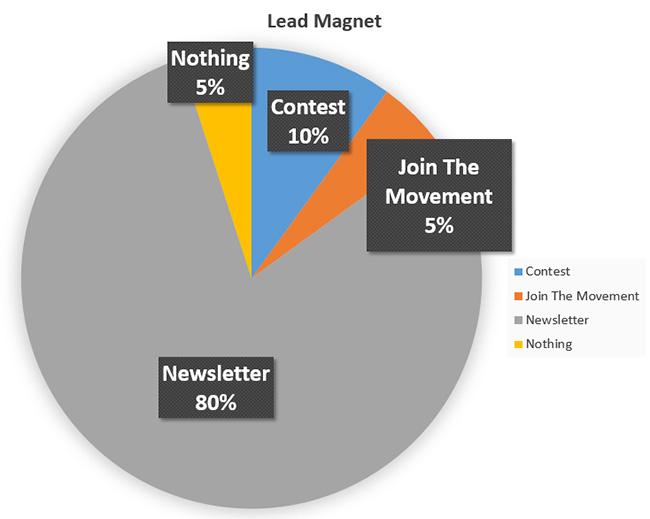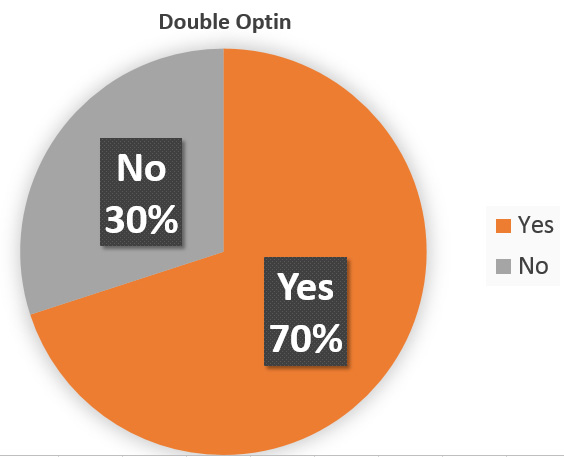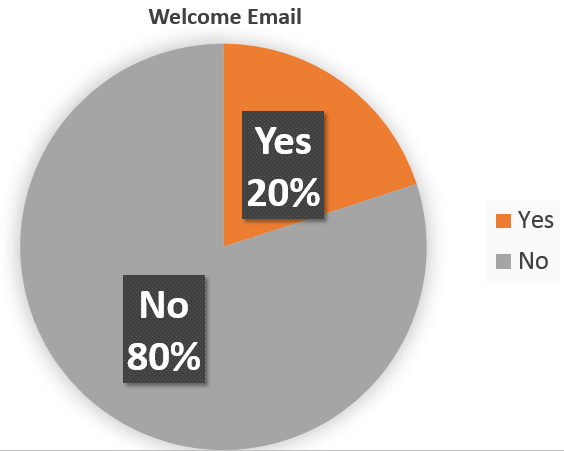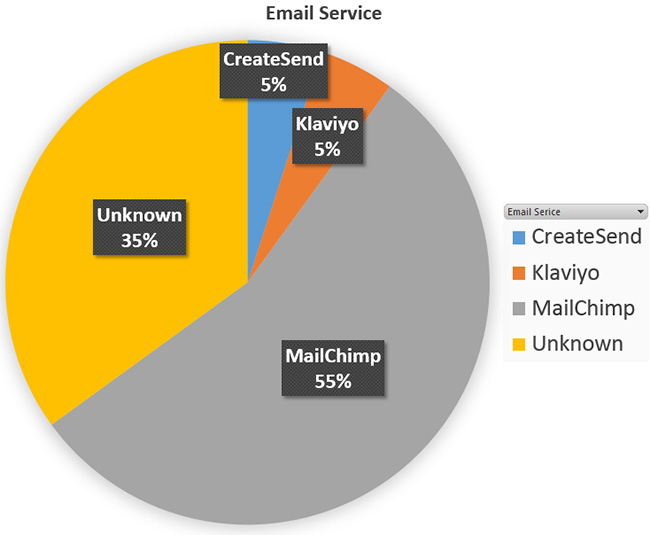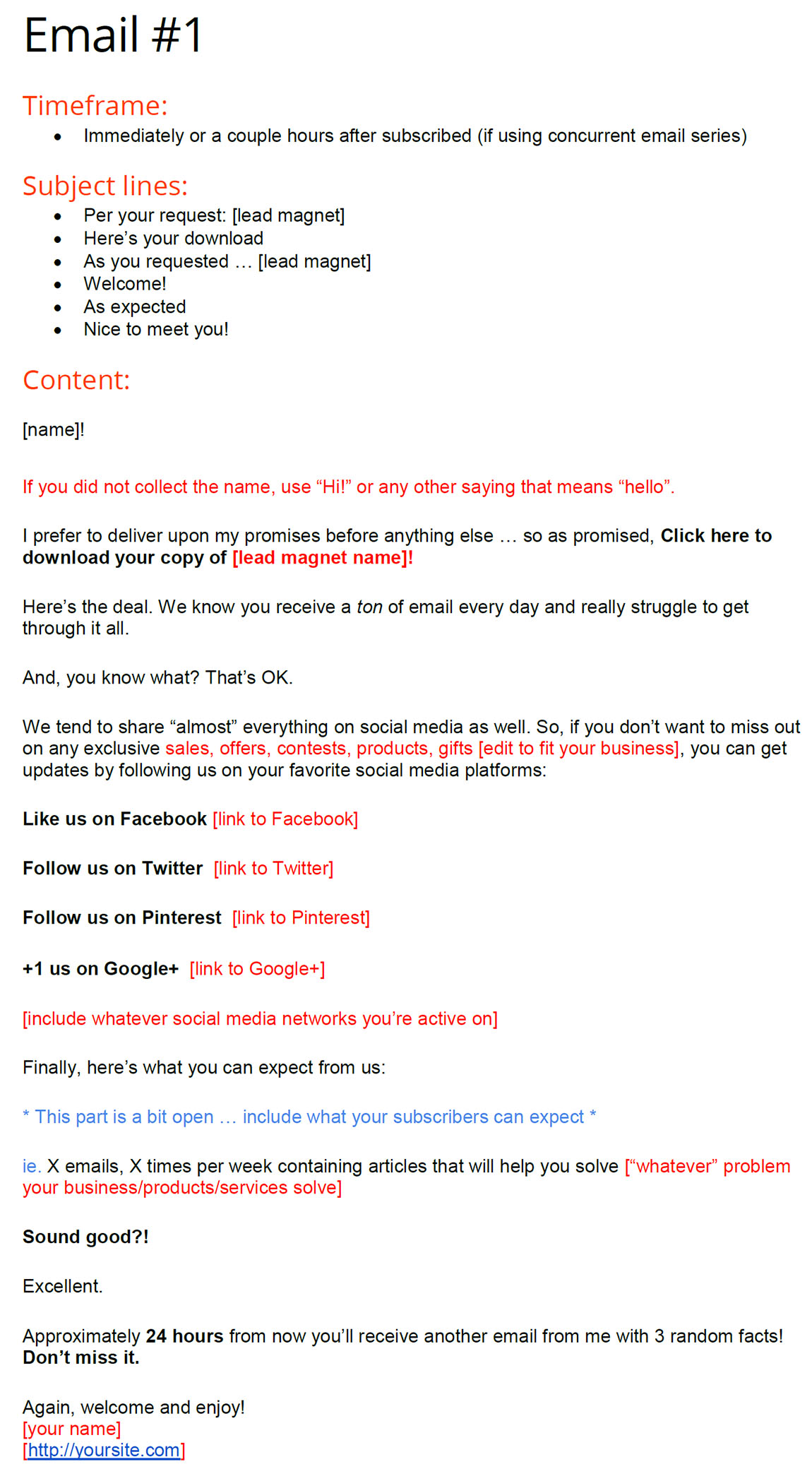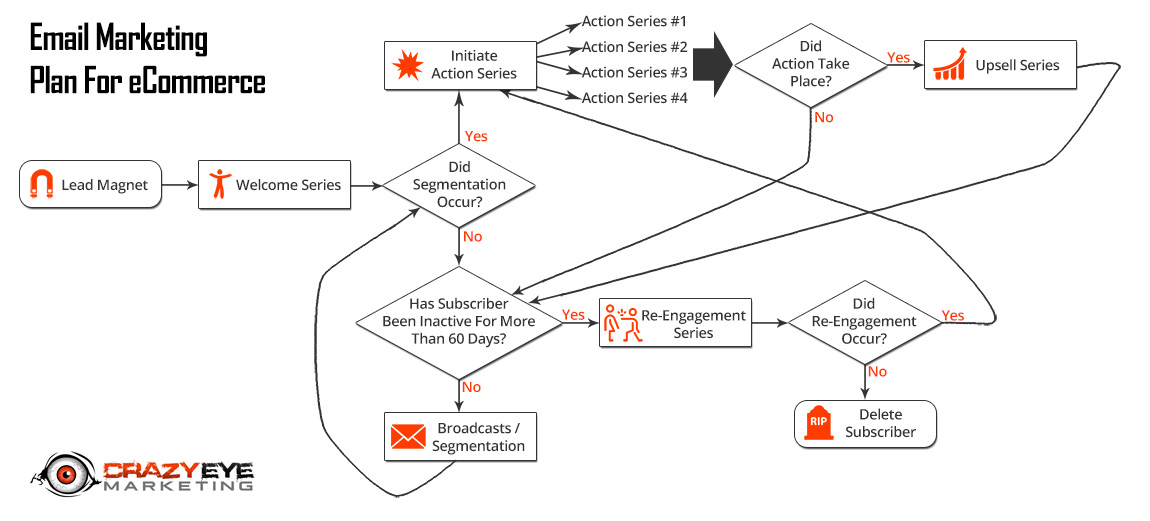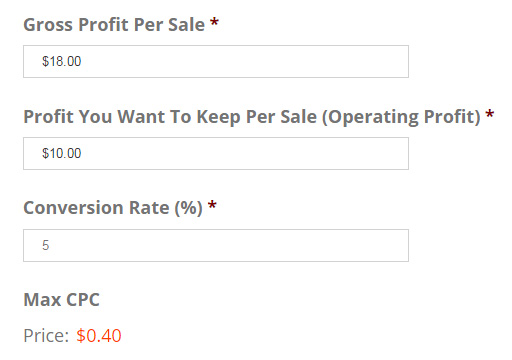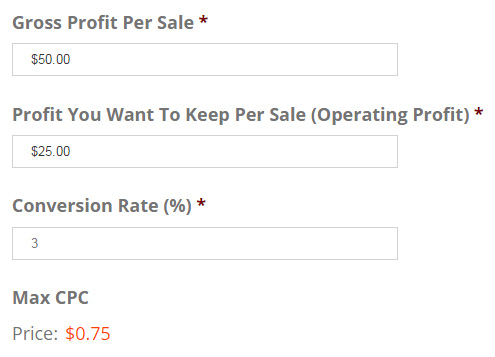How do I attract the first 1000 subscribers for a content website?
This question involves a few variables:
- How fast?
- Budget?
- Do you have an audience elsewhere? Blog? Social media?
Depending on those variables my recommendations and answers will change.
So, how fast do you want it to happen? You can get there in a day if you leverage your resources correctly and/or have the budget for it. For example, if you have 50k fans on Facebook, it should be fairly easy and fast to get to 1,000 email subscribers.
If you don't have an audience elsewhere, it'll take more time and/or money.
Speaking of money … if you want to go the paid advertising route, for a QUALITY subscriber, you're probably looking at $1-$2 per subscriber … if not more, depending on your niche.
So, some simple math would tell you that it'll cost between $1,000 to $2,000 for a list of 1,000 QUALITY subscribers. Sure, you can get cheaper subscribers too, but you know what you get from them? Nothing. Obviously you'll want people who care about what you have to offer.
I don't know you, but $1k-$2k might be a bit out of your price range.
So, here's a tip. On your Thank You page, try and make some of that advertising money back by offering something for a few bucks. For example, if your lead magnet is a guide, can you turn that guide into a video and sell that video for $7? Whatever you come up with, try and keep it under $10.
If you're broke and don't have an audience elsewhere … depending how hard you grind it out will dictate how fast you can grow your list to 1,000 subscribers. Here are a few suggestions for your grind to the top!
- Ask your family, friends, and work acquaintances. May any of them be interested?
- Ask them to share it.
- Get active on forums. Can you include a signature with a link to your opt-in form?
- Guest blogging with a link to your opt-in form.
- Get active on social sites. Start building relationships and making contributions.
- Start a blog, podcast, etc. Get your name and business in front of as many people as possible.
It's pretty much the “generic” advice you'll usually see when looking how to grow your list … and that's because, that's how it's done.
Ultimately, my advice is paid advertising. Given the right funnel setup, you should be able to make your money back and be net positive in no time … I mean, that's the whole point of email marketing in the first place!