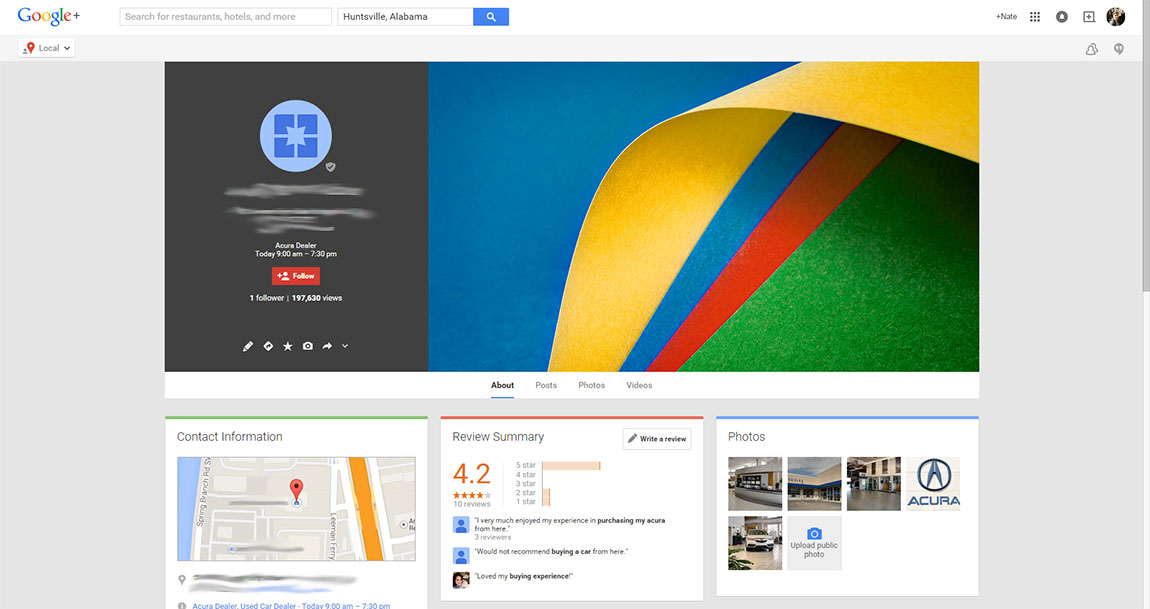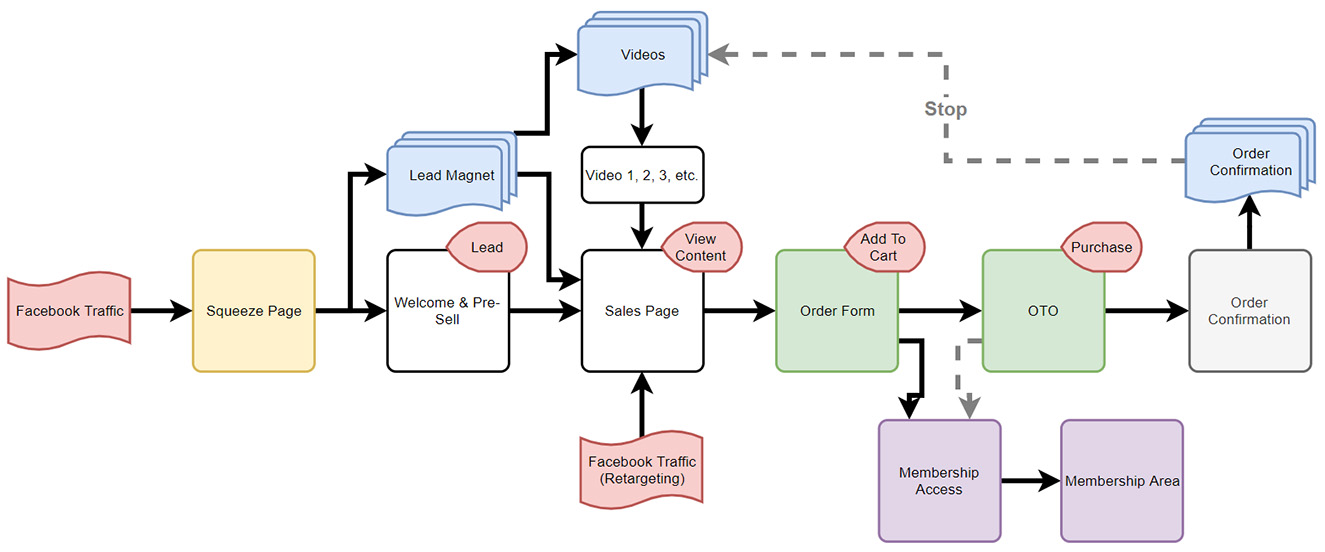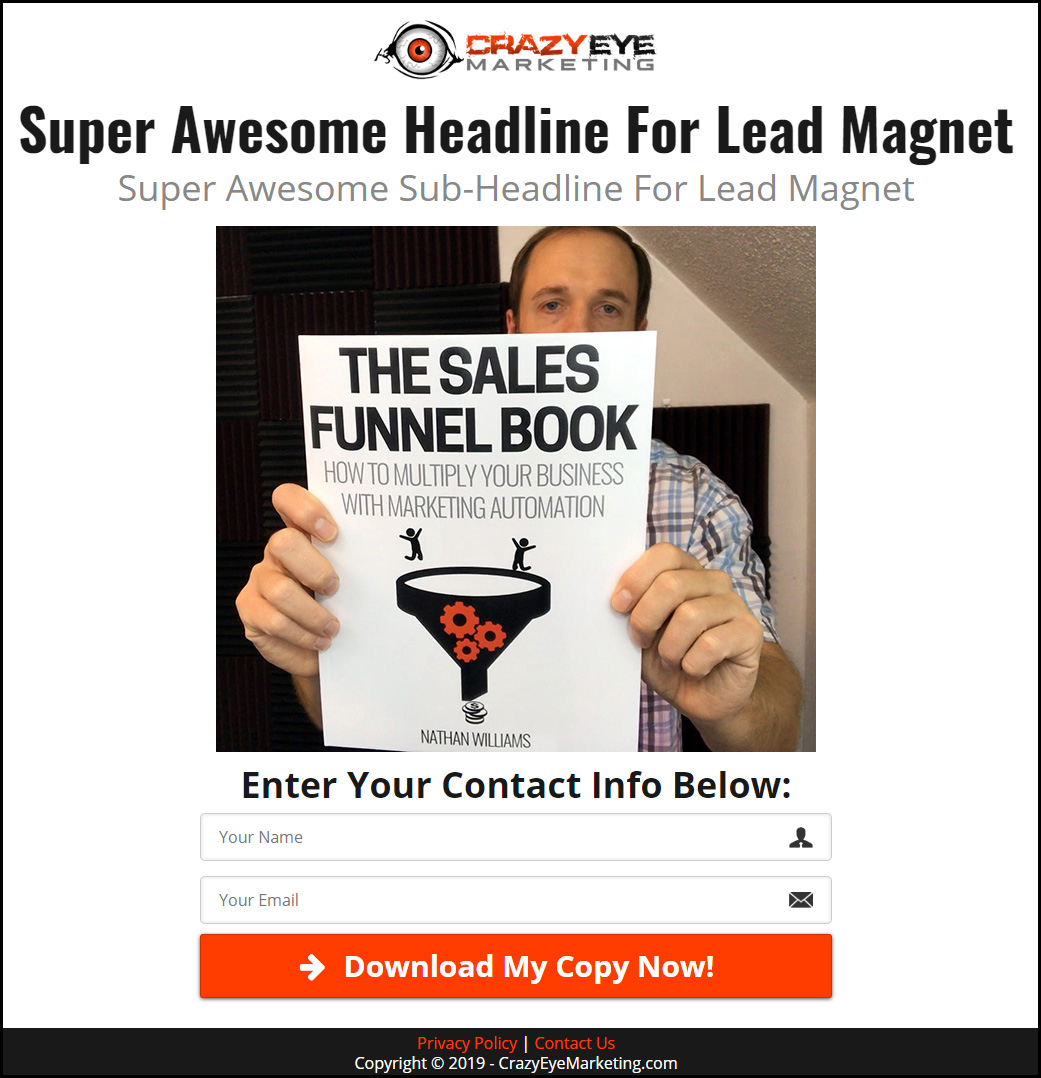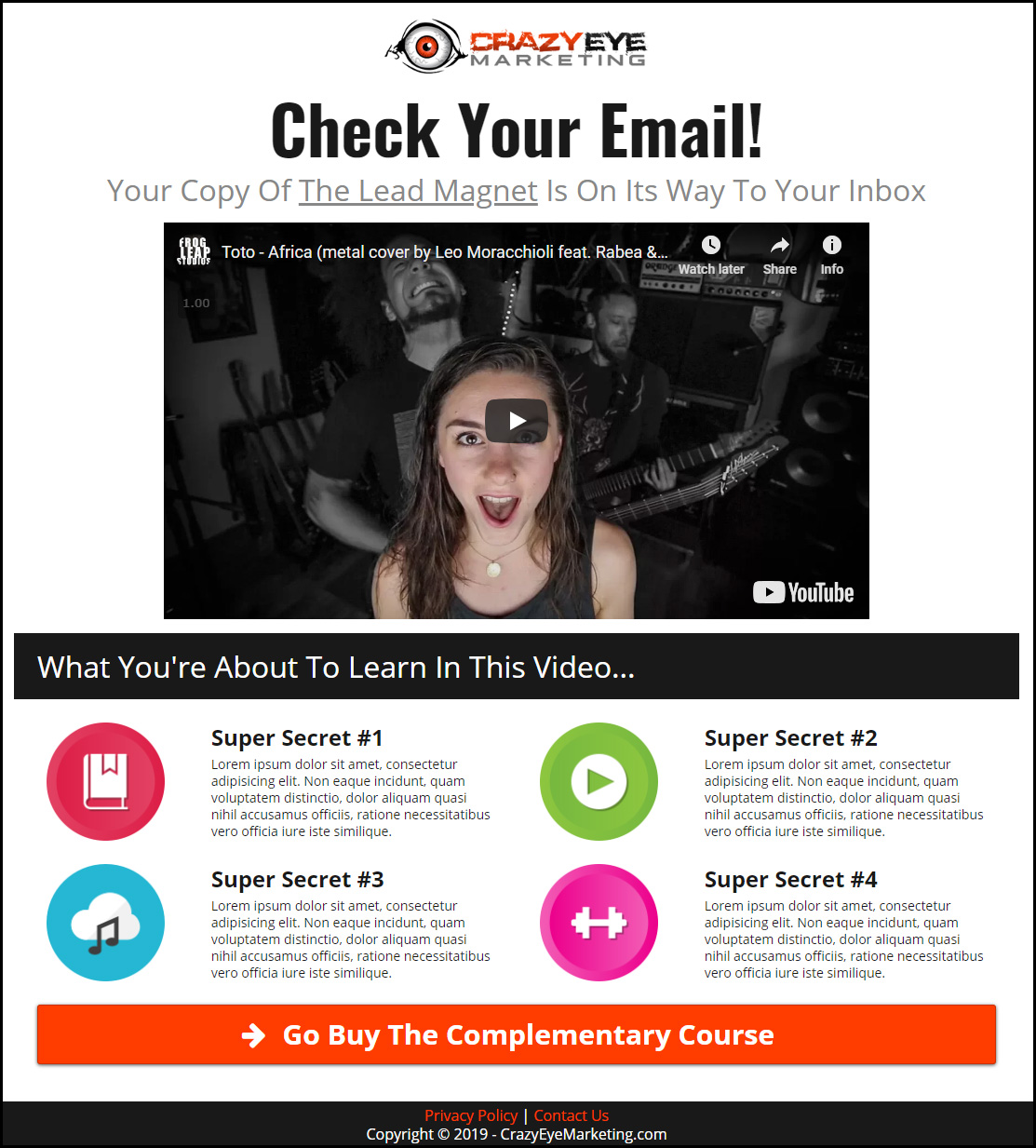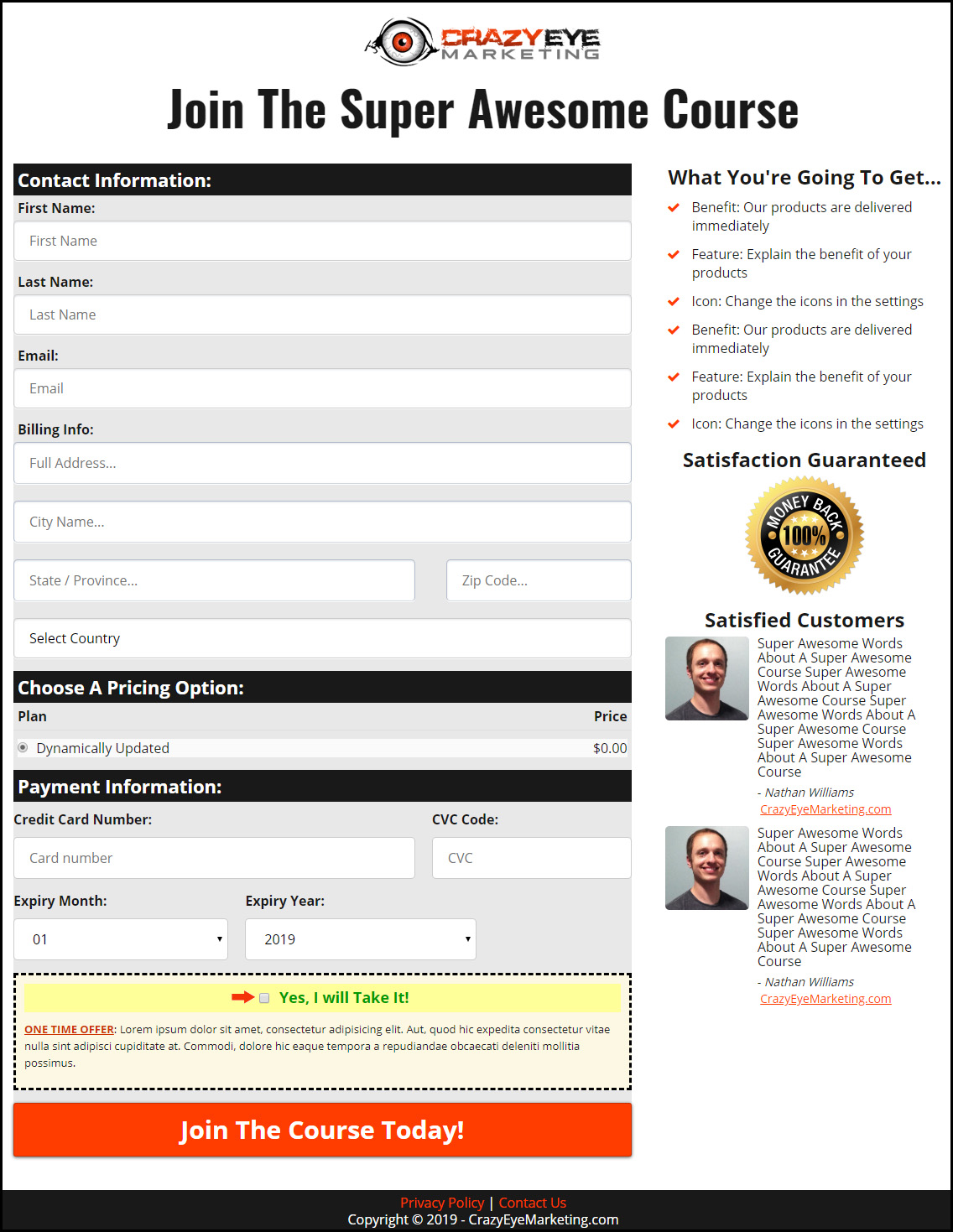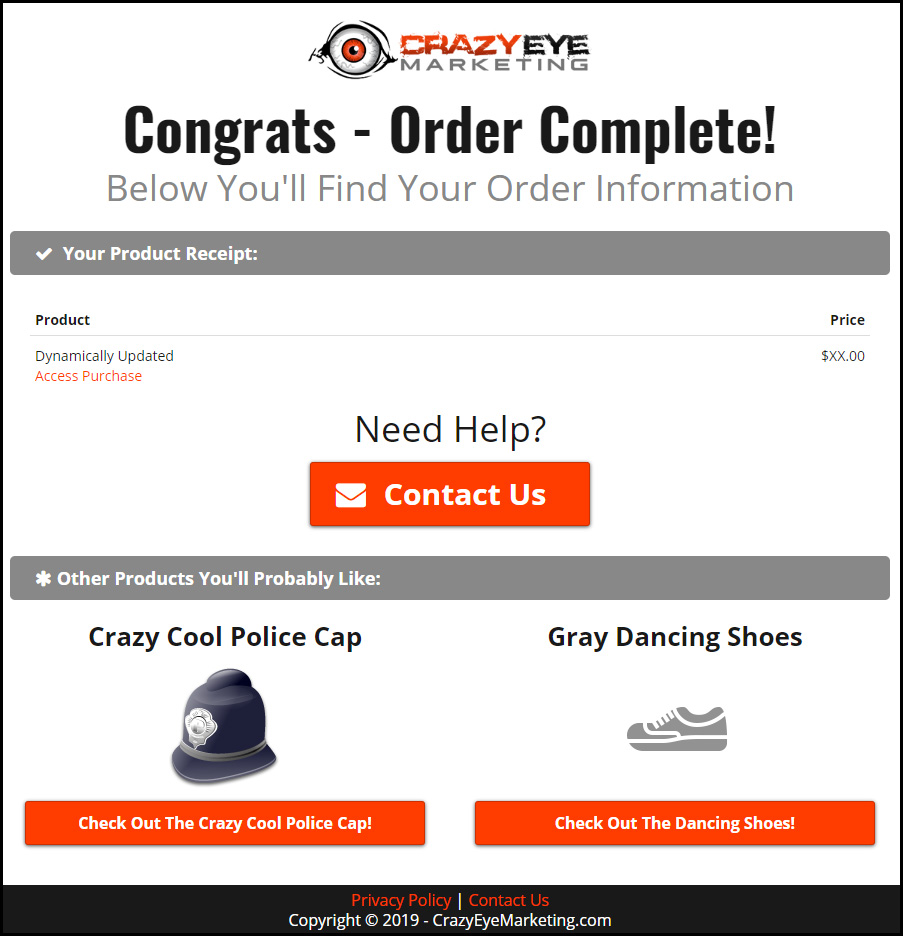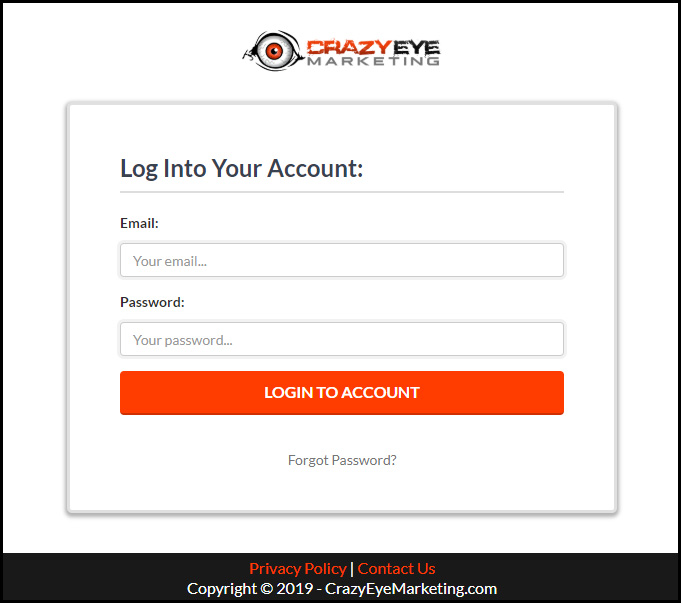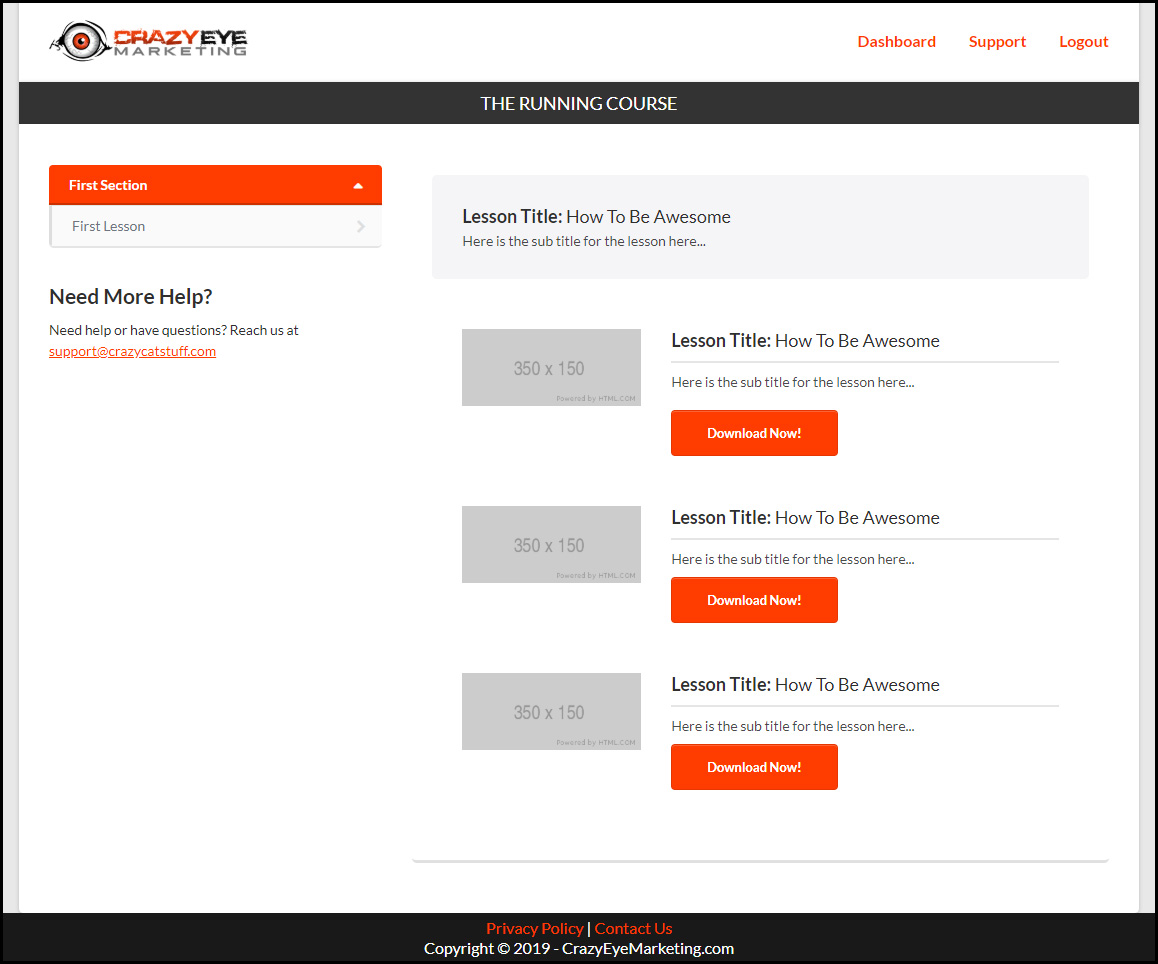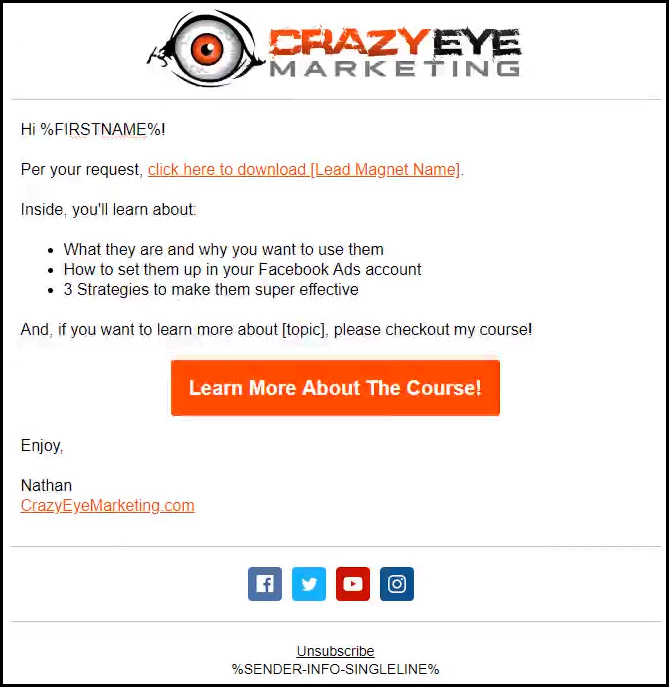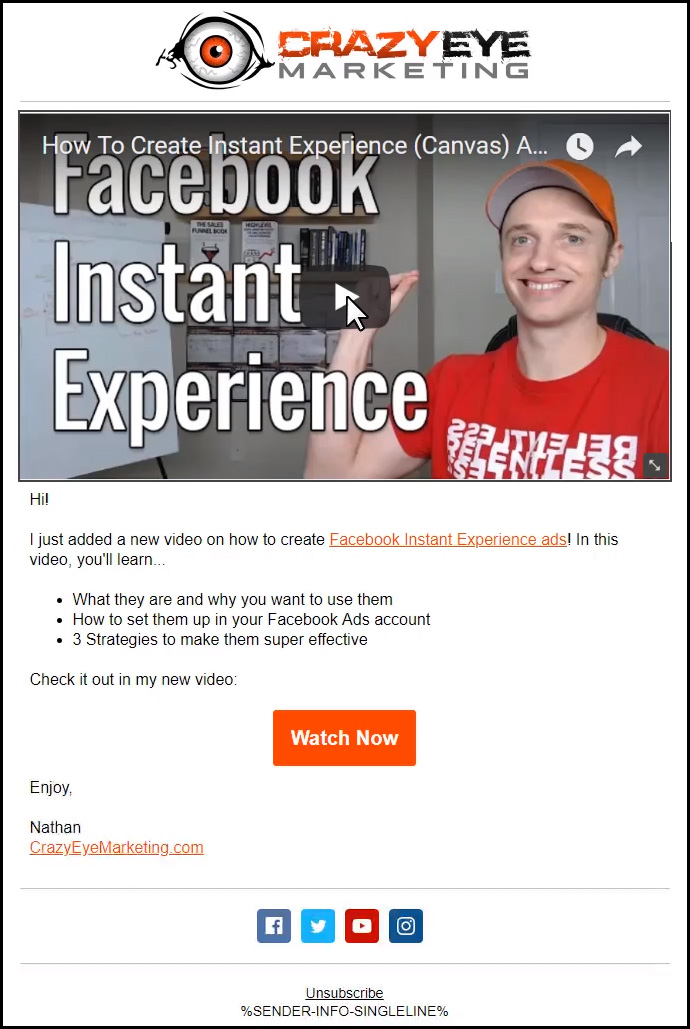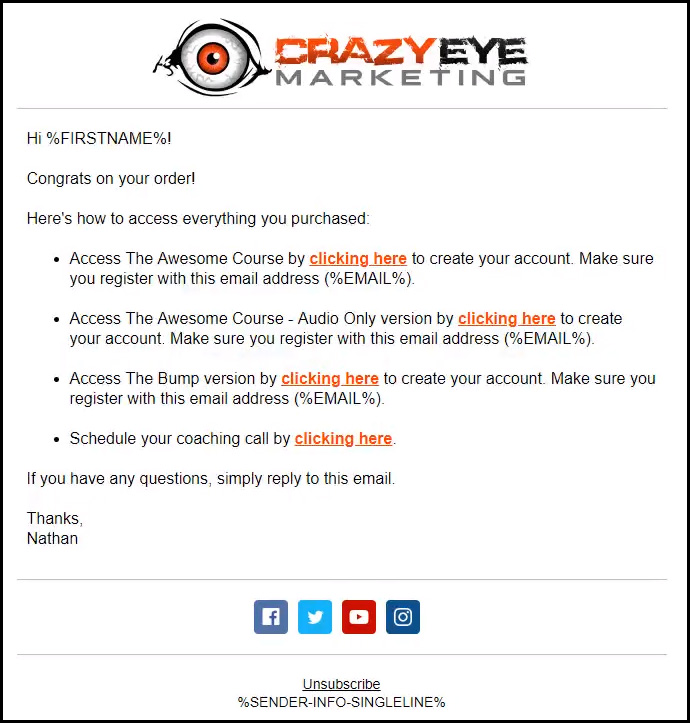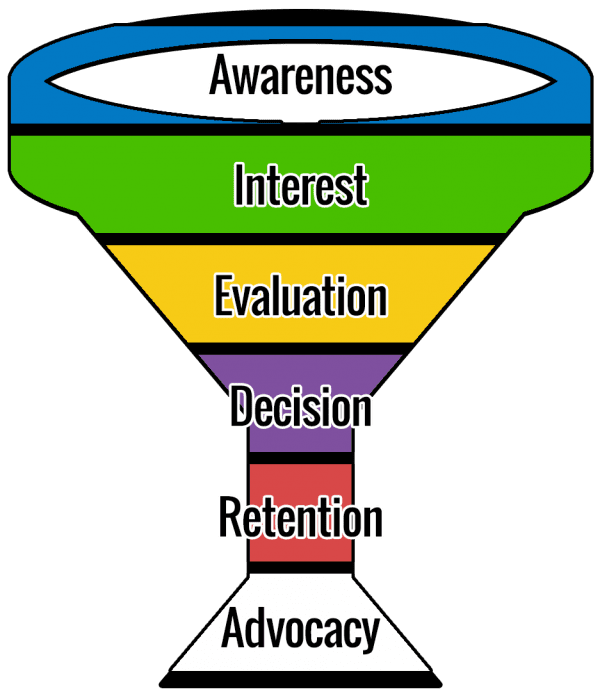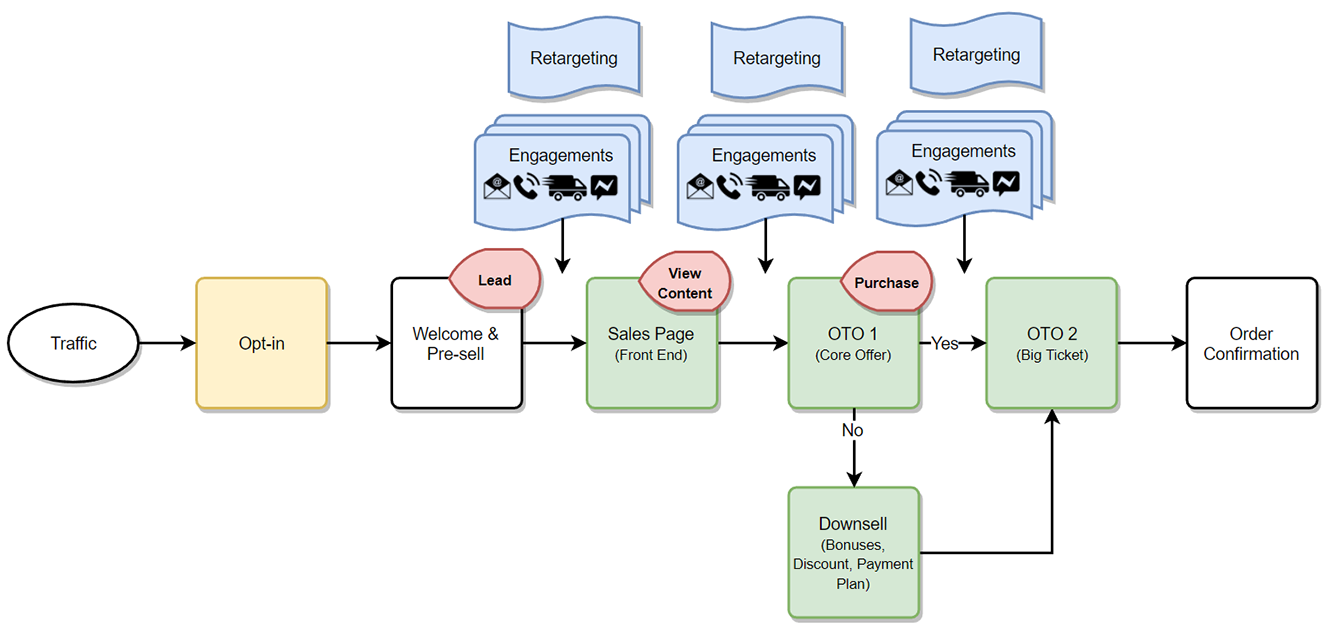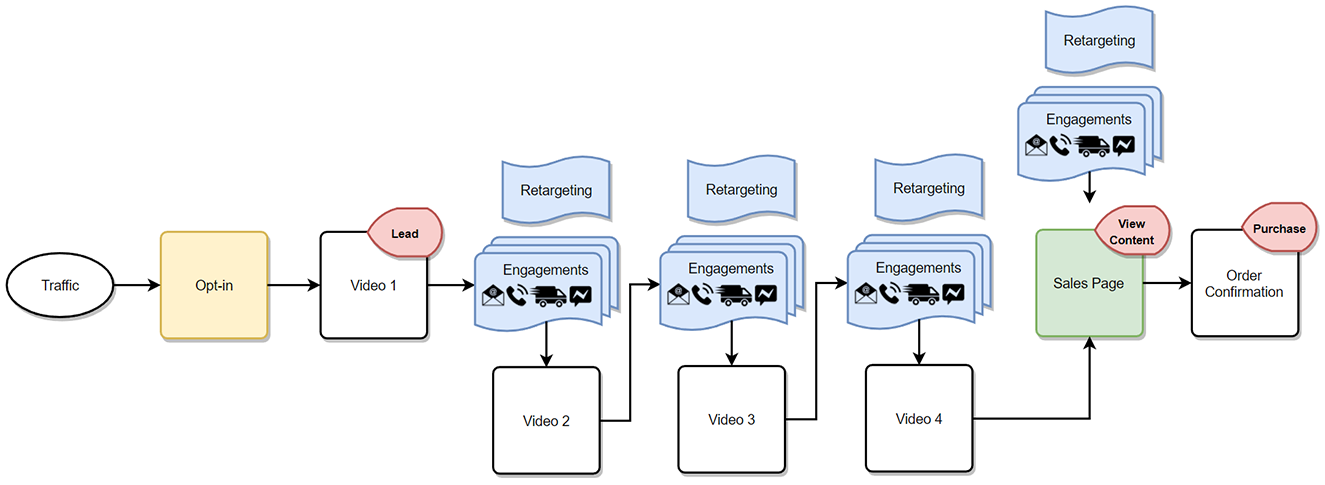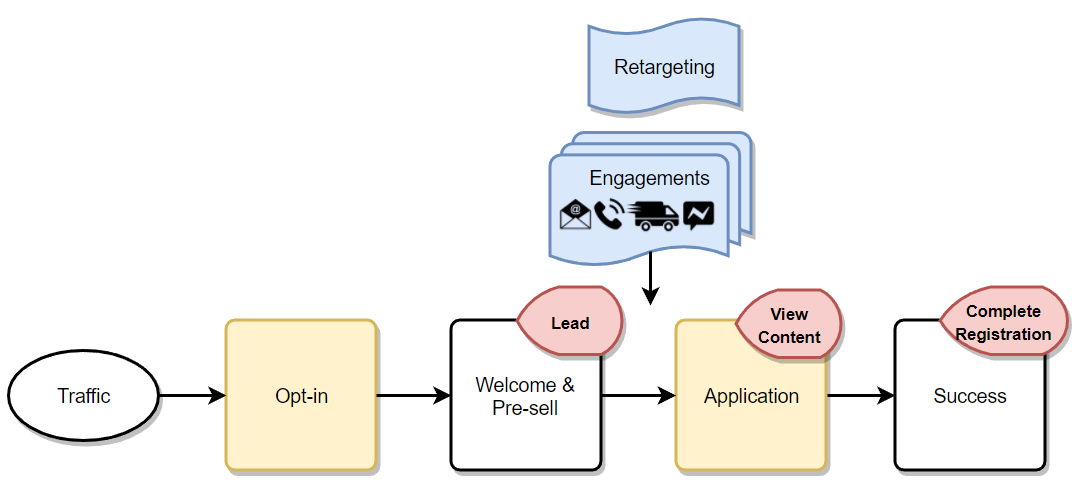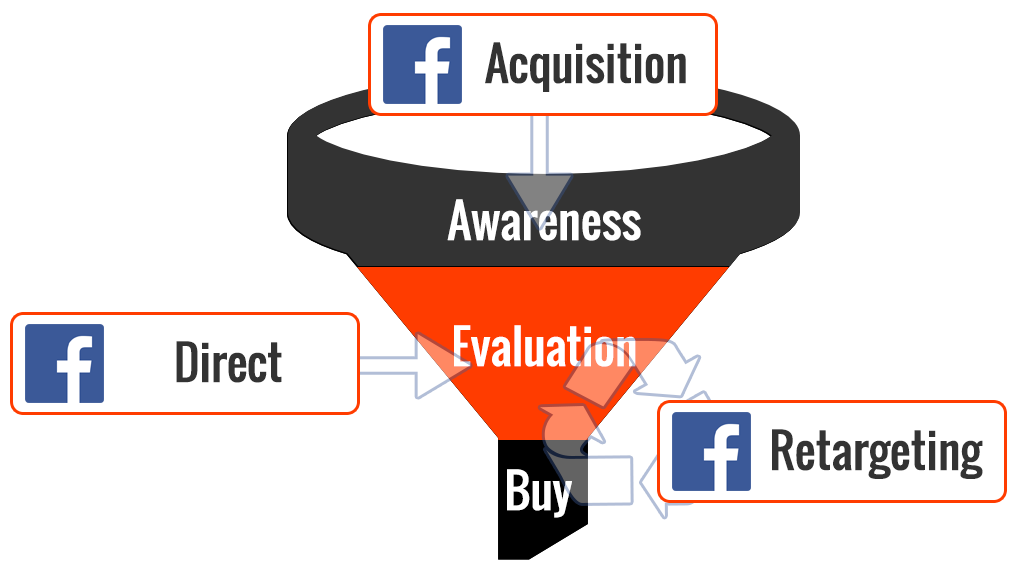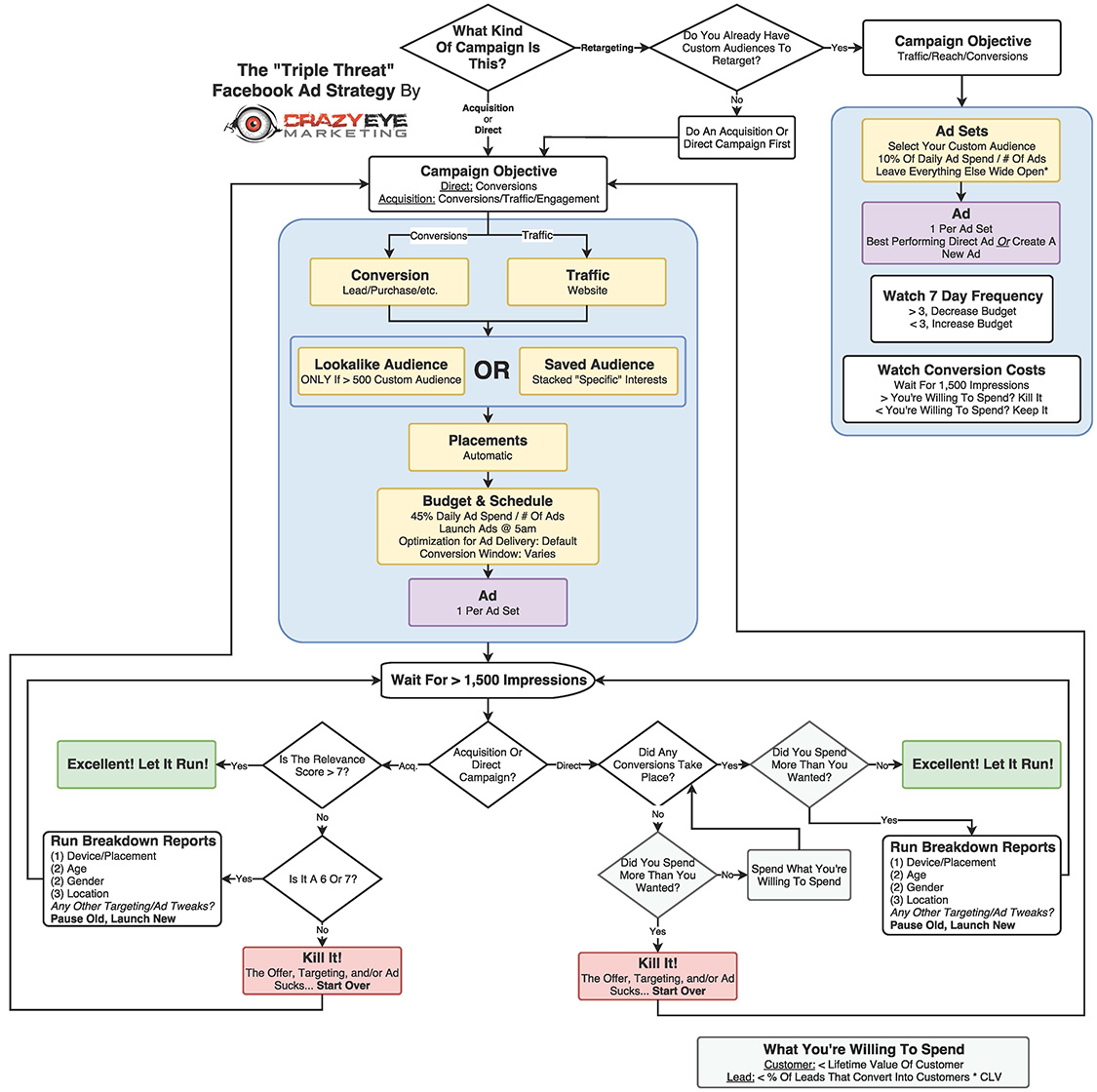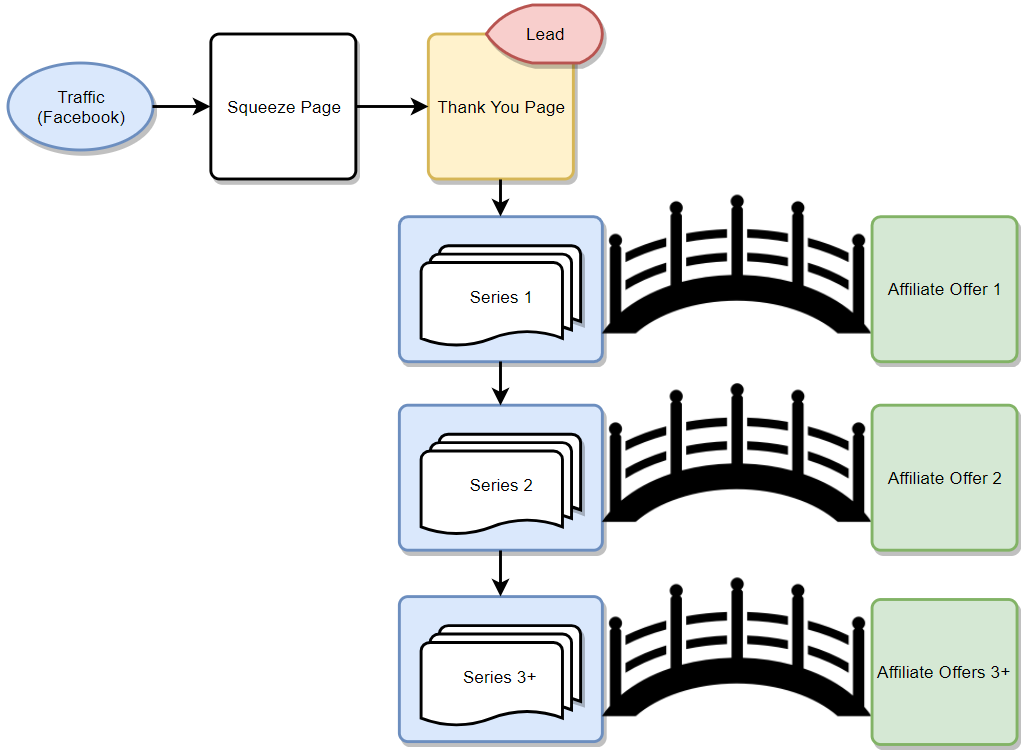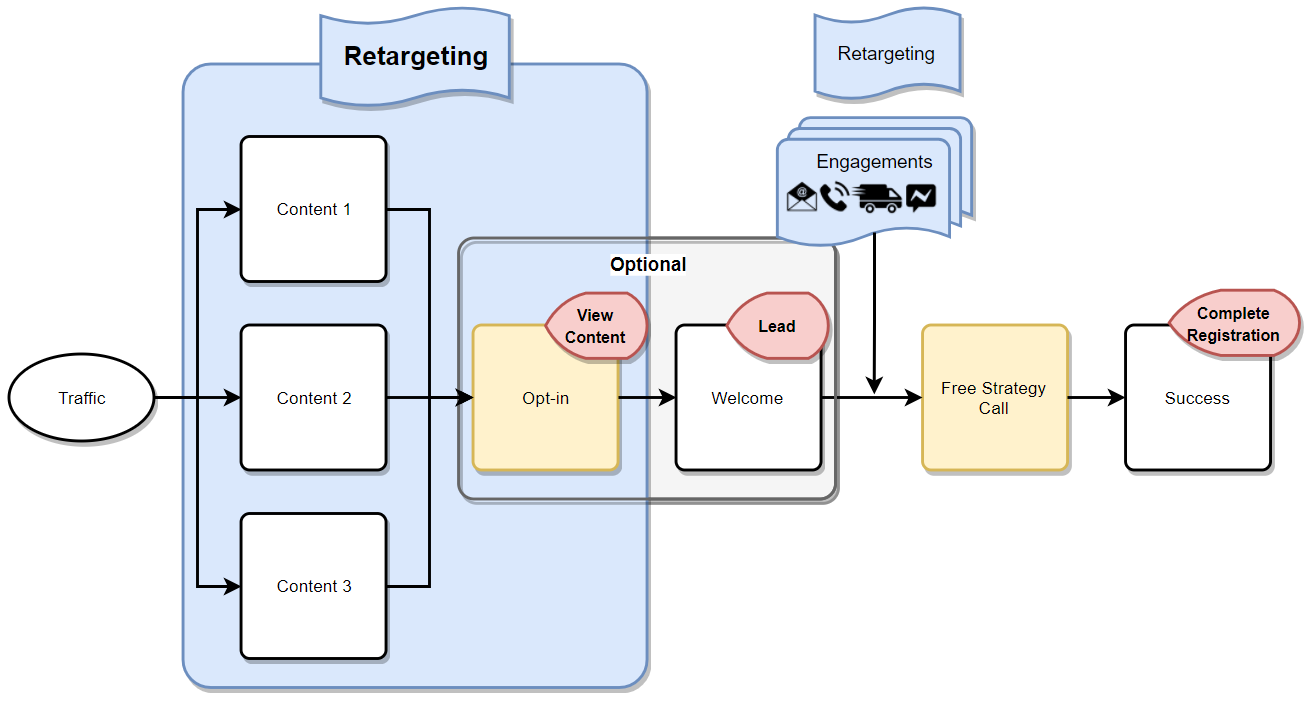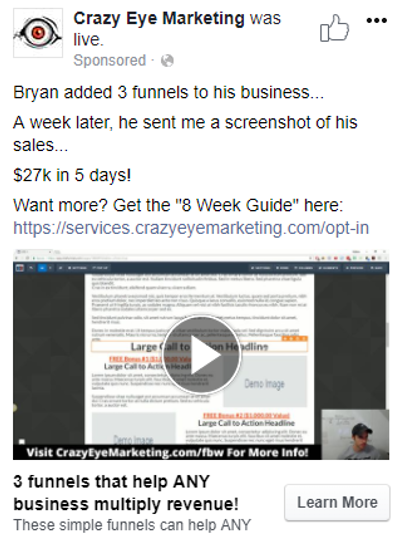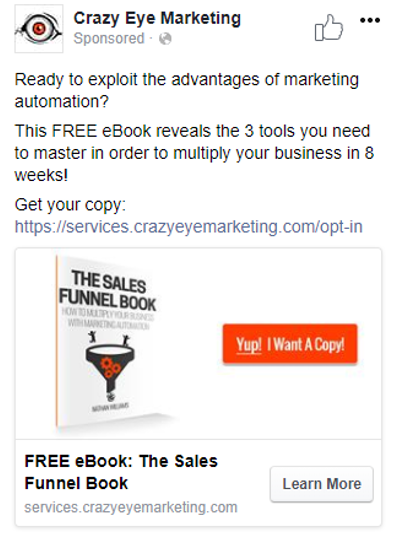How can I generate more leads for my business? I need business minded people.
While it would help to know what type of business the individual has – I'm just going to assume they're talking about entrepreneurs.
I have two thoughts on this … and this actually applies to most any type of business … not just those looking for entrepreneurs:
- You have to hangout where they hangout.
- You have to prove your worth.
Where are your possible leads hanging out? Are they online? What sites are they visiting? What social networks are they on? How can you collect their email addresses?
Oh? They don't really surf the web? Do they listen to podcasts? The radio? Watch TV? Look at billboards? Can you physically walk into their place of work and strike up a conversation?!
Where are your potential leads?! That's question 1 … answering that is half the battle.
Question 2 … now that you've found your potential leads, you need to prove your worth.
Of course, the most popular way to prove your worth is by solving their problems.
By solving their problems, you're inherently marketing your capabilities (products/services) to those individuals.
This type of marketing is called Inbound Marketing and/or Education Based Marketing.
Now, all you need to do is align where your potential leads hangout with how you can best help them solve their problems.
Maybe it comes down to writing articles, or posting in forums, or recording videos, or hosting webinars, or hosting actual seminars, or sending brochures, etc.
Then it's just a matter of capturing the leads information whether through opt-in forms or any other way you want to collect their information.
My advice is, to just keep it simple.
Find your audience. Figure out their problems. Solve their problems.
Easy peasy.