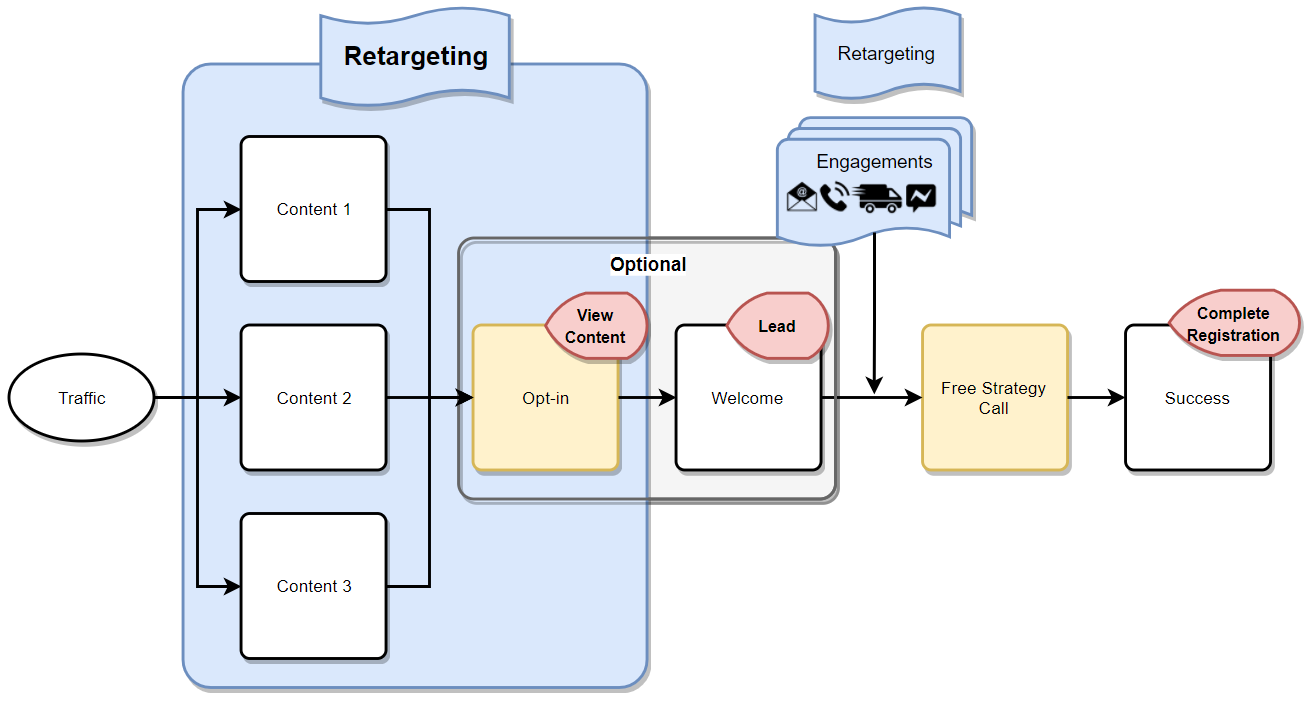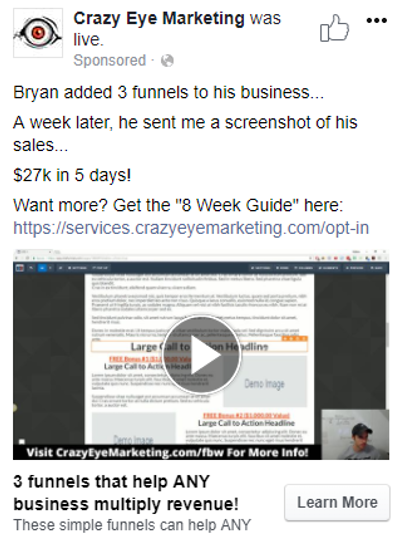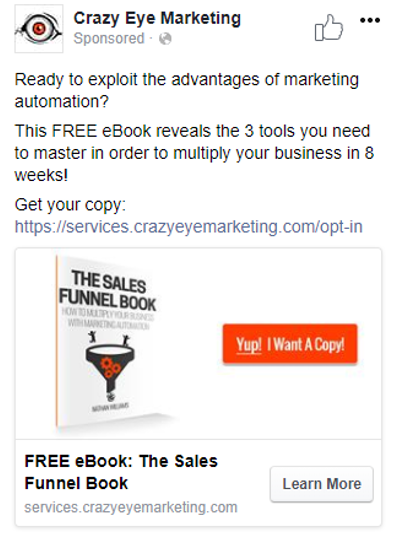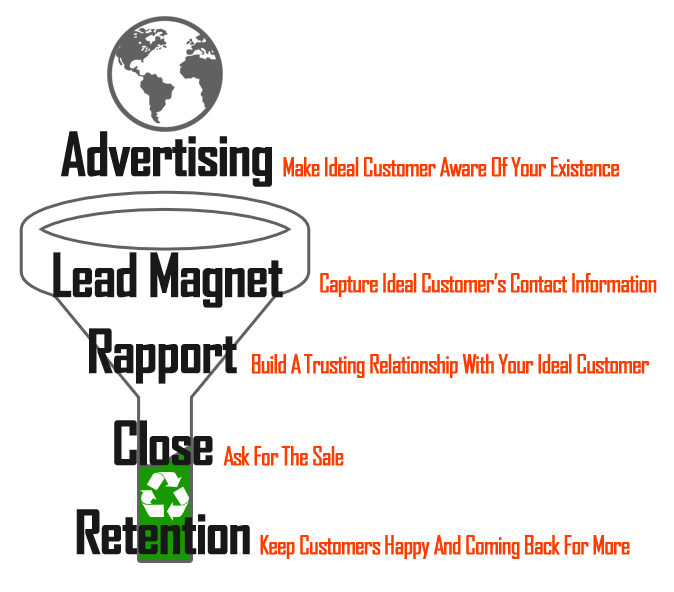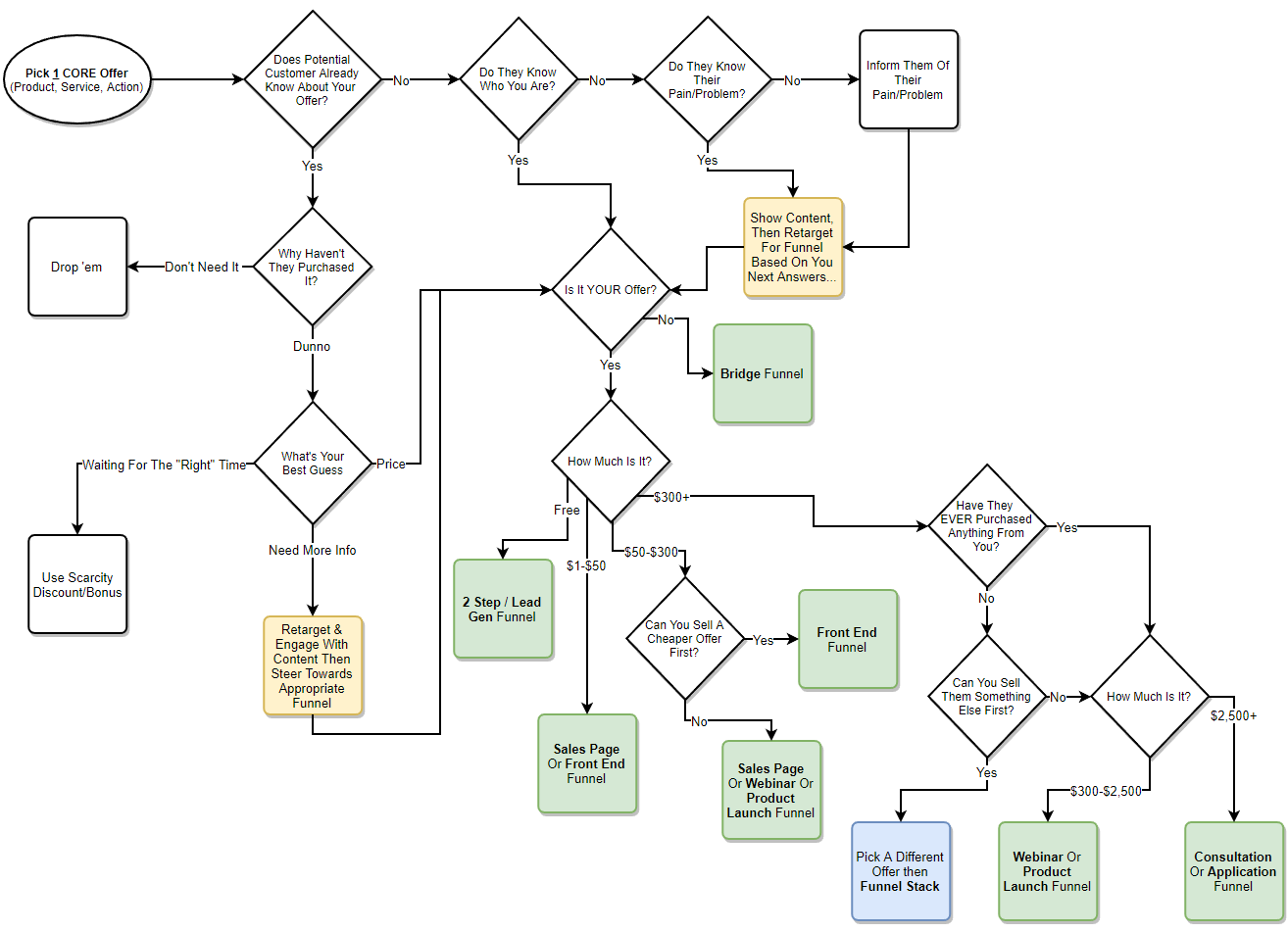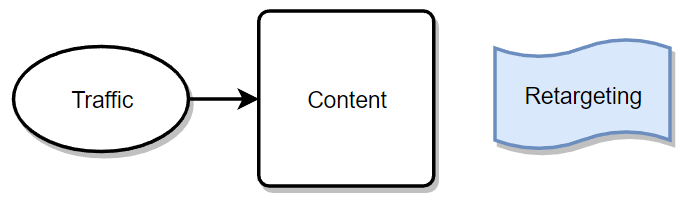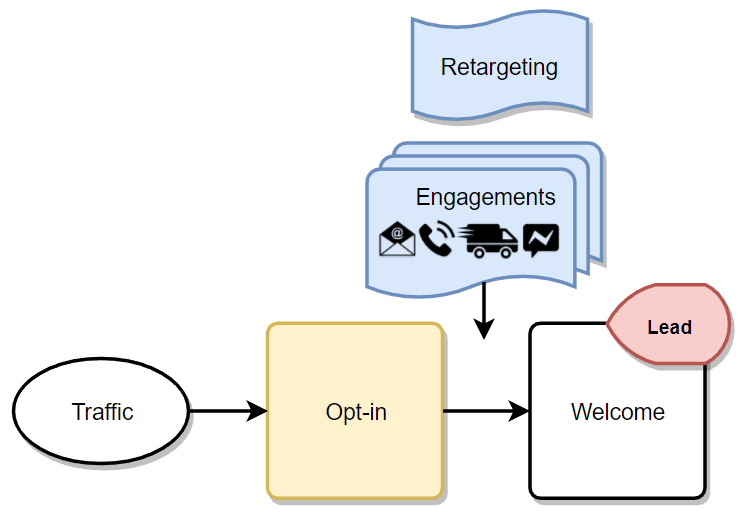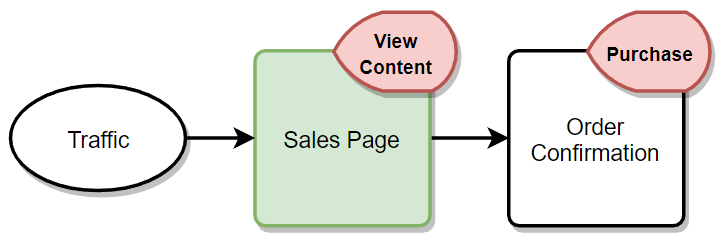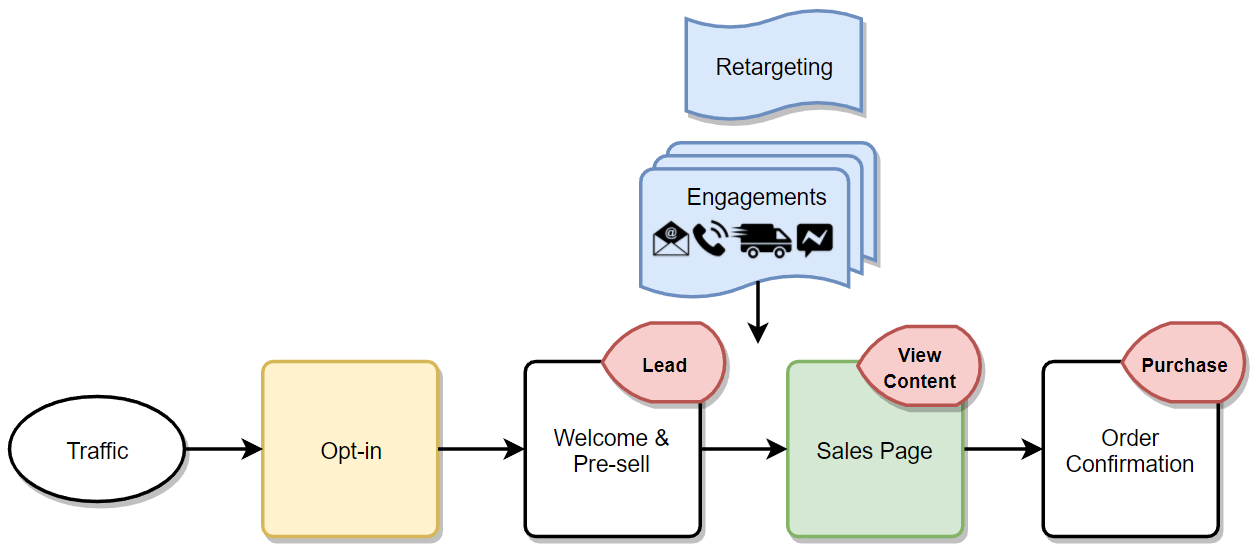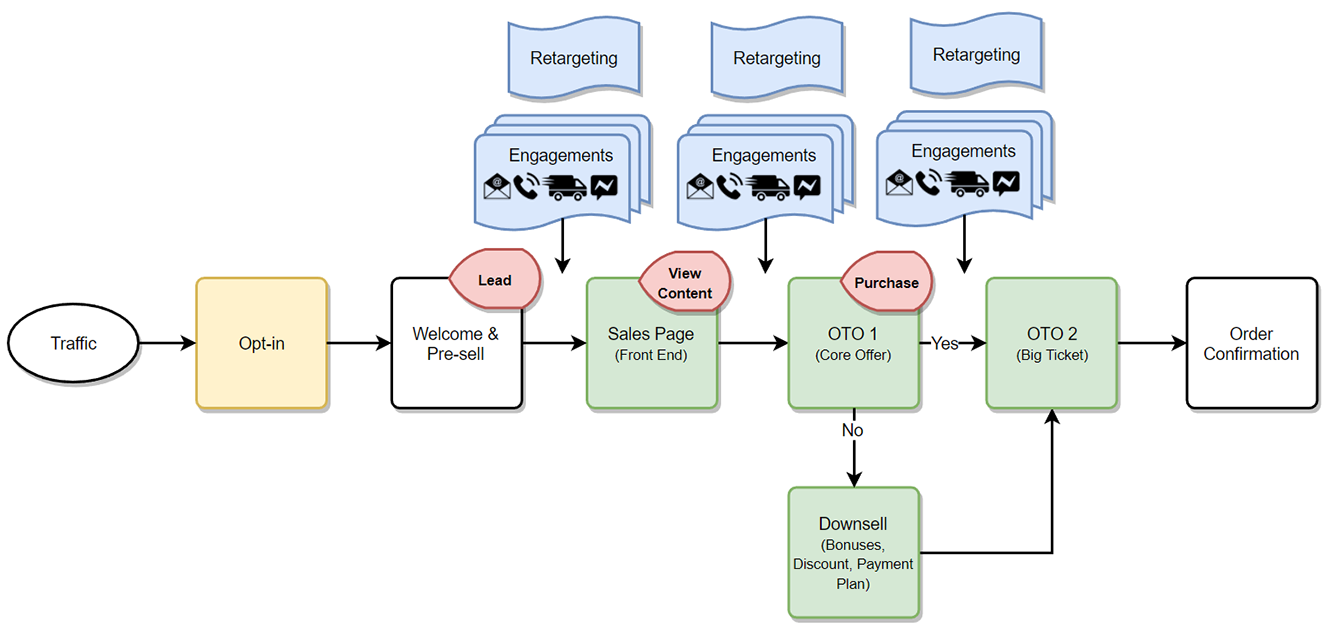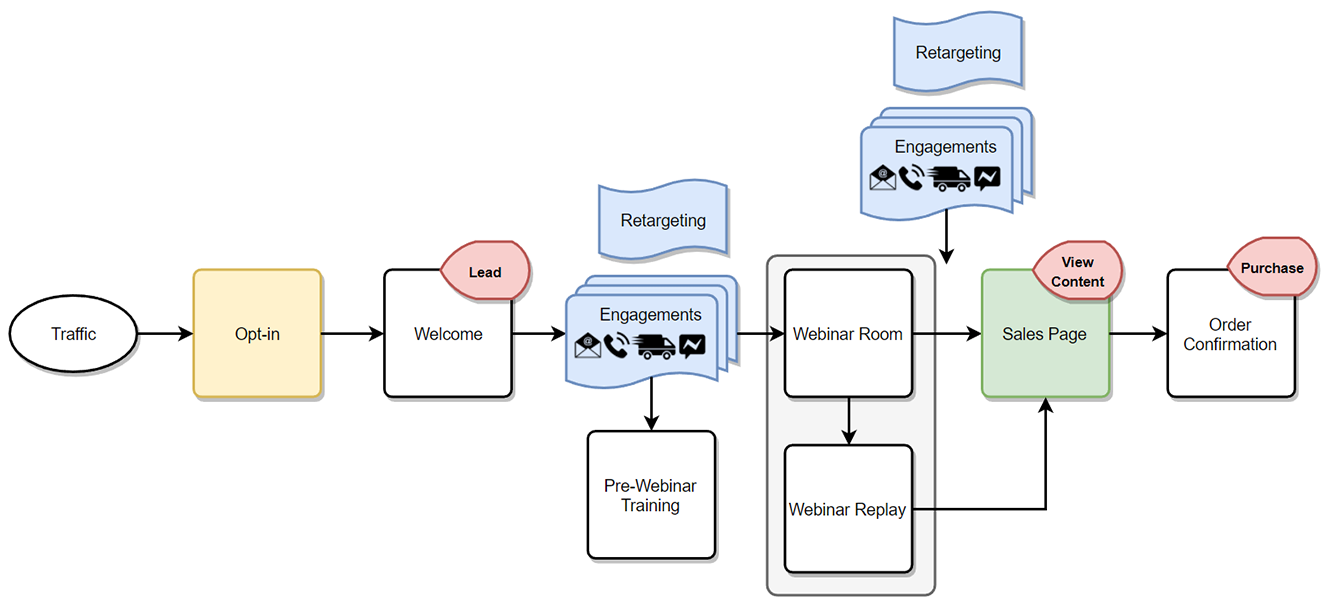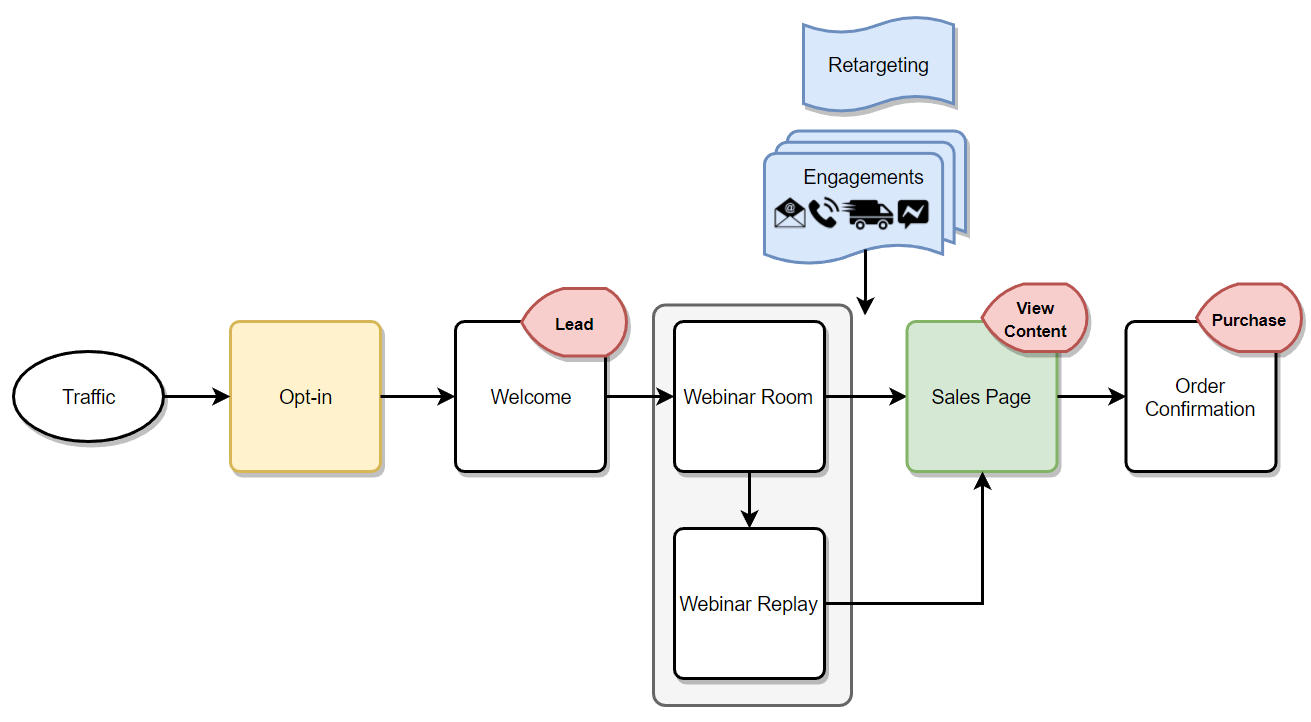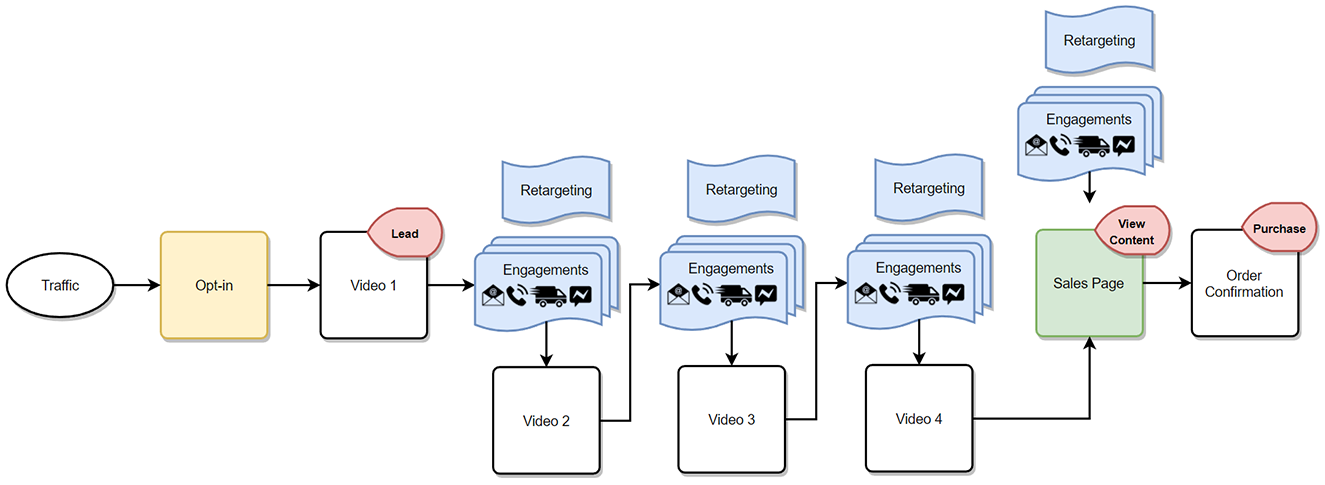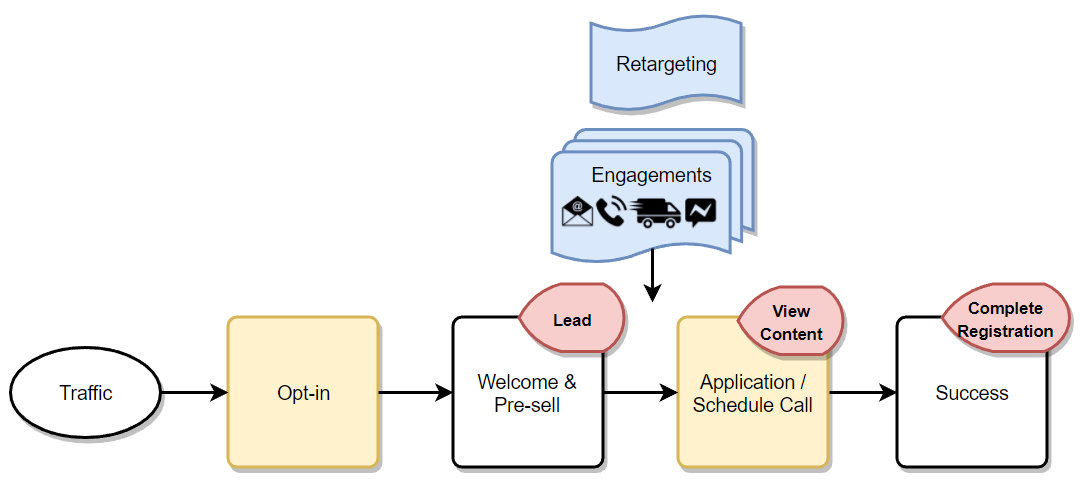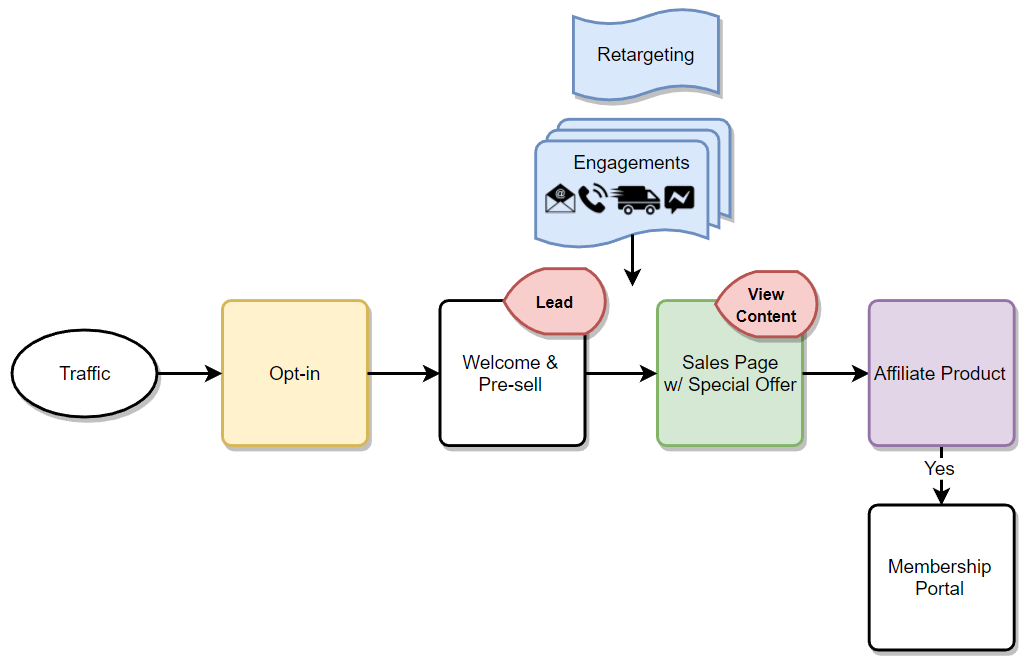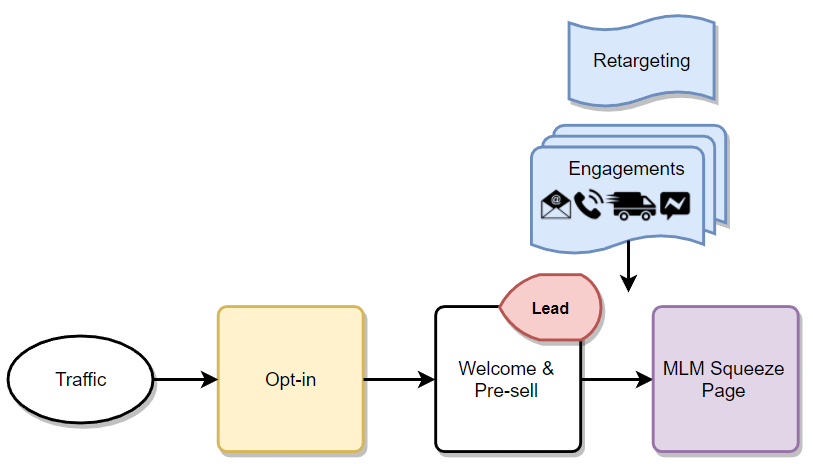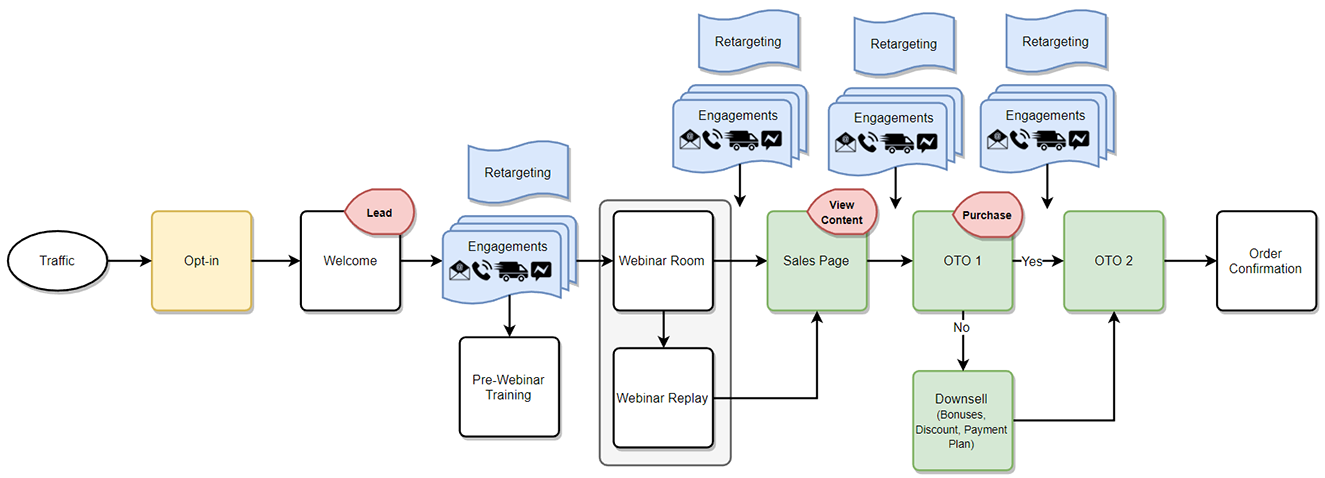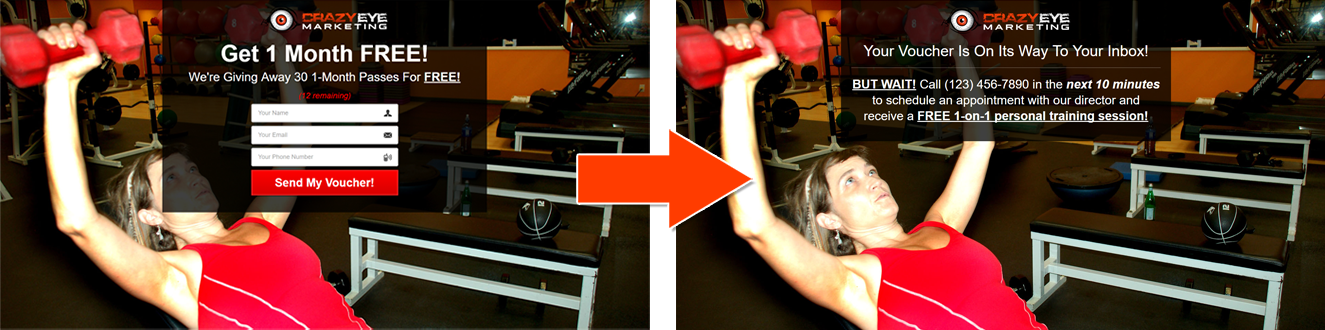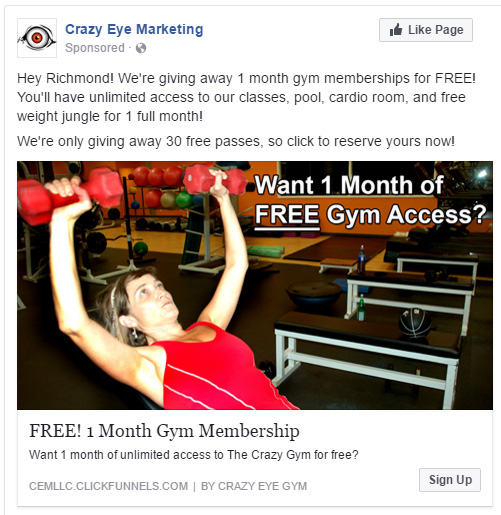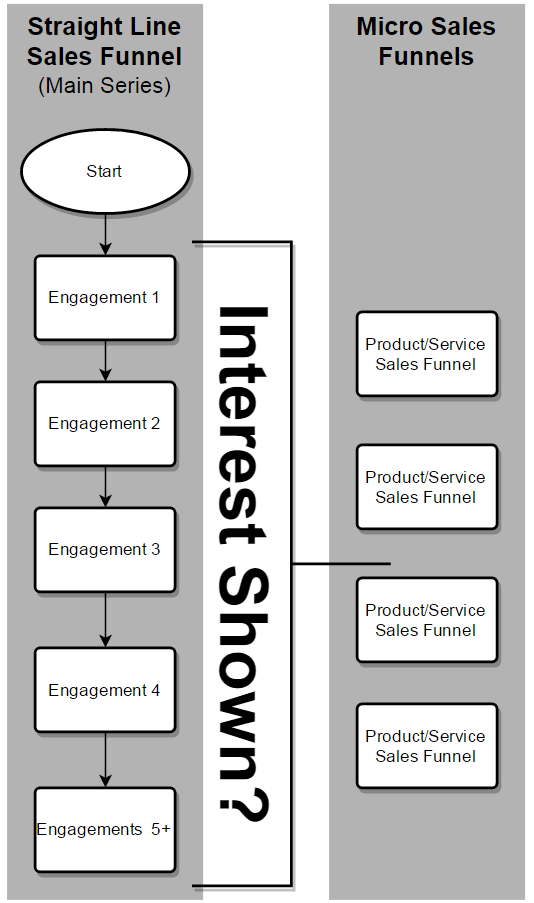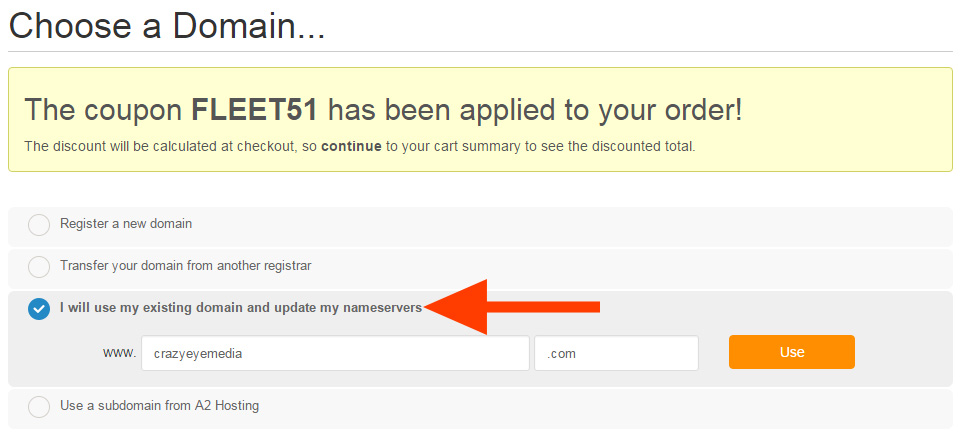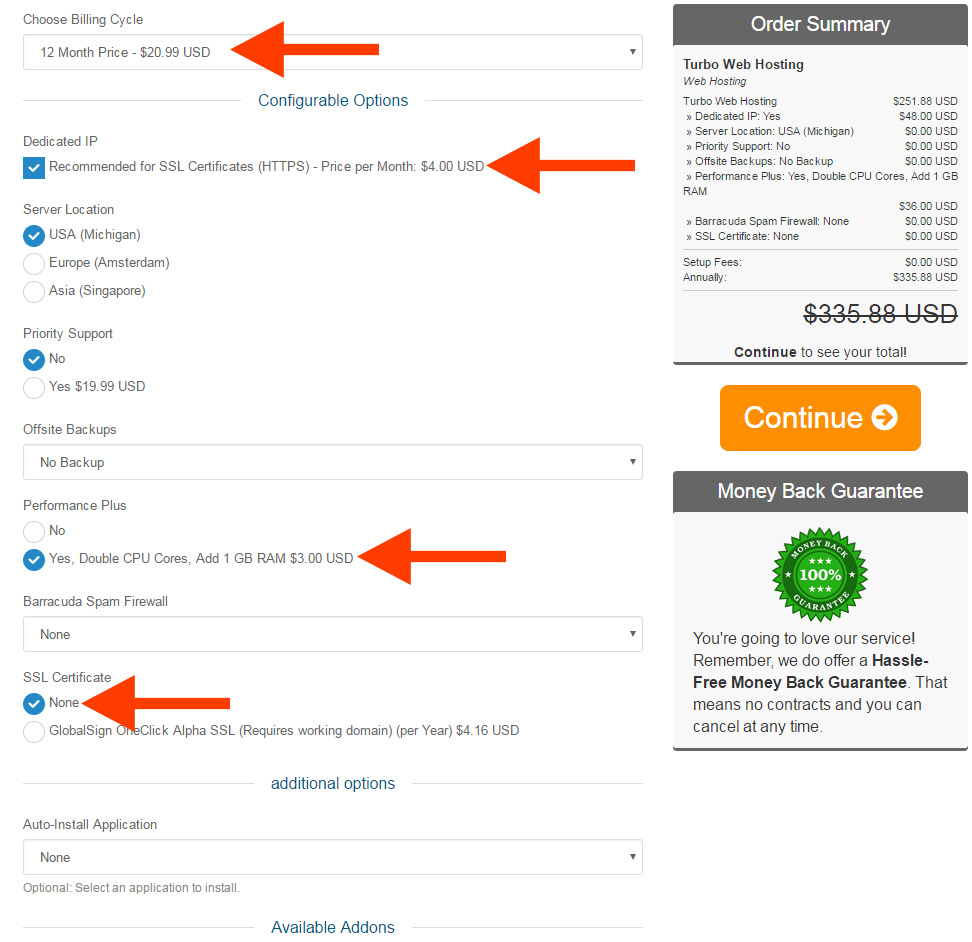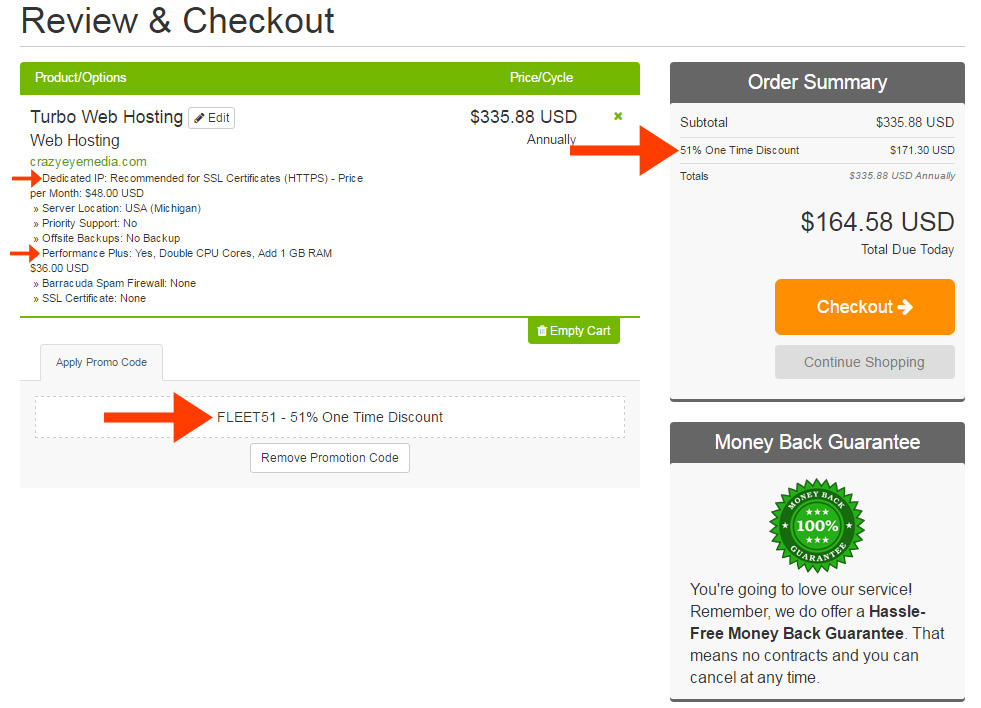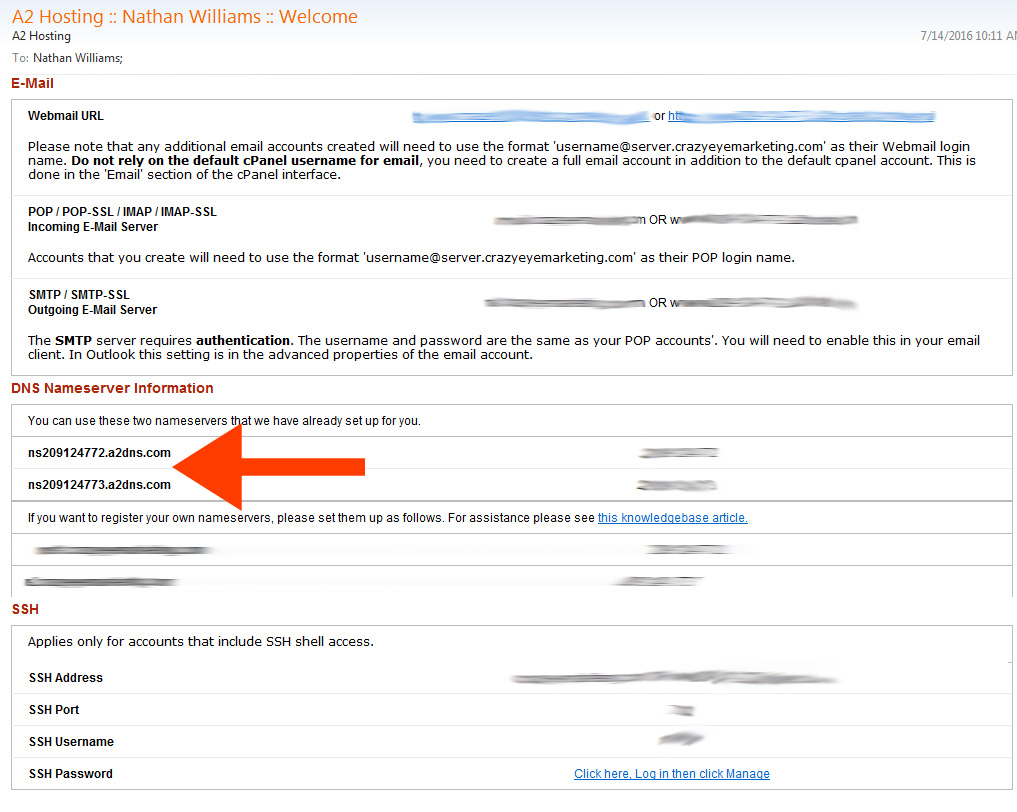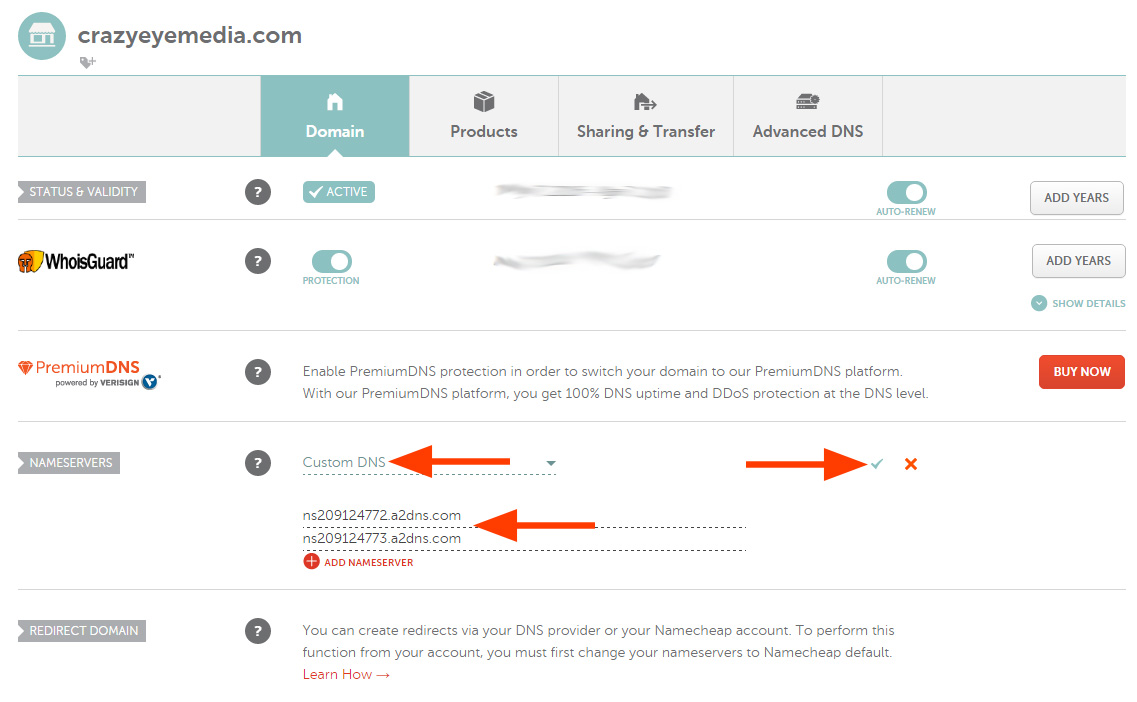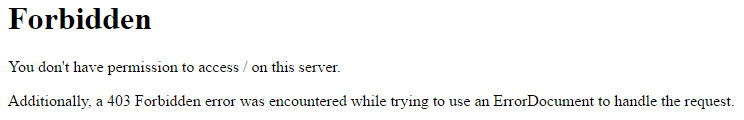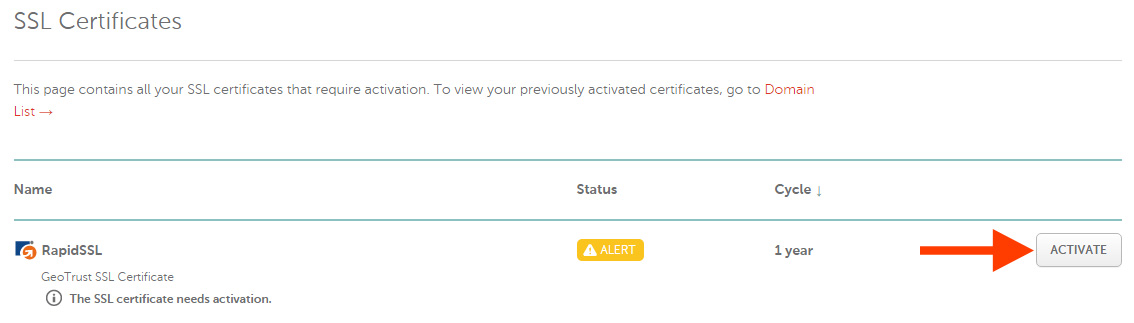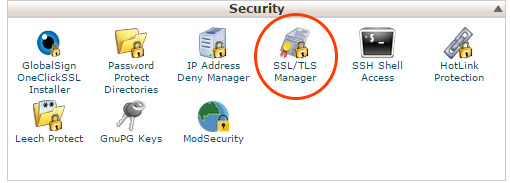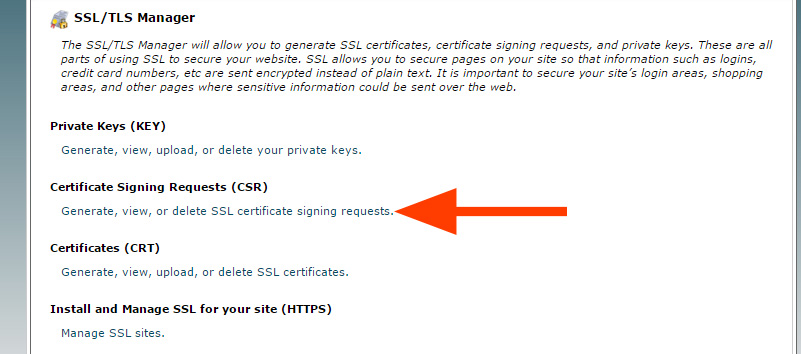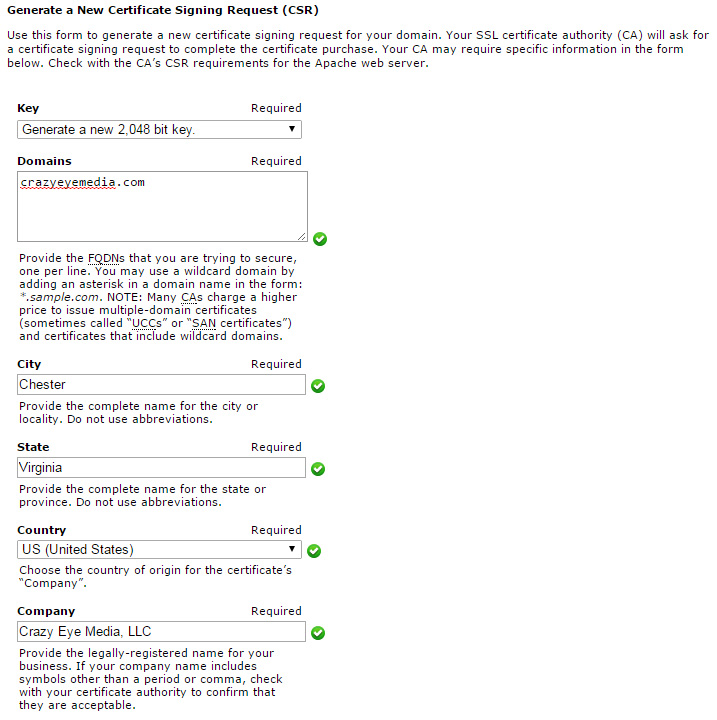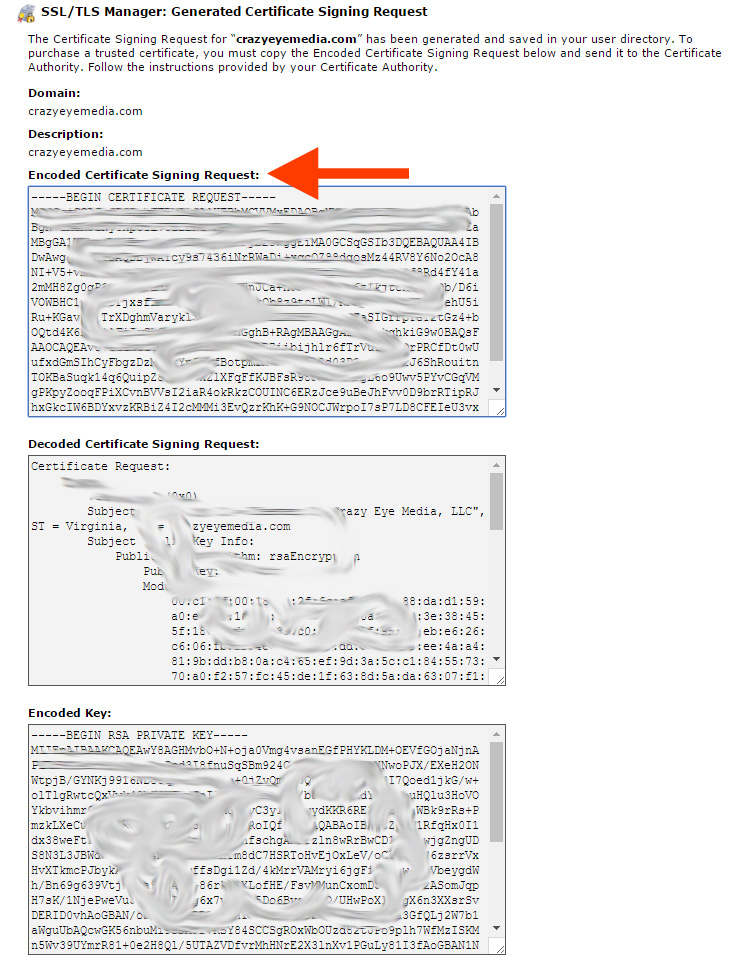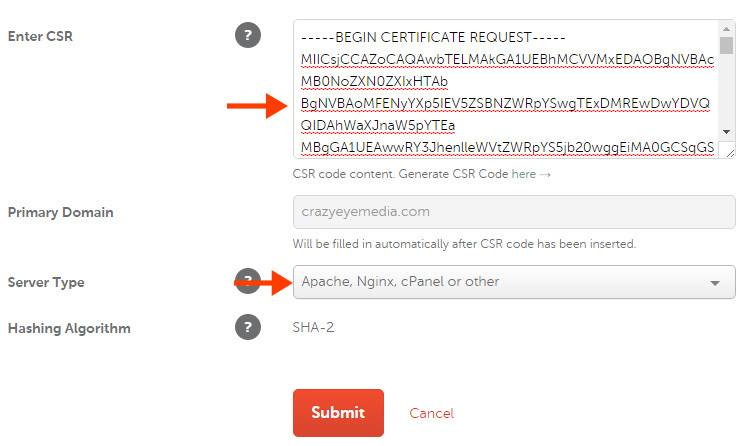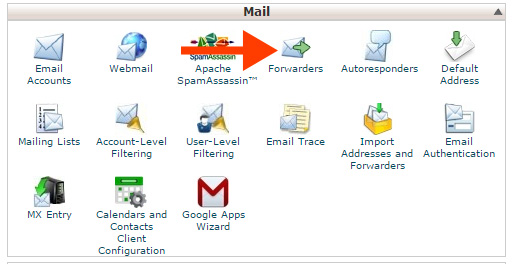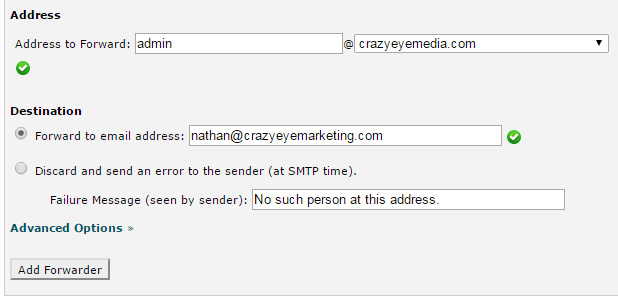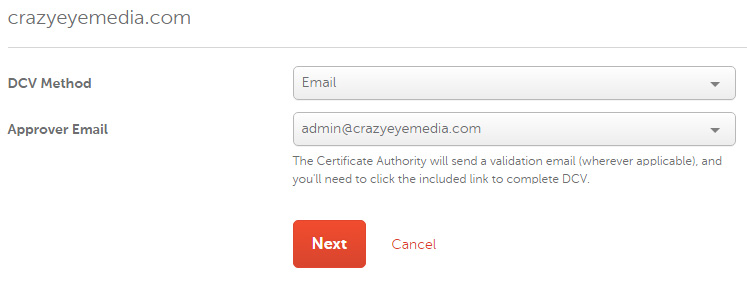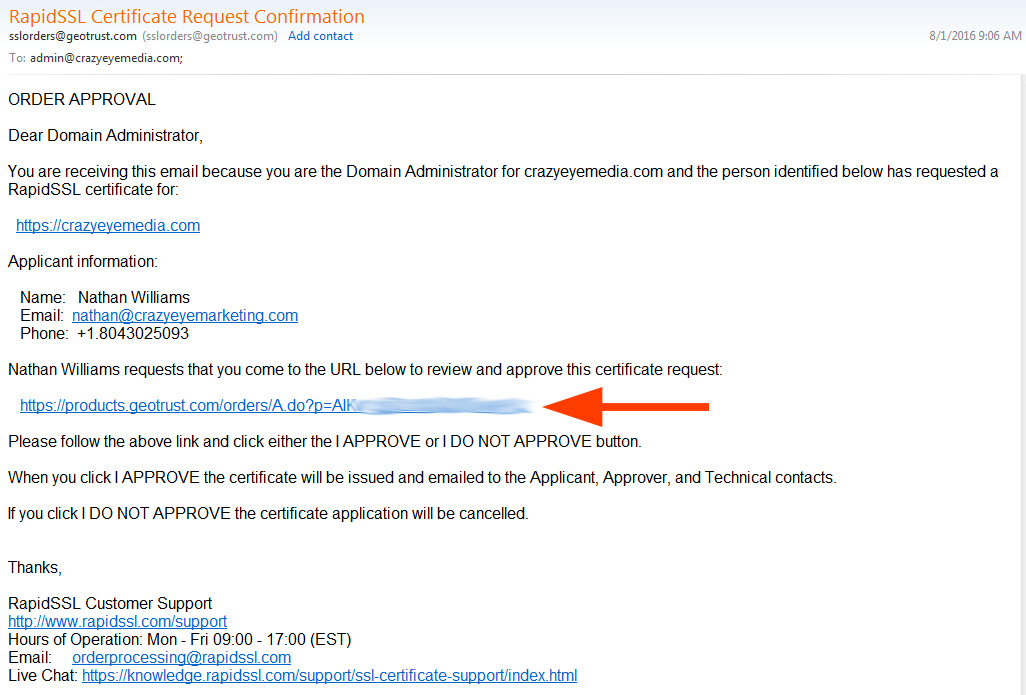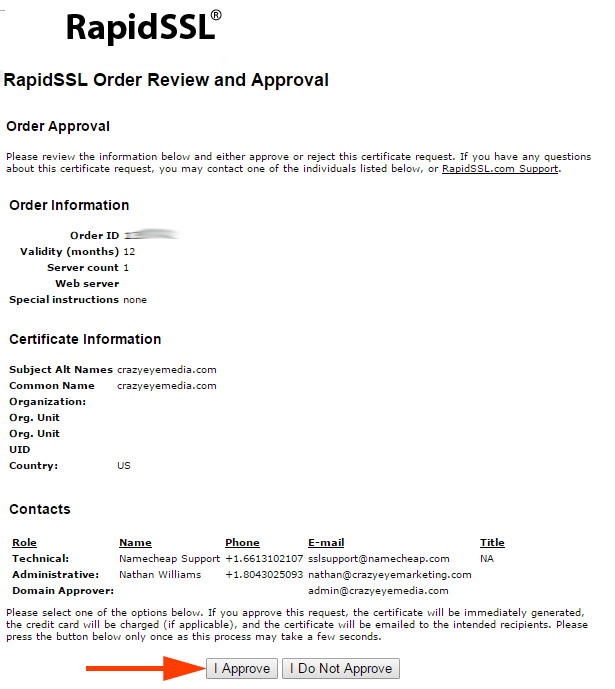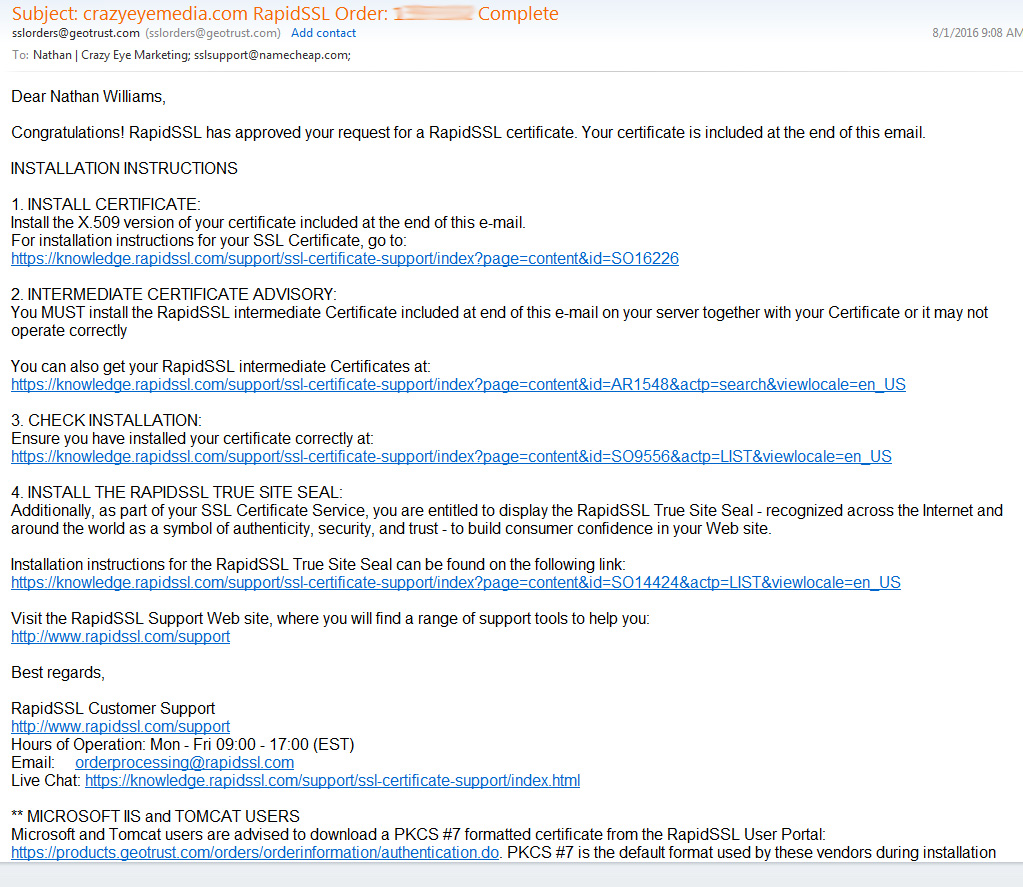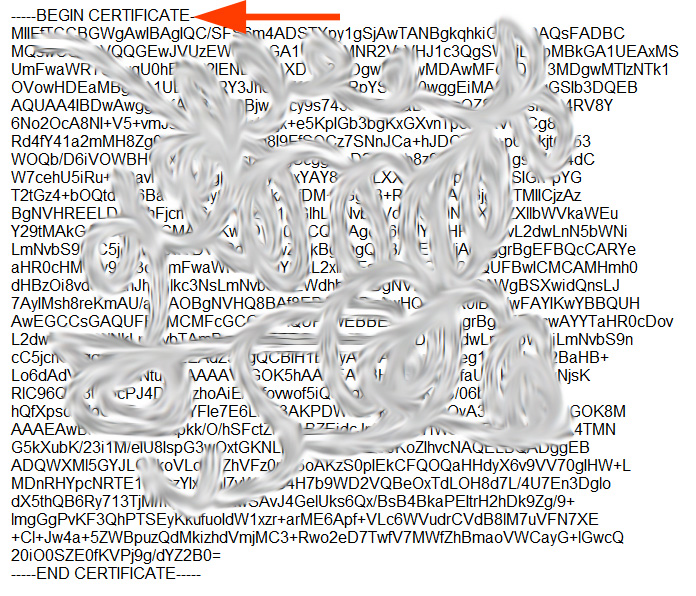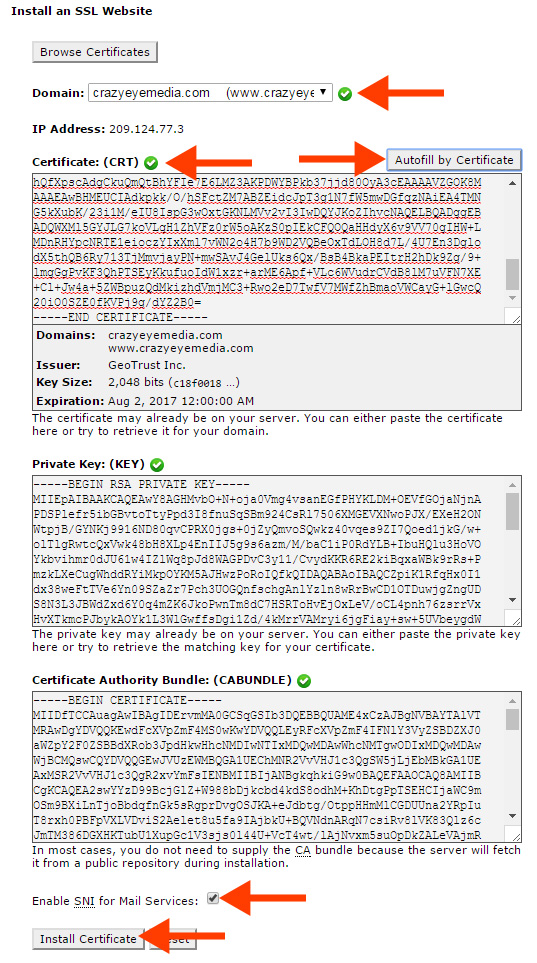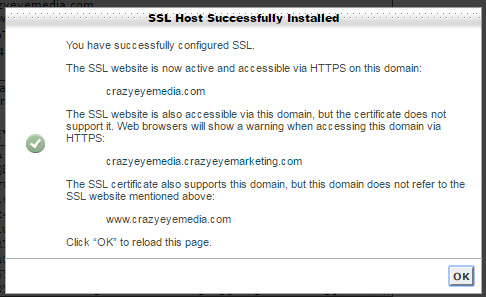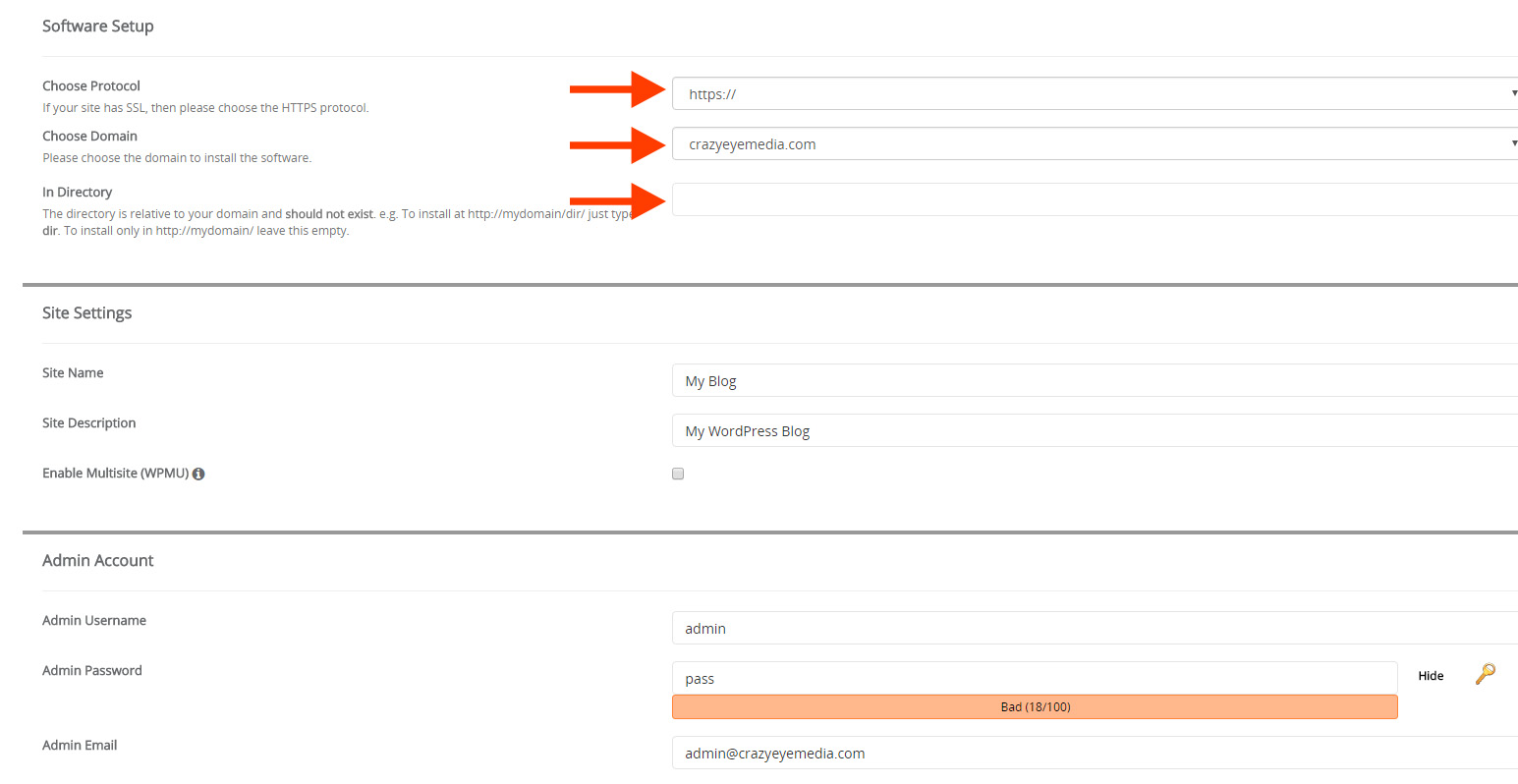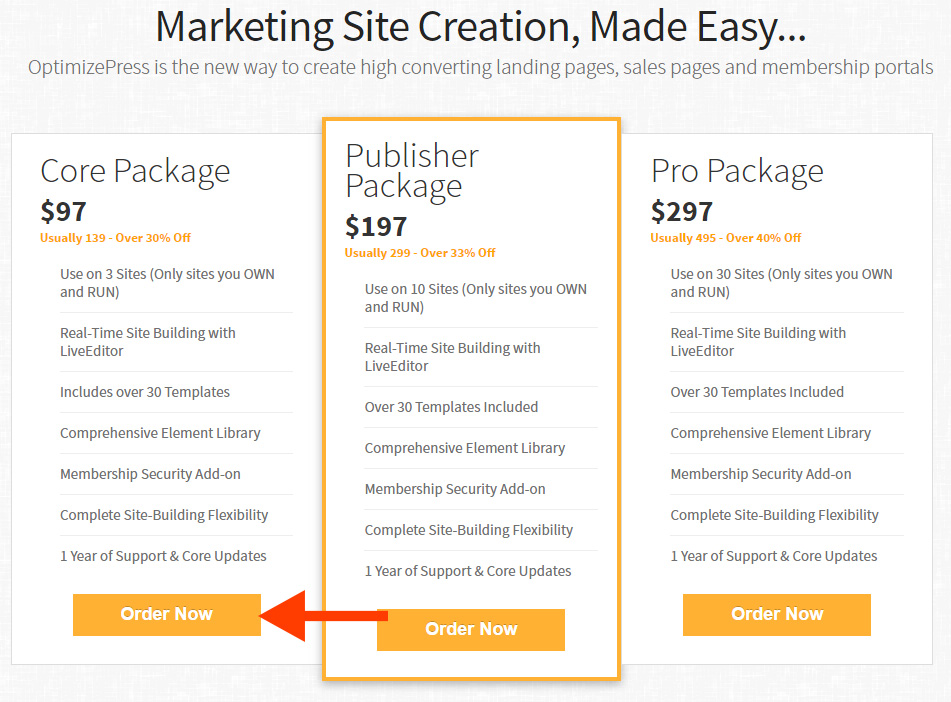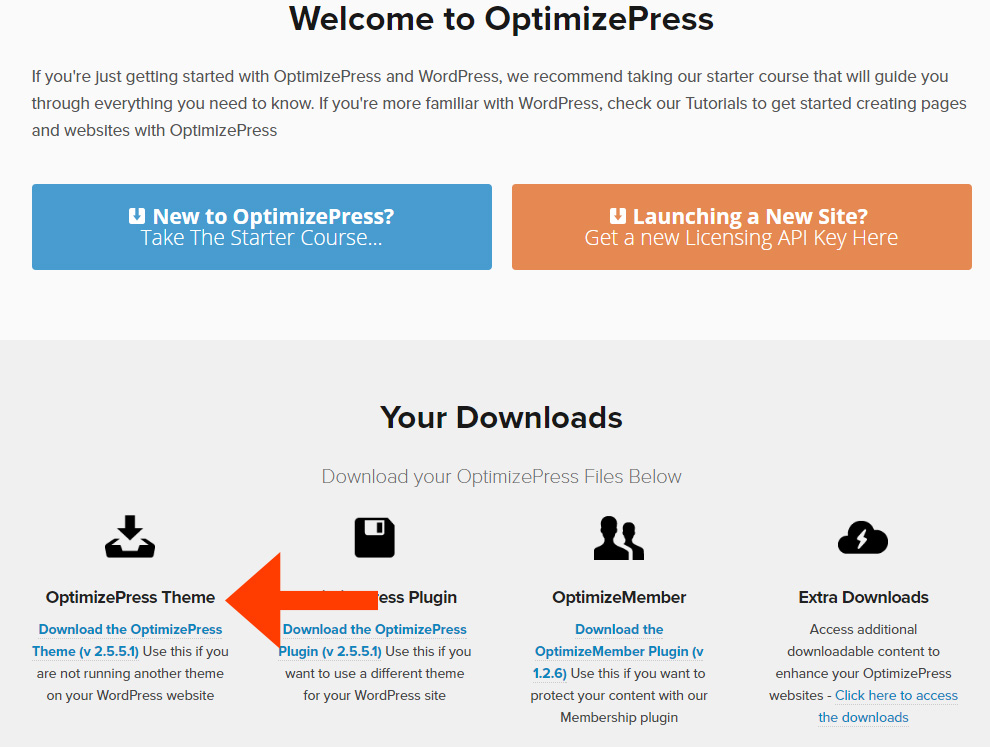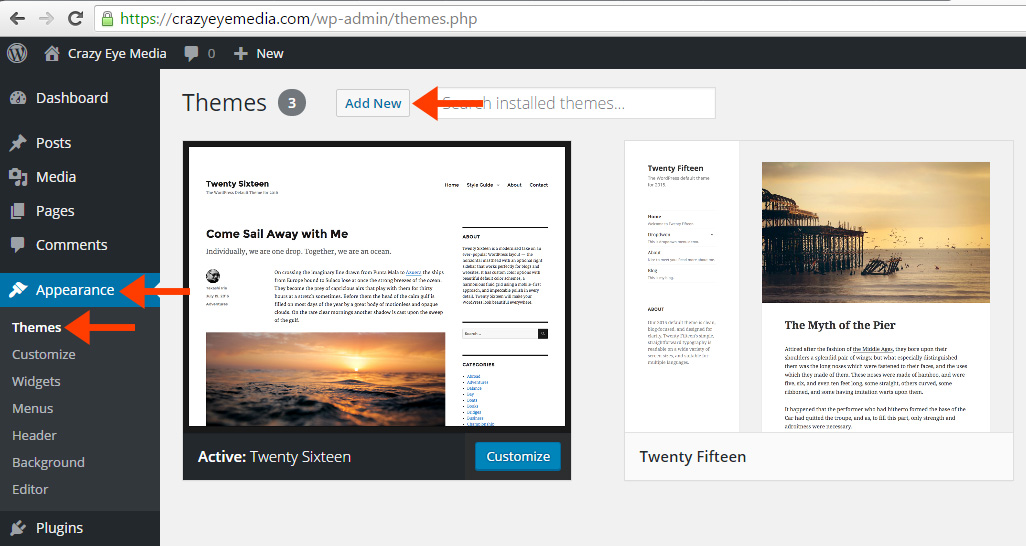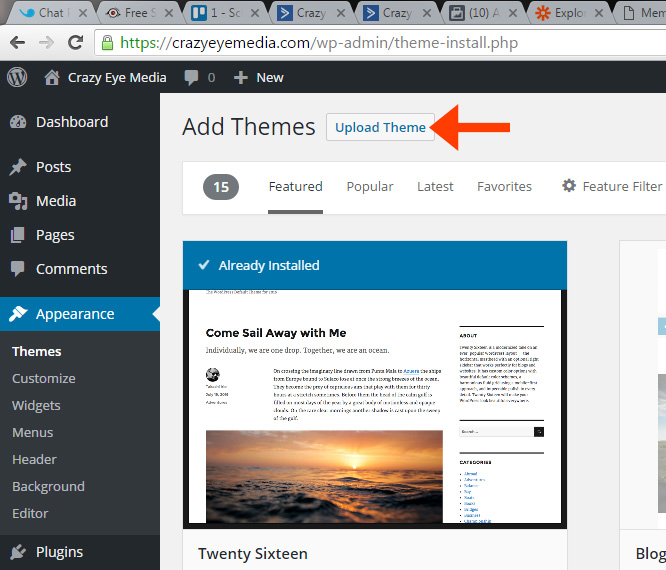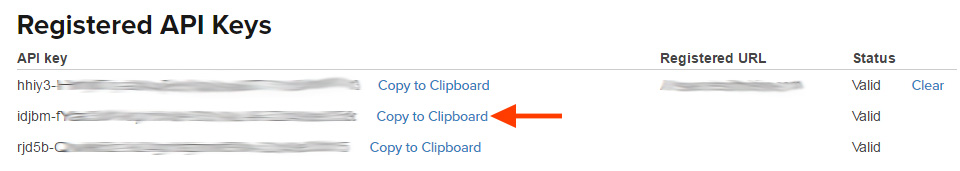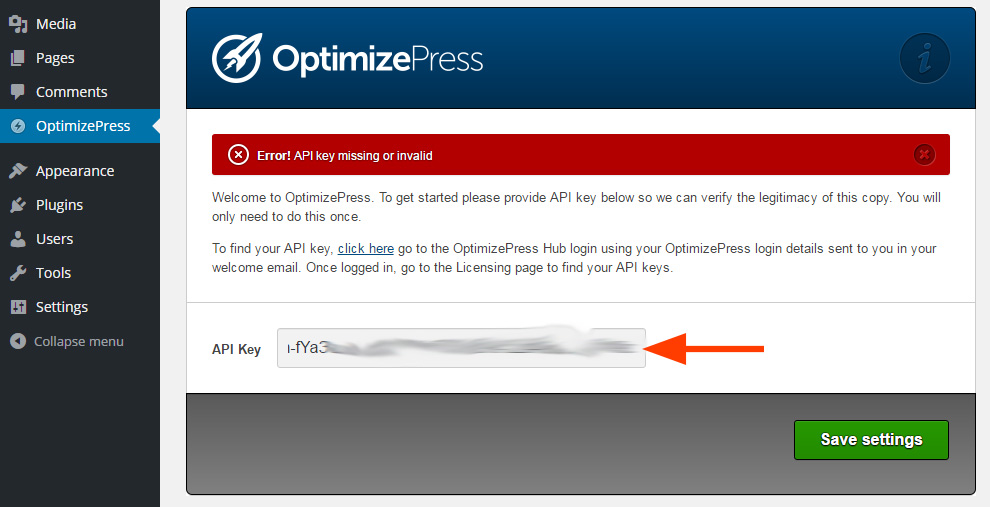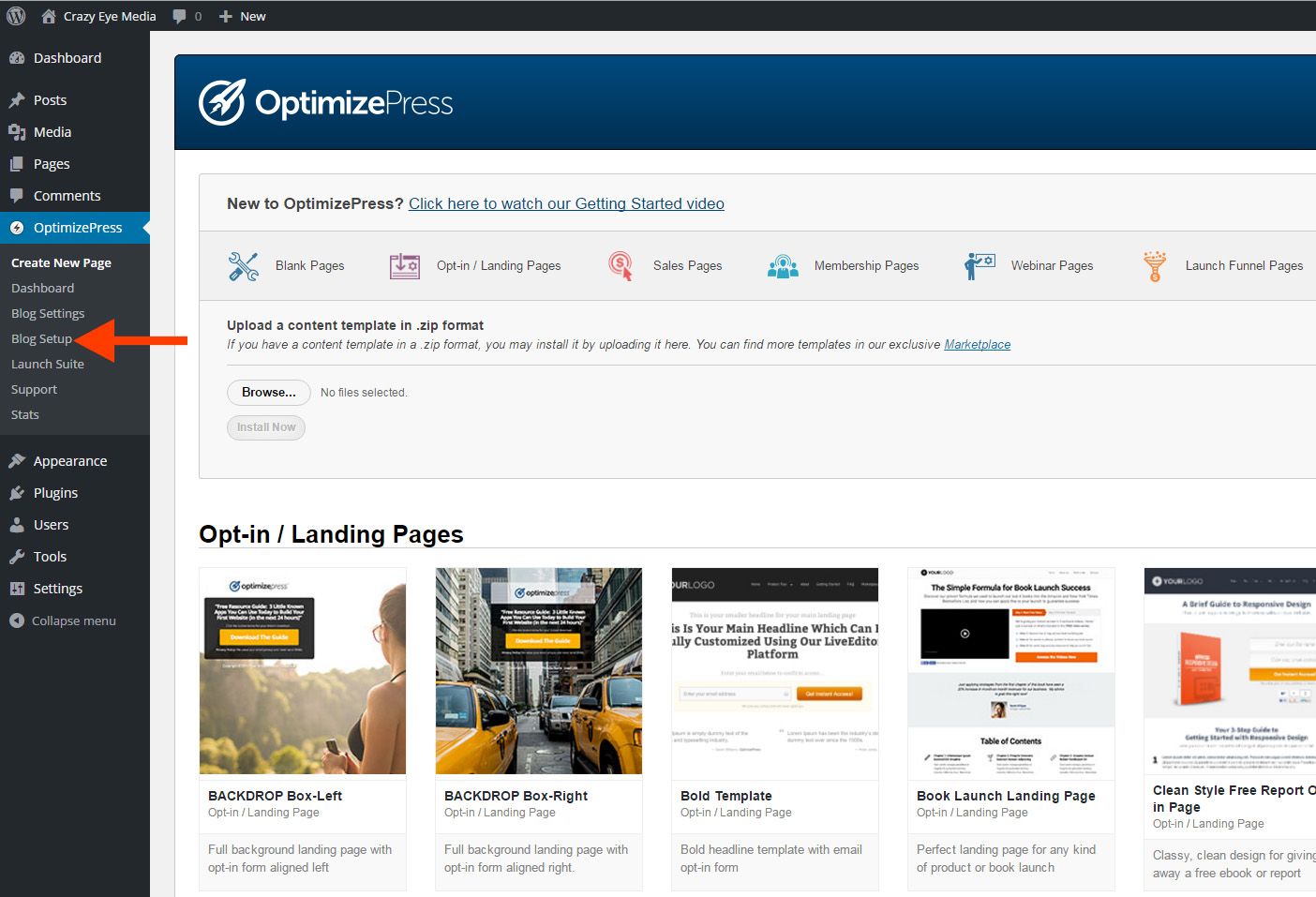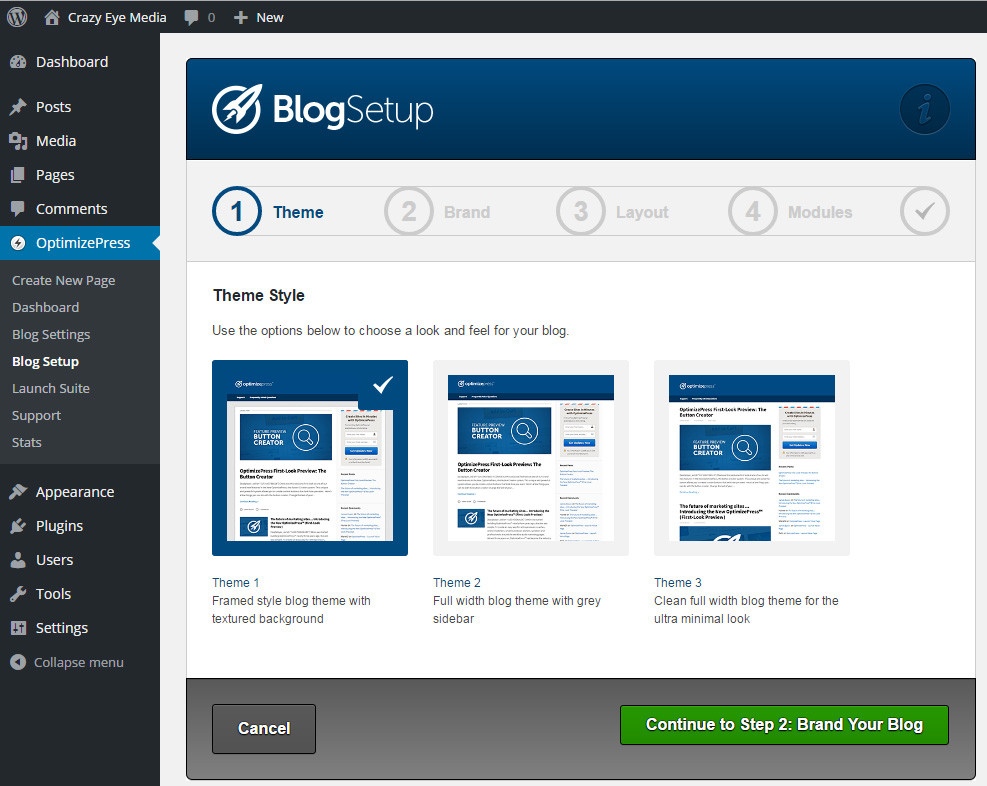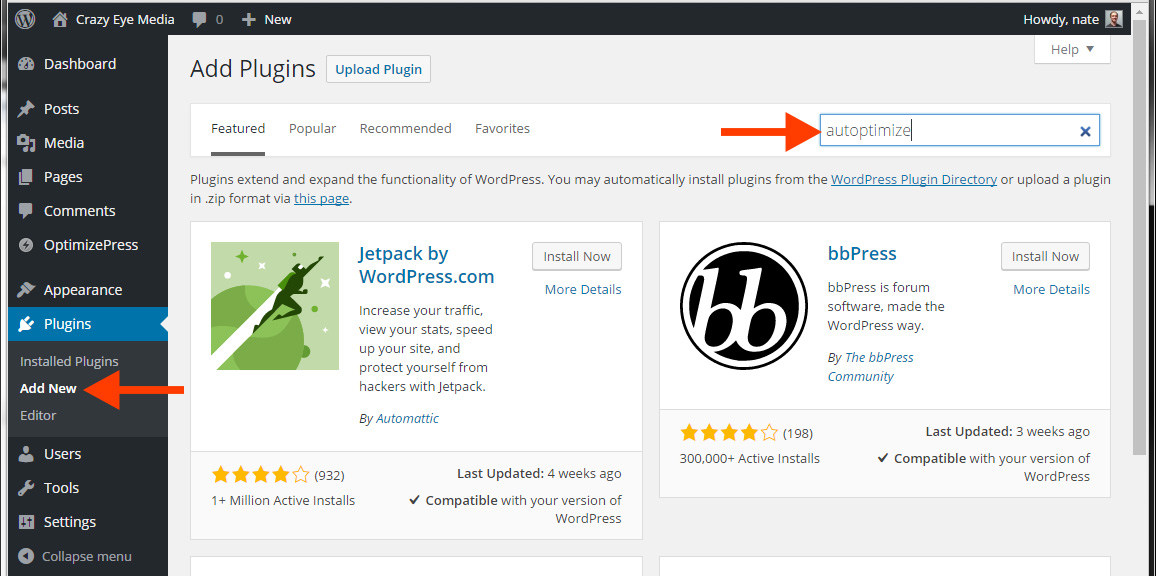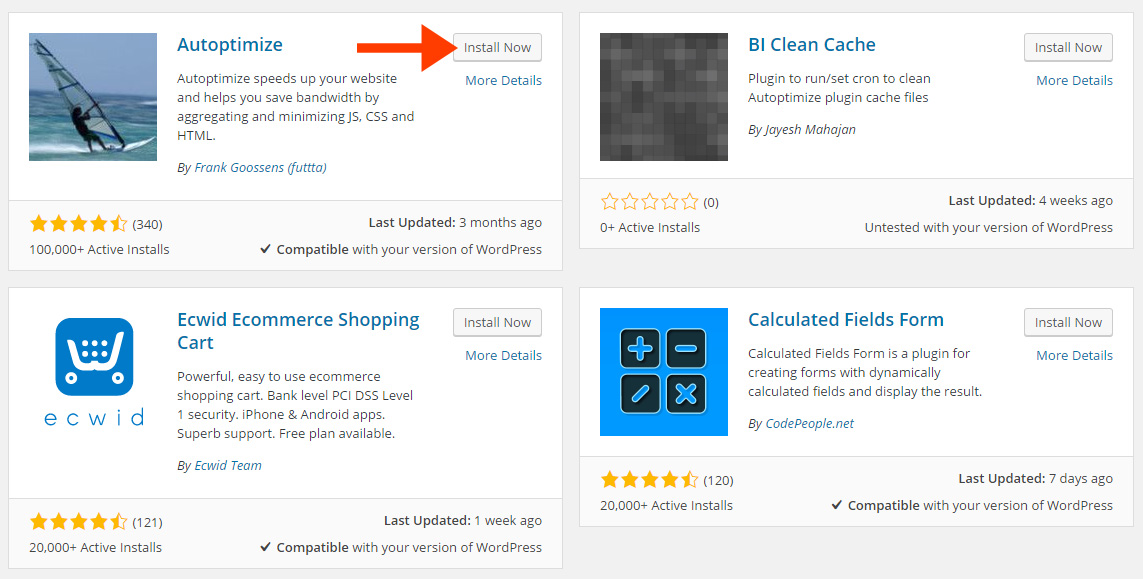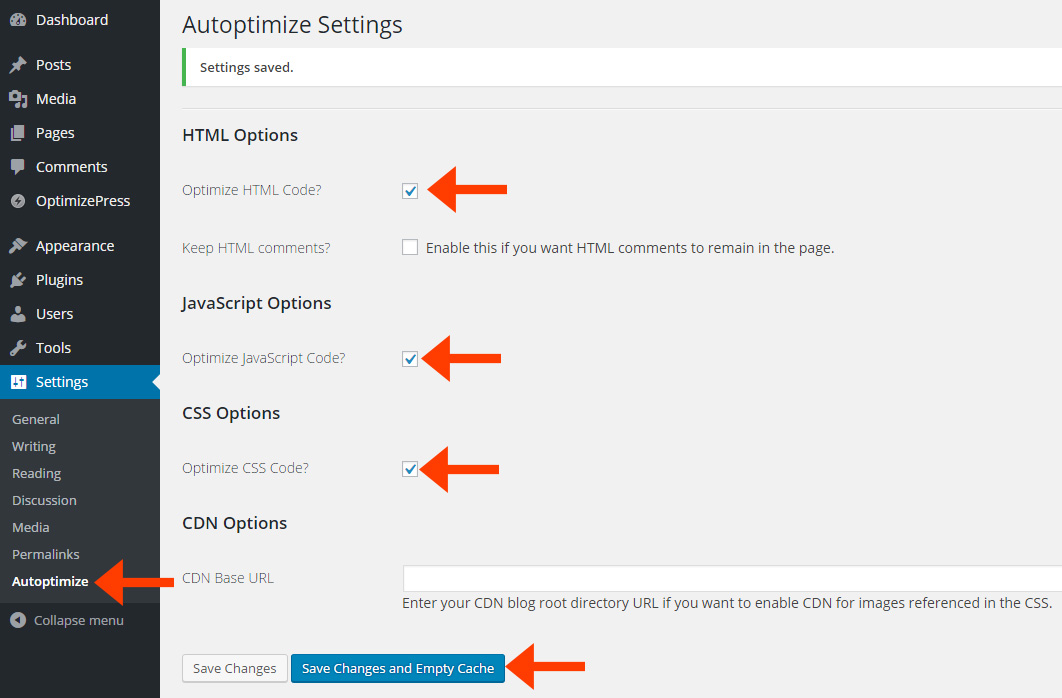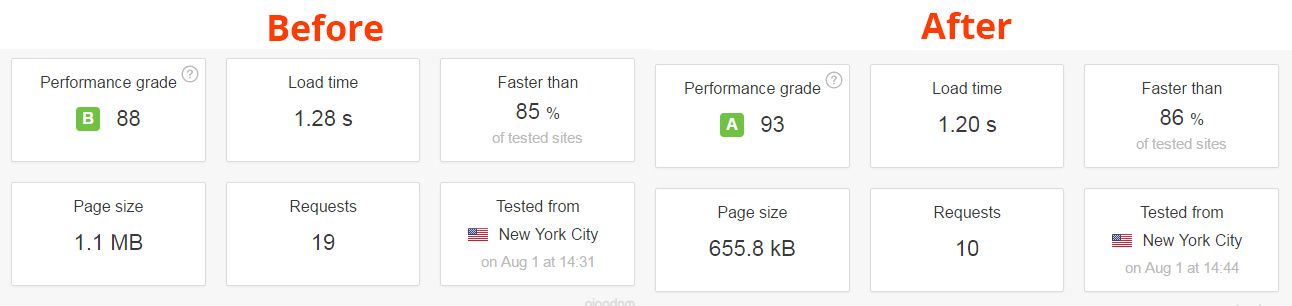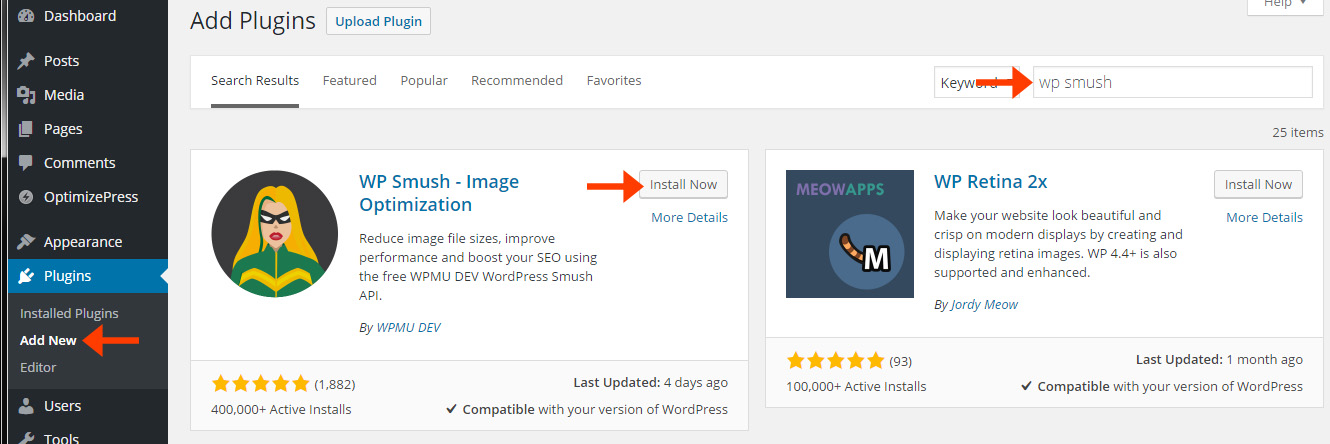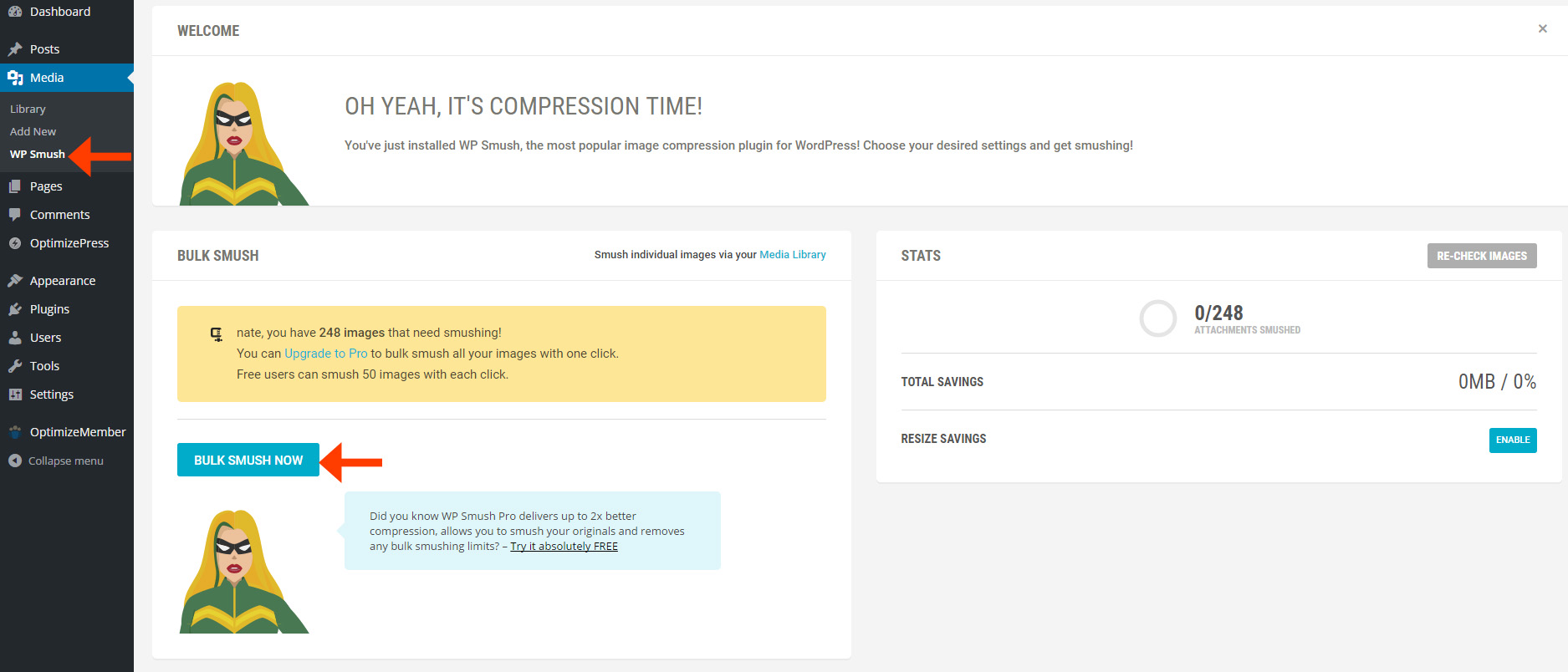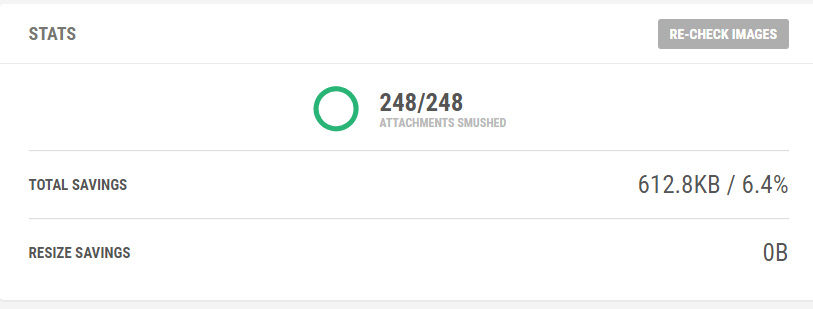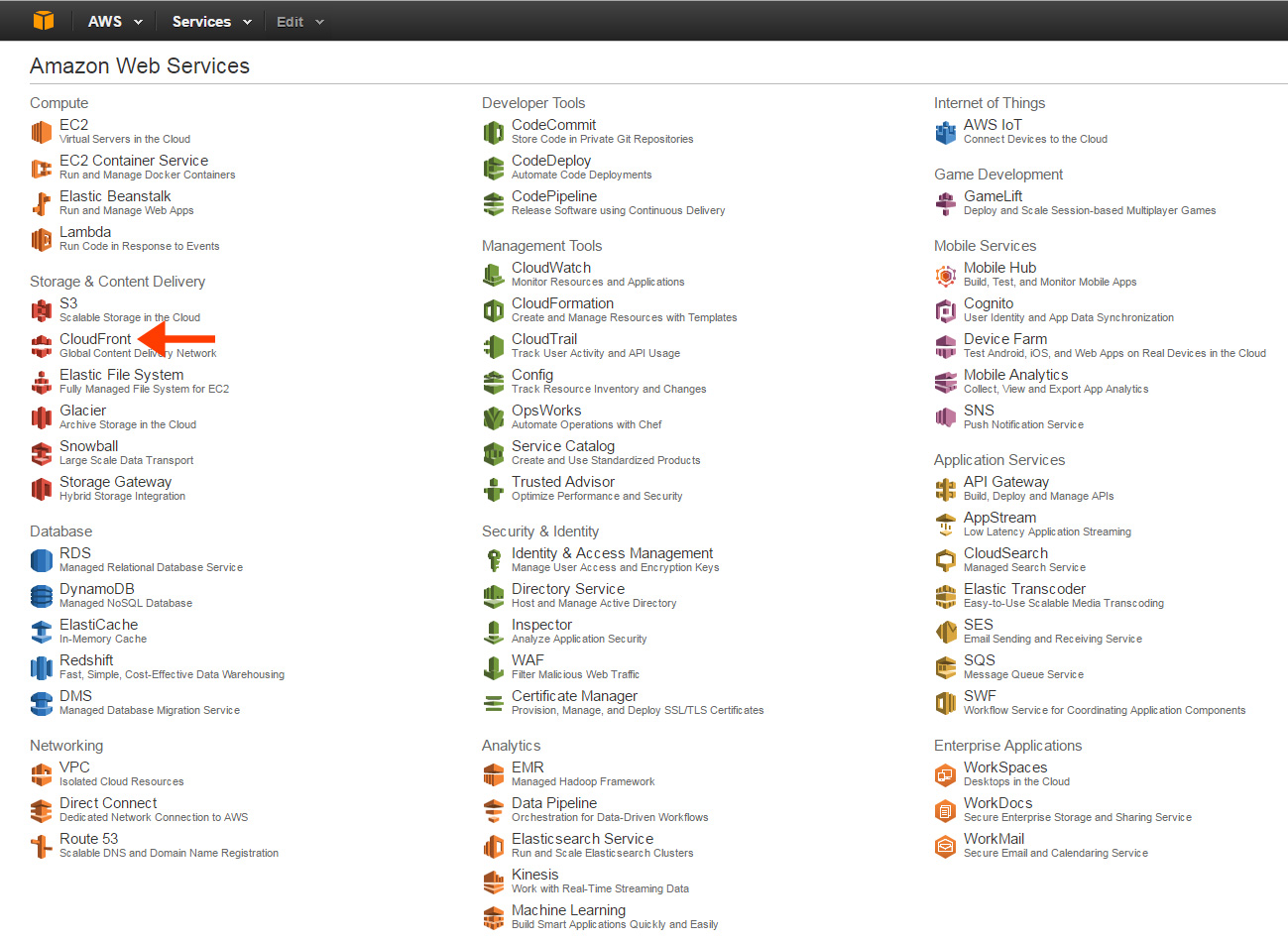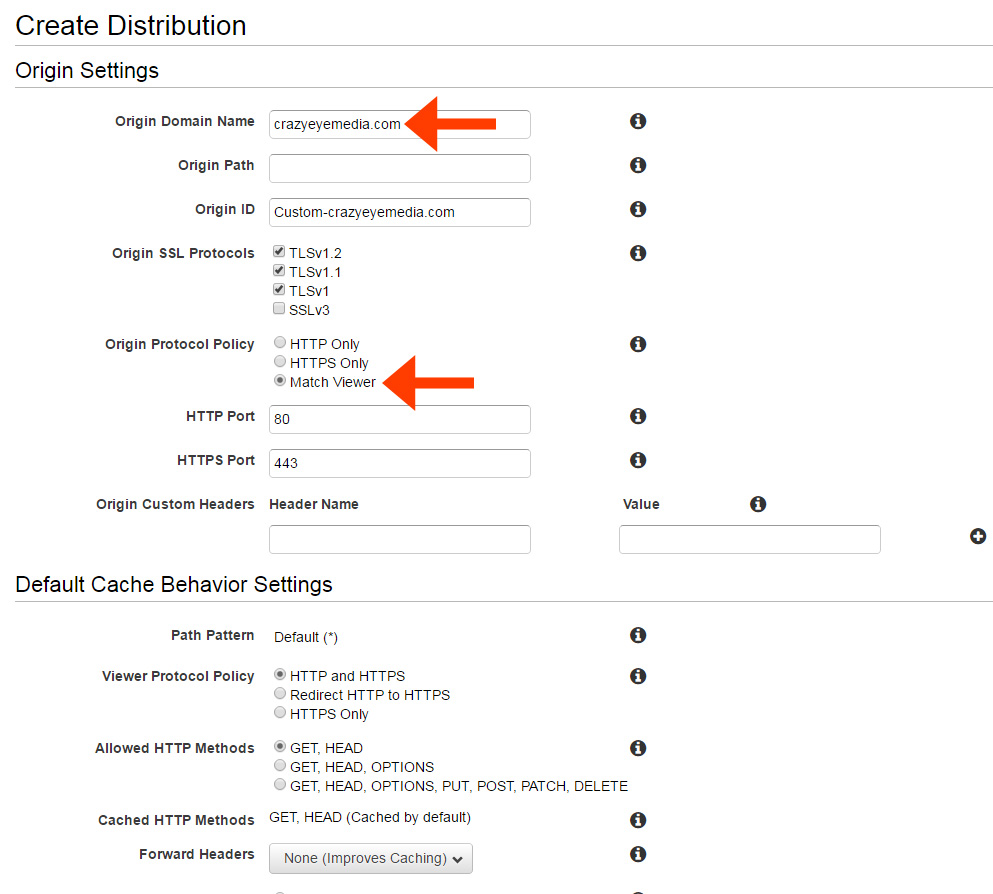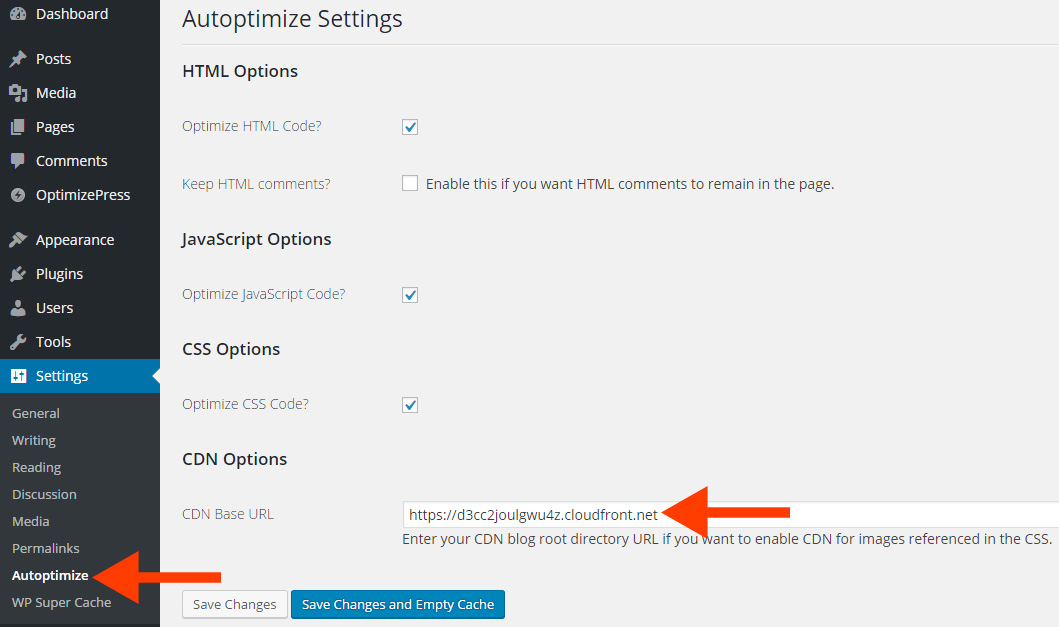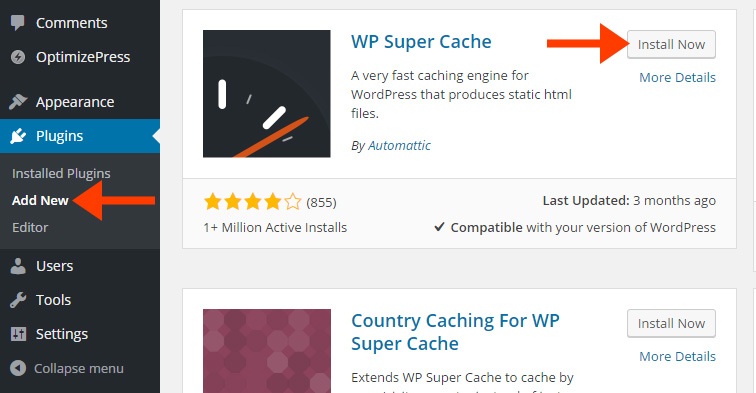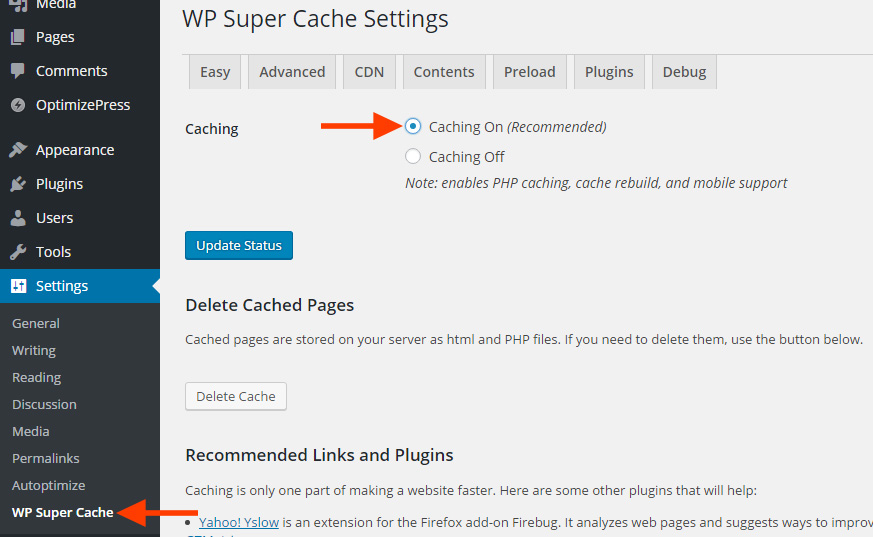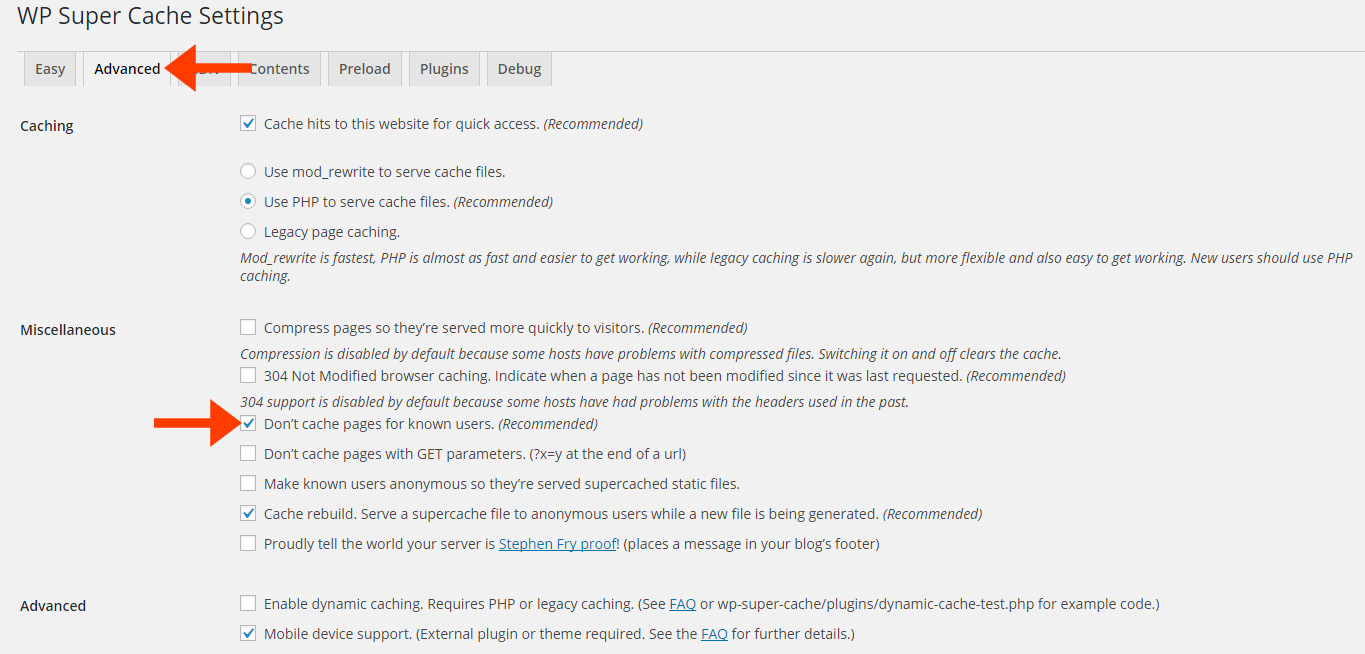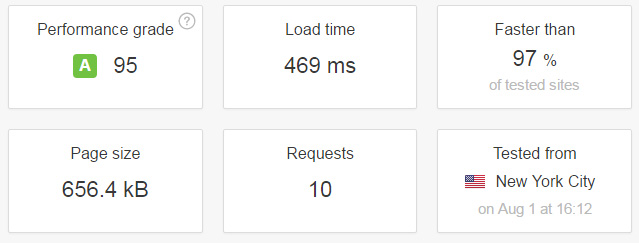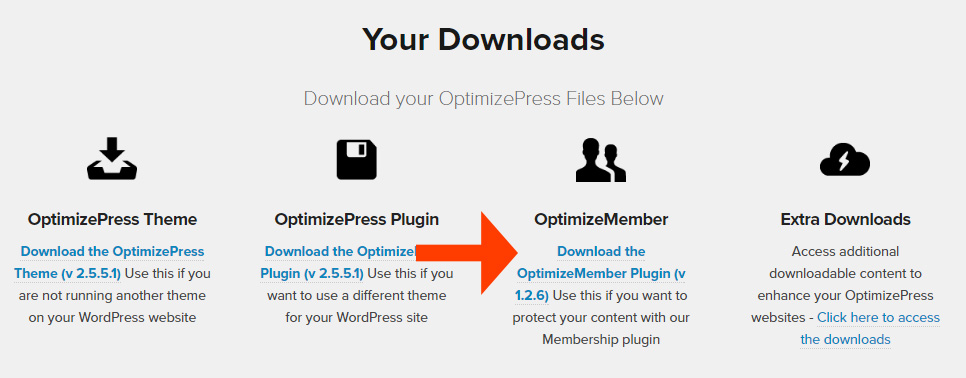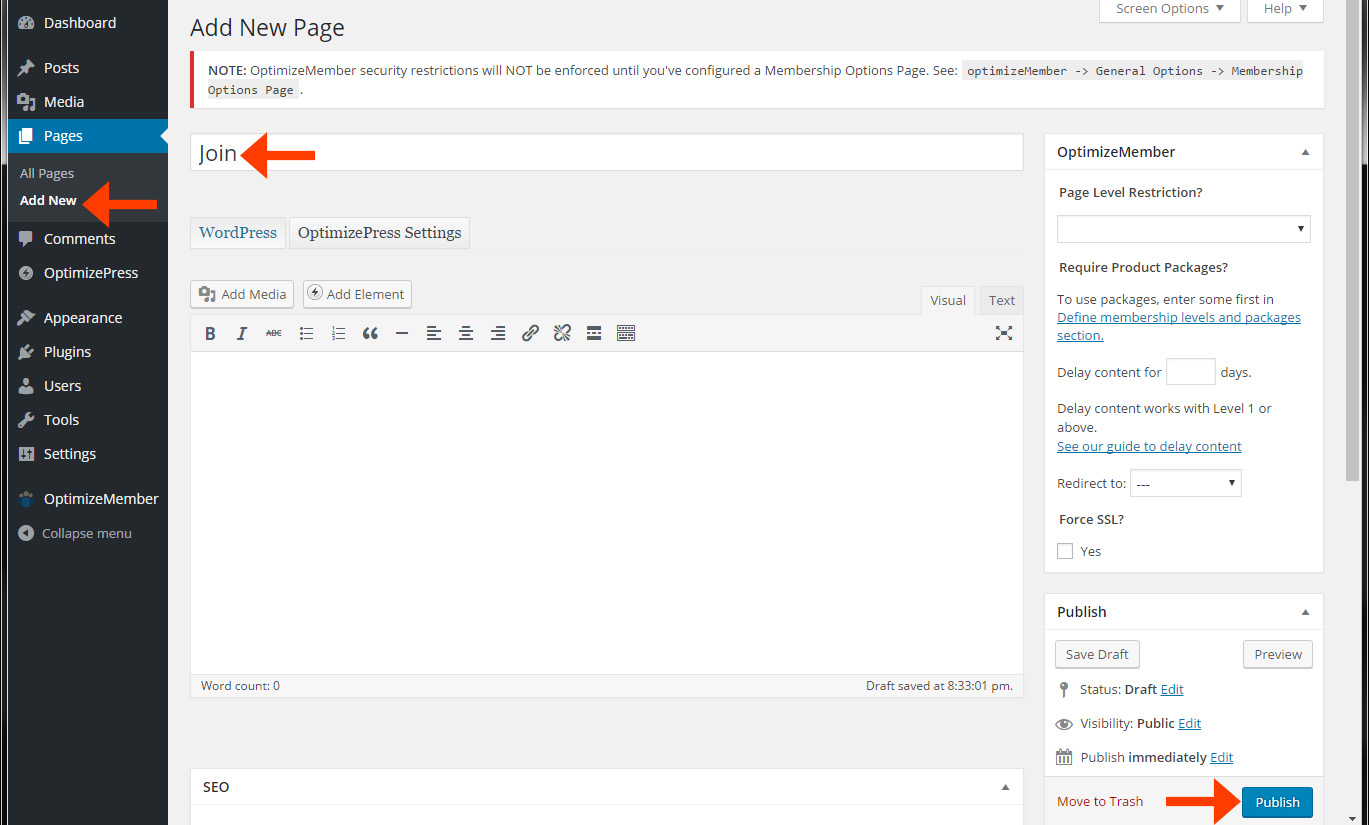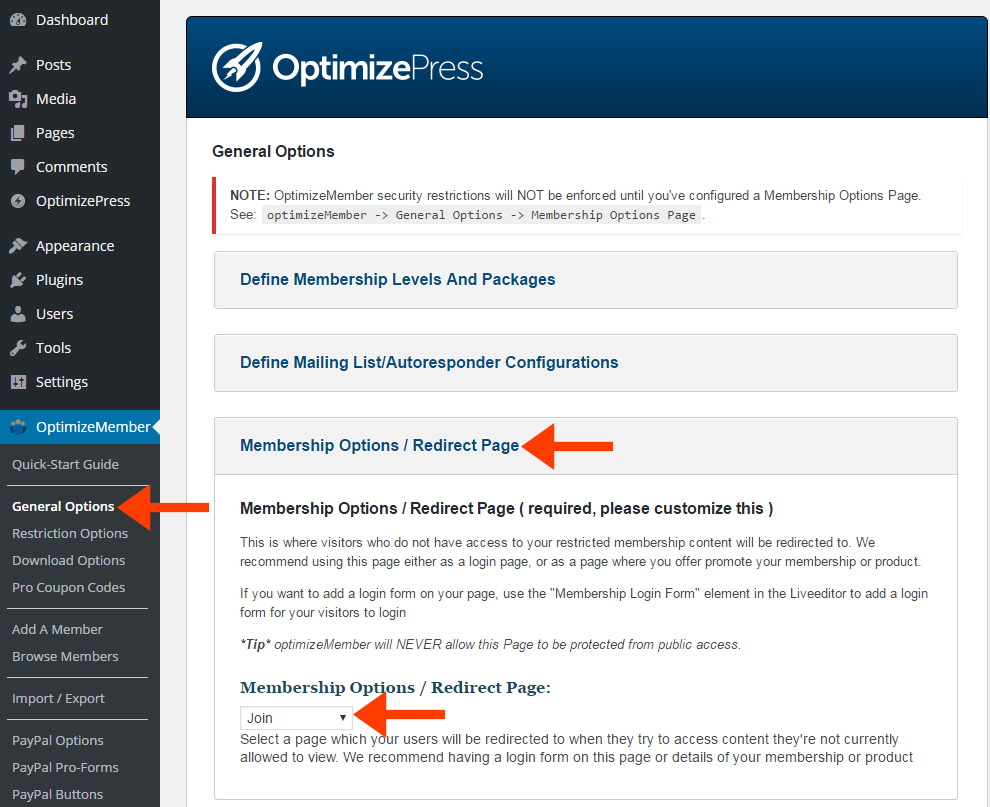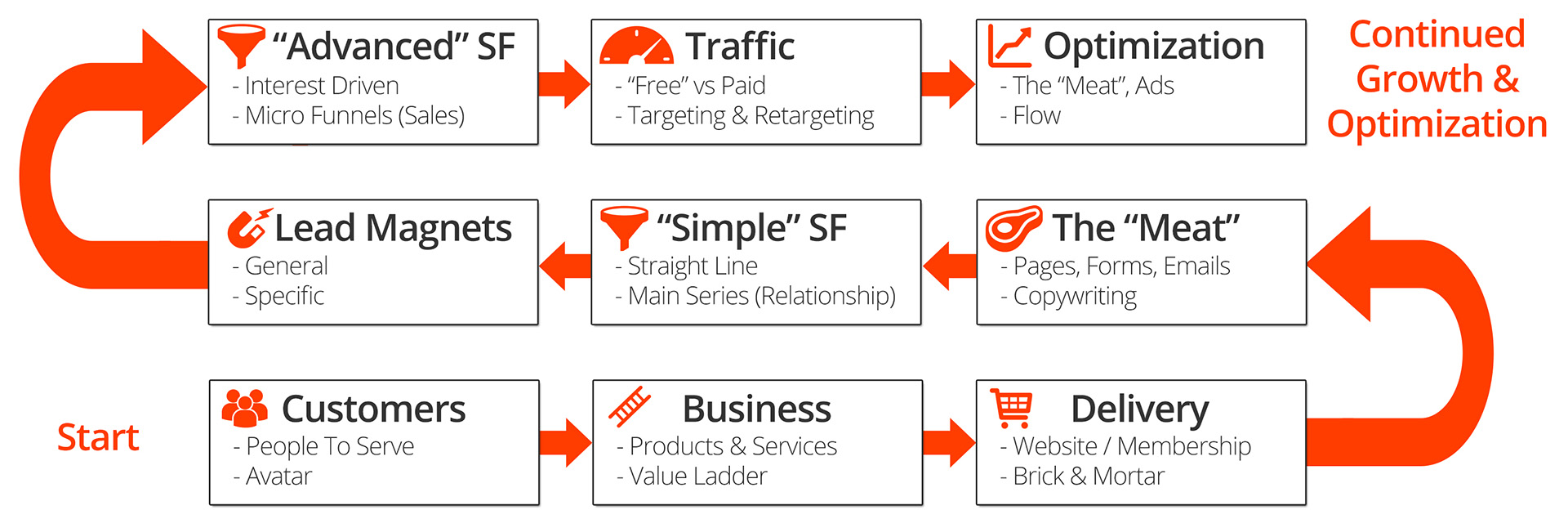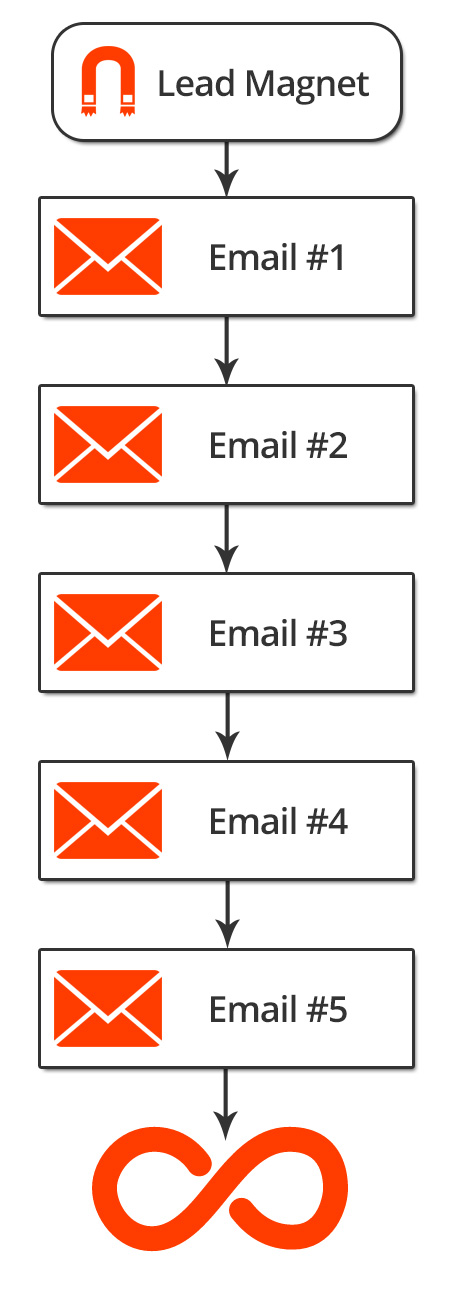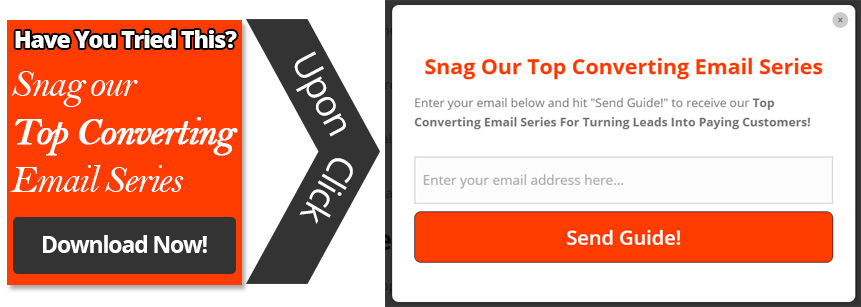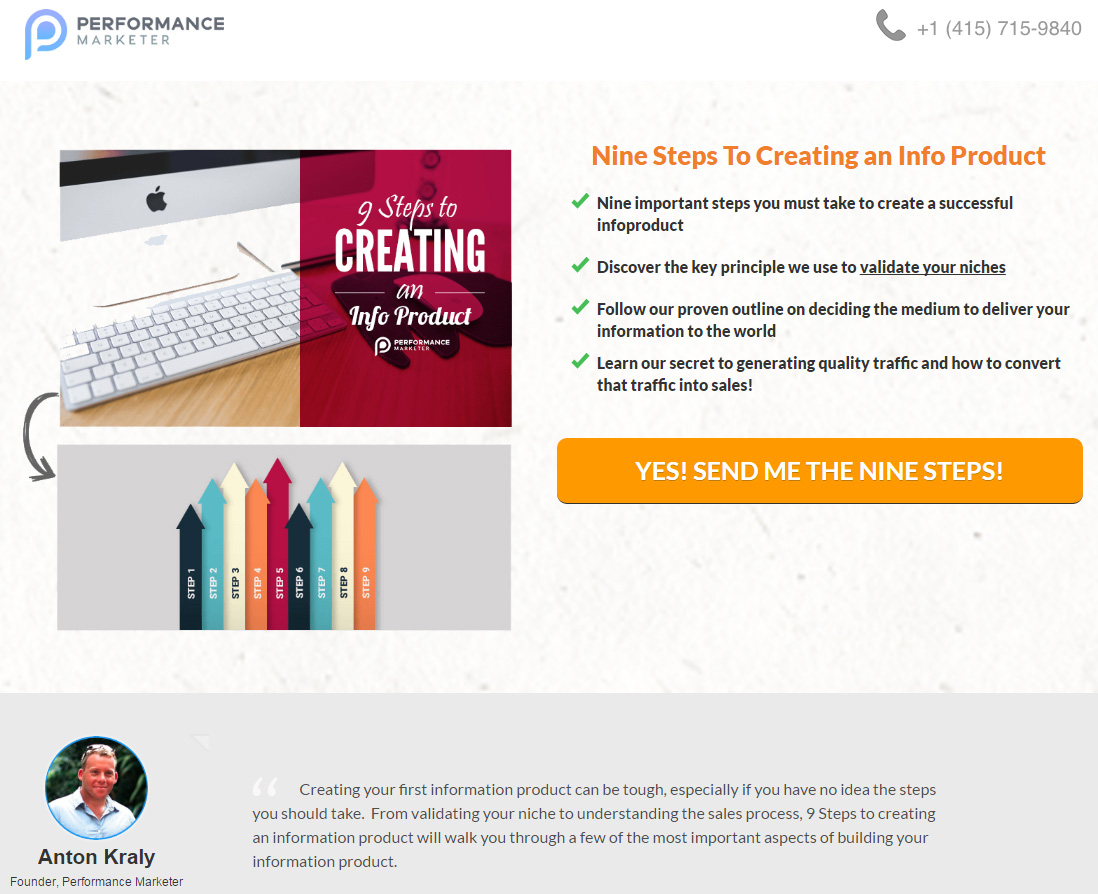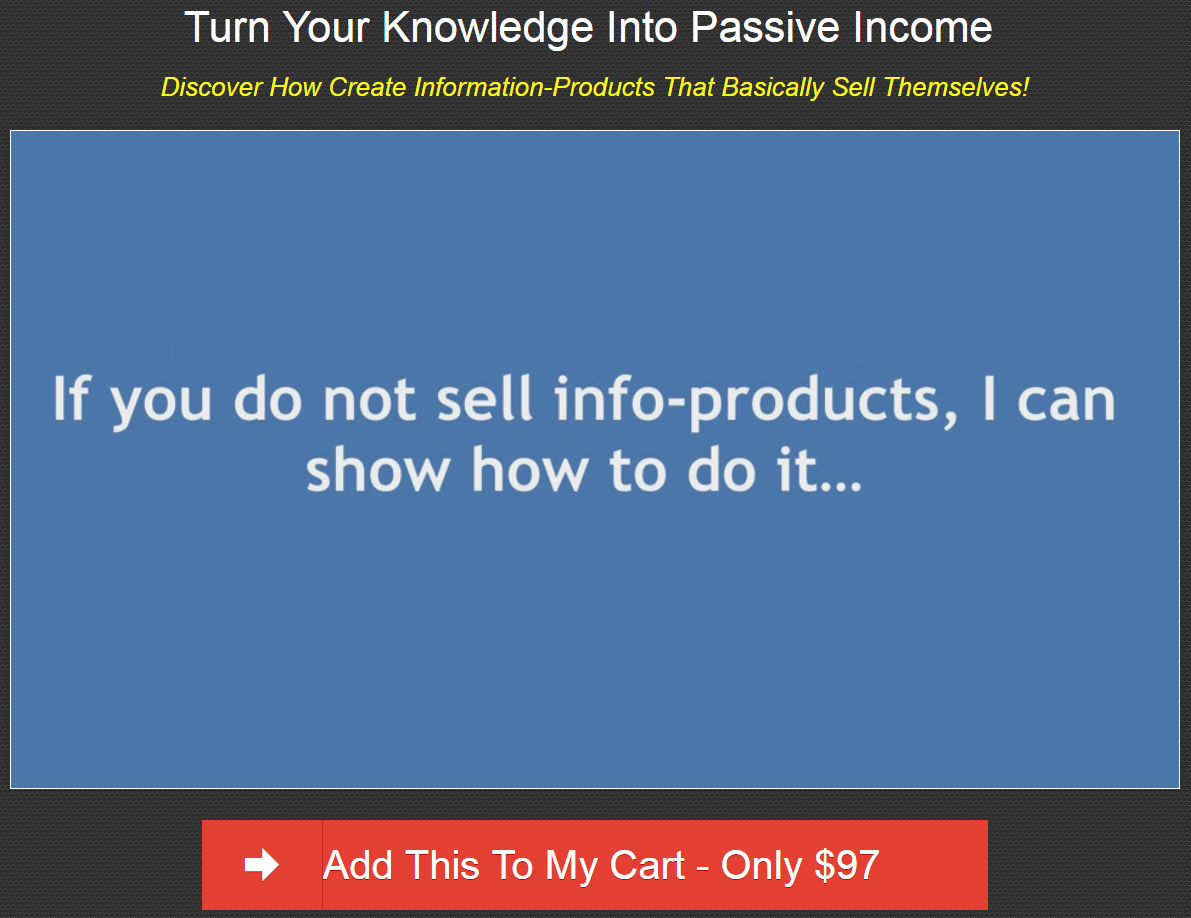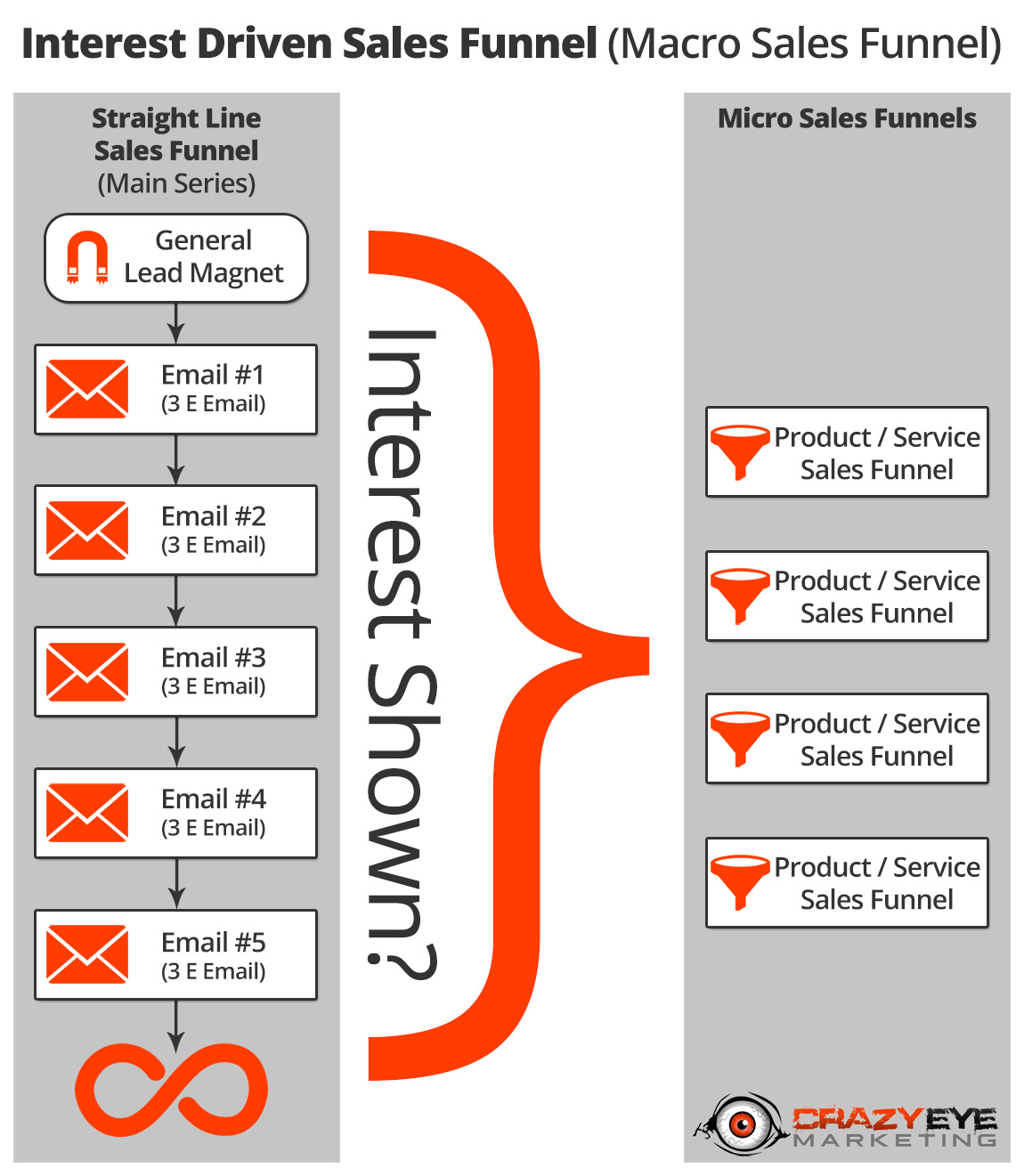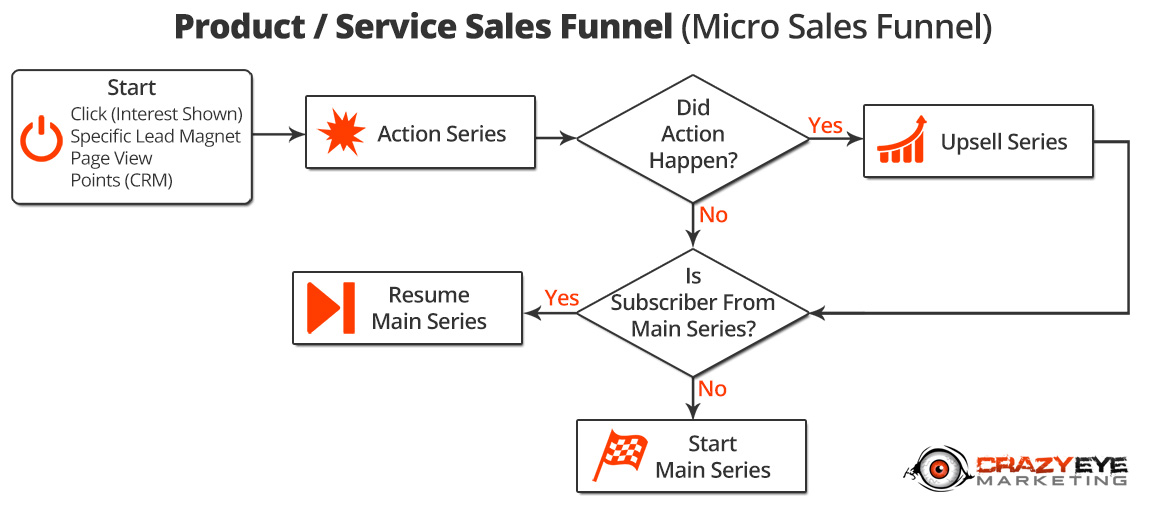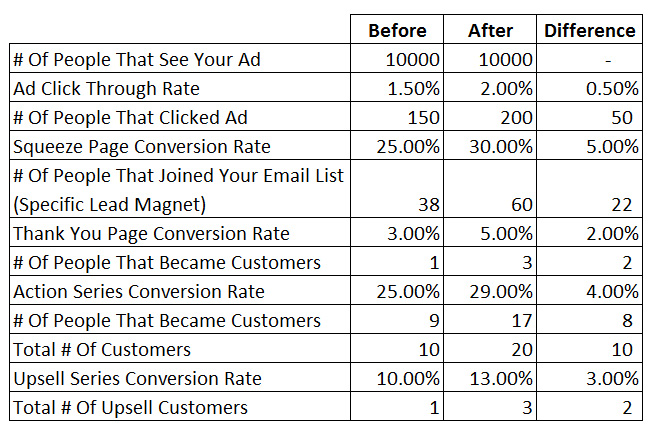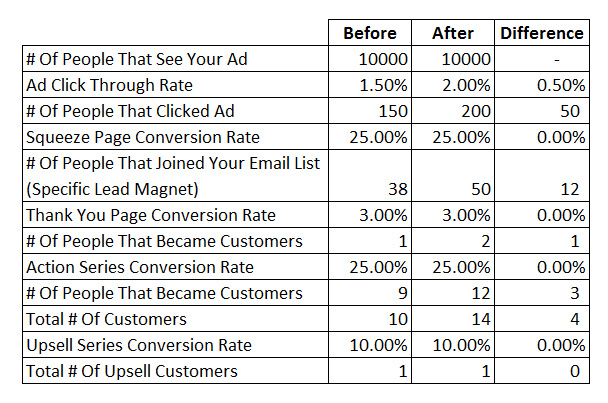How To Create A Customer Avatar Quickly With Facebook’s Audience Insights Tool
Having a Customer Avatar is important because it helps you with targeting and messaging.
Do you have a customer avatar?
This video will show you how to make one quickly by using Facebook's Audience Insights tool!
Links Mentioned
- Audience Insights
- Avatar Sheet (File, Make A Copy)
- Expert Secrets Book
- Digital Marketer's Avatar Worksheet